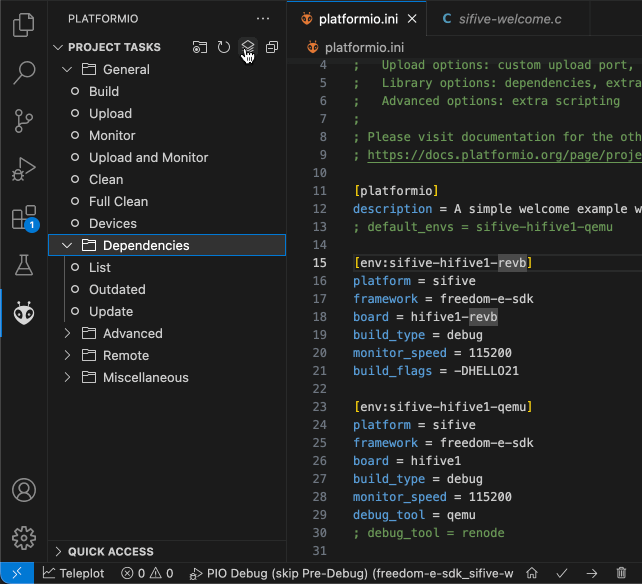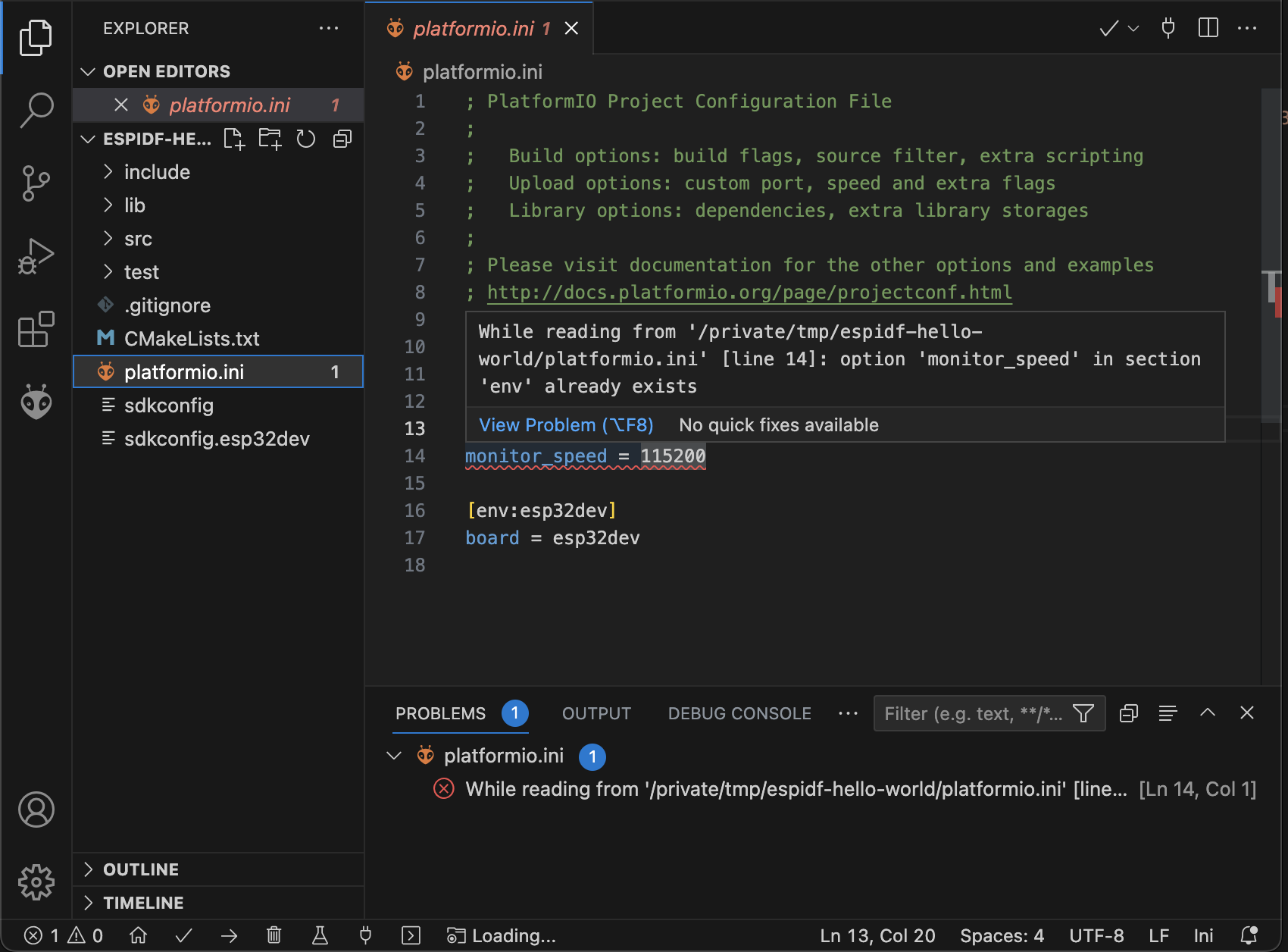- Implemented automatic upgrading of outdated portable Python 3.9 distributions to the latest version, Python 3.11, enhancing the development environment with the latest features and improvements
- Updated the PlatformIO Core Installer Script to version 1.2.2
- Upgraded the integrated Python distribution for Windows users to version 3.11.7, ensuring compatibility and leveraging the latest features and optimizations.
- Updated the PlatformIO Core Installer Script to version 1.2.1
- Enhanced the user experience in the "Project Tasks" explorer by displaying tasks specific to the selected environment by default
- Introduced a new option that allows seamless switching between multi-environment project tasks
- Expanded the functionality of the "Activity Bar > PlatformIO IDE > Quick Access" menu by including a new item called Serial & UDP Plotter
- Updated the PlatformIO Core Installer Script to version 1.2.0
- Introducing a powerful linting feature that highlights syntactical and stylistic issues in the "platformio.ini" configuration file (issue #3723)
- Improved project cleanup process by utilizing the
fullcleantarget instead ofcleanall. This ensures a thorough clean-up, including the removal of dependent libraries - Updated PlatformIO Core Installer Script to v1.1.3
- Resolved an issue where certain buttons were missing from the status bar in VSCode 1.79 after the recent update (issue #3736)
- Added a new
platformio-ide.uploadAndMonitorcommand which can be used with the custom PlatformIO Toolbar - Restored support for macOS Touch Bar (issue #3659)
- Fixed a regression bug that caused notifications about a task being "already active" when running the same "device monitor" (issue #3656)
- Add support for the
${command:platformio-ide.activeEnvironment}variable that can be used in a custom PlatformIO Toolbar and VSCode variable substitution (issue #3588) - Focus on the project configuration output tab only on error (issue #3535)
- Fixed an issue with a task runner on Windows 7 (issue #3481)
- Fixed "Select All", "Undo", and "Redo" operations on macOS for PIO Home (pull #3451)
- Fixed an issue when the "Upload & Monitor" task selects the wrong environment (issue #2623)
Requires PlatformIO Core 6.1.6 + VSCode 1.65 or above
- IntelliSense for platformio.ini configuration file
- Auto-completion for configuration options
- Auto-completion for choice-based option values
- Hover over the option and get a quick documentation
- Realtime serial port auto-completion for port-related options
- Quickly jump to the development platform or library located in the PlatformIO Registry
- Native integration of PlatformIO Unit Testing with VSCode Testing UI
- New port switcher to override upload, monitor, or testing port (issue #545)
- Advanced project configuring progress with logging and canceling features
- Added support for the macOS Touch Bar (issue #311)
- Added "Build/Upload/Test/Clean" and "Serial Monitor" buttons to the Editor title bar
- Configure custom buttons and commands in PlatformIO Toolbar with a new
platformio-ide.toolbarconfiguration option (issue #1697)
- Added walkthroughs (Menu: Help > Get Started) to introduce users to the features of the PlatformIO ecosystem
- Provide PlatformIO IDE Release Notes (issue #2412)
- Activate PlatformIO IDE extension when intending to use PlatformIO (issue #66)
- Activate keyboard shortcuts when PlatformIO Project is opened (issue #3324)
- Changed Default PIO Home port range from "8010..8100" to "45000..45999"
- Fixed an issue with "'platformio-ide.build' not found" (issue #1398)