-
Notifications
You must be signed in to change notification settings - Fork 36
Deployment configurations
up
To fulfill its research mission, the Power TAC server needs to be deployable in two different configurations: a Research configuration and a Tournament configuration.
The goal of the Research configuration is to support development of agents and server models (customers, markets, etc.) and to support empirical research. In this configuration, the server must be easily deployable on a desktop workstation, without requiring special privileges, and with minimal dependencies on other installed software, such as a database. In addition, this configuration must meet the following requirements:
- Single-simulation setup from configuration files or a simple web interface.
- Optionally allow agent login without credentials.
- Visualizer support for at least one browser.
The figure below shows the components of this configuration. The Simulation server is identical to the tournament version, and a portion of the web app is installed in the server. Through the web interface, a user can configure and start a game, and use the visualizer to watch the game. Weather and price data may be contained in flat files, or a research server could potentially access the weather and price services from a tournament installation. The game data is continuously dumped to a flat file as the simulation runs.
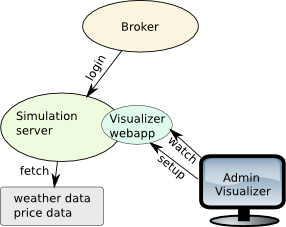
Brokers may optionally log into the simulation server directly, without authentication. Otherwise, the web app will perform the authentication as in the tournament setup, and pass back credentials for access to the simulation server.
The tournament configuration is intended to support multi-round tournaments, with large numbers of visualizers. The administration portion of the web application supports tournament scheduling and access to records of past games. The web-app also serves as a proxy to allow visualizers access to running games on potentially several simulation servers.
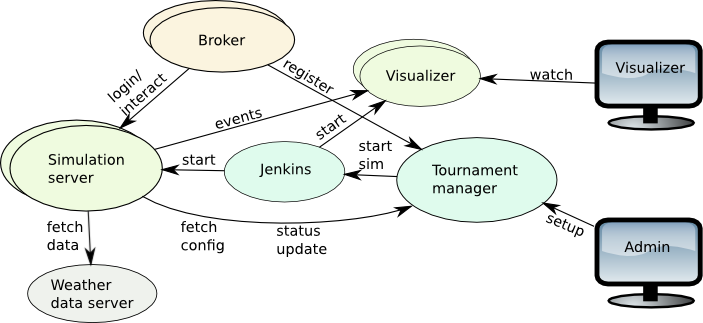
A single web app called the Tournament Scheduler can control multiple servers on multiple hosts, by storing game configuration in a shared database and then starting a server on a remote host, or notifying a running server of a game configuration that is ready to run. Weather and market price data will be served by remote services, hosted on their own databases. The shared database will hold summary information for completed games, including access information for retrieving game logs.
Brokers register with the web app, and join a game by requesting credentials and a URL for an active simulation. With this information, it then logs into the simulation server and runs its game interactions.