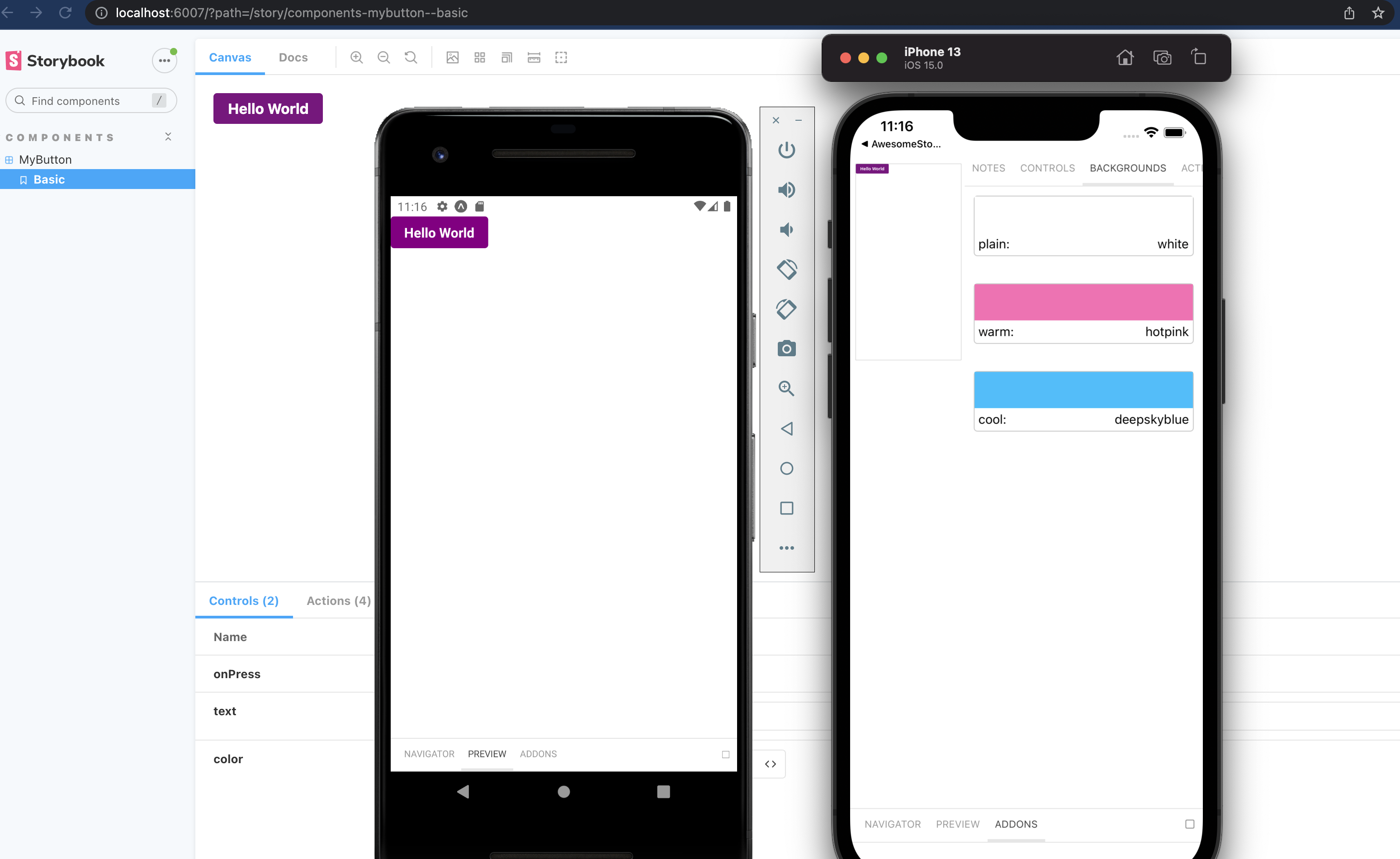This addon configures @storybook/react to display React Native (RN) projects using React Native for Web (RNW)
See the FAQ for common questions.
You can read more about this package in this blog post.
To contribute see the contributing guide here
Heres a screen shot of how you could use this alongside storybook/react-native, the image is taken from the following starter code
Assuming you've got an existing RN project, run the following from the project root:
npx sb init --type react
yarn add react-dom react-native-web babel-plugin-react-native-web @storybook/addon-react-native-web --devThen edit your .storybook/main.js:
module.exports = {
addons: [/*existing addons,*/ '@storybook/addon-react-native-web'],
};From here, you should be able to write stories incorporating your RN components according to the Storybook for React instructions.
Please see the FAQ for common issues like the "loader not found" error.
Most packages should work without extra changes however in some cases extra steps are needed. One common example is "reanimated" which requires some babel config and extra transpilation.
| Options | Type | Description |
|---|---|---|
| modulesToTranspile | Array<string> |
node_modules that need transpiling |
| modulesToAlias | {[key: string]: string} |
node_modules that need aliasing |
| babelPlugins | Array<string> |
Babel plugins you want to apply |
| projectRoot | string |
Path to the root of your project, if in a mono repo you might need to set this. |
Many react-native packages are shipped untranspiled and this doesn't work for the web platform. If you receive errors like "proper loader not found" after adding a package try adding it to the modulesToTranspile option for this addon.
You can do that like this:
module.exports = {
addons: [
/*existing addons,*/
{
name: '@storybook/addon-react-native-web',
options: {
modulesToTranspile: ['react-native-package-name'],
},
},
],
};Some react-native packages recommend module aliasing as a means of importing and using the web variant of an existing package. If you need to add additional key:value pairs to webpack's config.resolve.alias, use the modulesToAlias option for this addon. You don't need to add react-native-web to this list as it is already included by default.
You can do that like this:
module.exports = {
addons: [
/*existing addons,*/
{
name: '@storybook/addon-react-native-web',
options: {
modulesToAlias: {
'react-native-package-name': 'react-native-web-package-name',
},
},
},
],
};Replace react-native-package-name with the name of a real package.
It's common to provide a babel plugin for certain packages in the react native eco system and you can pass a list of these to the addon.
module.exports = {
addons: [
/*existing addons,*/
{
name: '@storybook/addon-react-native-web',
options: {
babelPlugins: ['babel-plugin-name'],
},
},
],
};Many libraries work without extra config, heres some examples of config required for some packages.
Note: react-native-vector-icons requires some extra steps due to fonts required and there will be a future addon with that config included.
| Package | Required config |
| react-native-svg | No extra config needed |
| react-native-gesture-handler | No extra config needed |
| react-native-reanimated |
Click to here to see the configmodule.exports = {
addons: [
/*existing addons,*/
{
name: '@storybook/addon-react-native-web',
options: {
modulesToTranspile: ['react-native-reanimated'],
babelPlugins: ['react-native-reanimated/plugin'],
},
},
],
}; |
| native-base |
Click to here to see the configDue to the vector icons dependency add the followingmodule.exports = {
addons: [
/*existing addons,*/
{
name: '@storybook/addon-react-native-web',
options: {
modulesToTranspile: ['react-native-vector-icons'],
},
},
],
}; |
| react-native-paper |
Click to here to see the configDue to the vector icons dependency add the followingmodule.exports = {
addons: [
/*existing addons,*/
{
name: '@storybook/addon-react-native-web',
options: {
modulesToTranspile: ['react-native-vector-icons'],
},
},
],
}; |
- Libraries that don't support react-native-web will not work
- Components will display on the web so may not be the same as a component on a mobile device since dom versions of those components may be used (like
<div>andspan)- when using primitives such as View/Text or other cross platform components then the difference should be minimal.