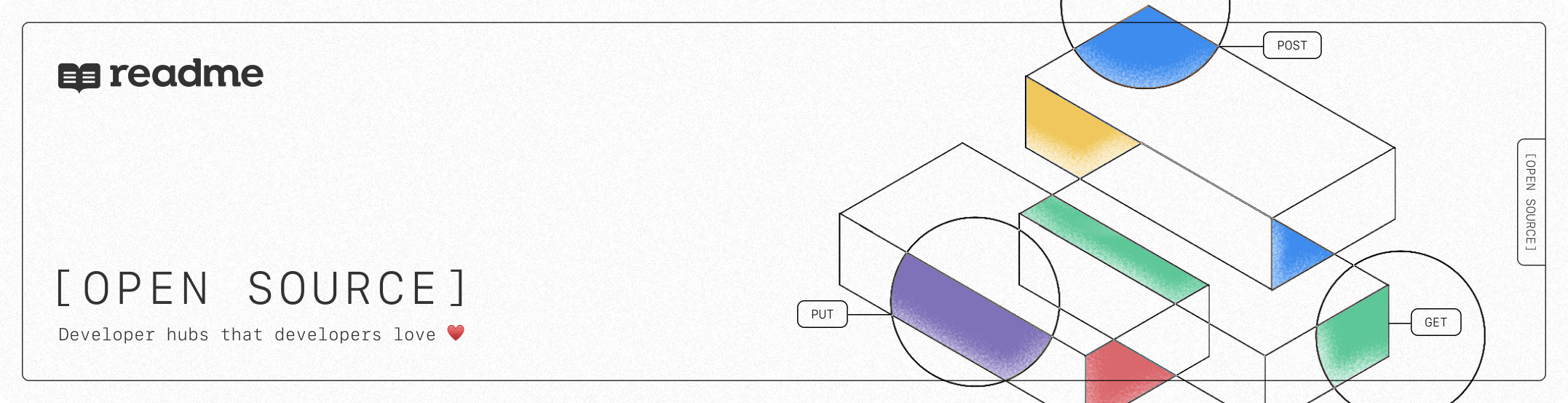structured-regex is a wrapper for RegExp that allows you to do named group parsing without having to use actually named capture groups.
Why not use named capture groups? If you're composing a complicated regex by interpolating other regex patterns into it if any of those patterns contain a named capture that group may either only partially match the pattern they're inserted into, or if their name is reused then the regex will throw an error.
For example on a /projects/me URI with a regex to match it of /projects/(me|${PROJECT_SUBDOMAIN.regex.source}) you can't have ?<subdomain> inside of the PROJECT_SUBDOMAIN regex because me wouldn't be placed into our matched subdomain group.
structured-regex not only allows you to formally define the expected typings of our matches but you can supply it a mapping object to coorelate your named group with the index that it's captured against.
npm install --save structured-regeximport { StructuredRegEx } from 'structured-regex';
const SEMVER_REGEX = /([0-9]+)(?:\.([0-9]+))?(?:\.([0-9]+))?(-.*)?/;
const SLUG_REGEX = /[a-z0-9-_ ]+/i;
const VERSION_REGEX = new RegExp(`stable|${SEMVER_REGEX.source}`, 'i');
const API_FILENAME_REGEX = new RegExp(`(${SLUG_REGEX.source}.(json|yaml|yml))`, 'i');
const API_URI_REGEX = new StructuredRegEx<{ filename: string; version: string }>(
new RegExp(`/versions/(${VERSION_REGEX.source})/apis/(${API_FILENAME_REGEX.source})`, 'i'),
{
version: 1,
filename: 6, // `filename` is in the `matches[6]` spot of a valid match
},
);
console.log(API_URI_REGEX.parse('/versions/stable/apis/petstore.json'));
// ➪ { version: 'stable', filename: 'petstore.json' }You can also supply it non-RegExp regexes as well.
const API_URI_REGEX = new StructuredRegEx<{ filename: string; version: string }>(/\/versions\/(.*)\/apis\/(.*)/i, {
version: 1,
filename: 2,
});
console.log(API_URI_REGEX.parse('/versions/stable/apis/petstore.json'));
// ➪ { version: 'stable', filename: 'petstore.json' }