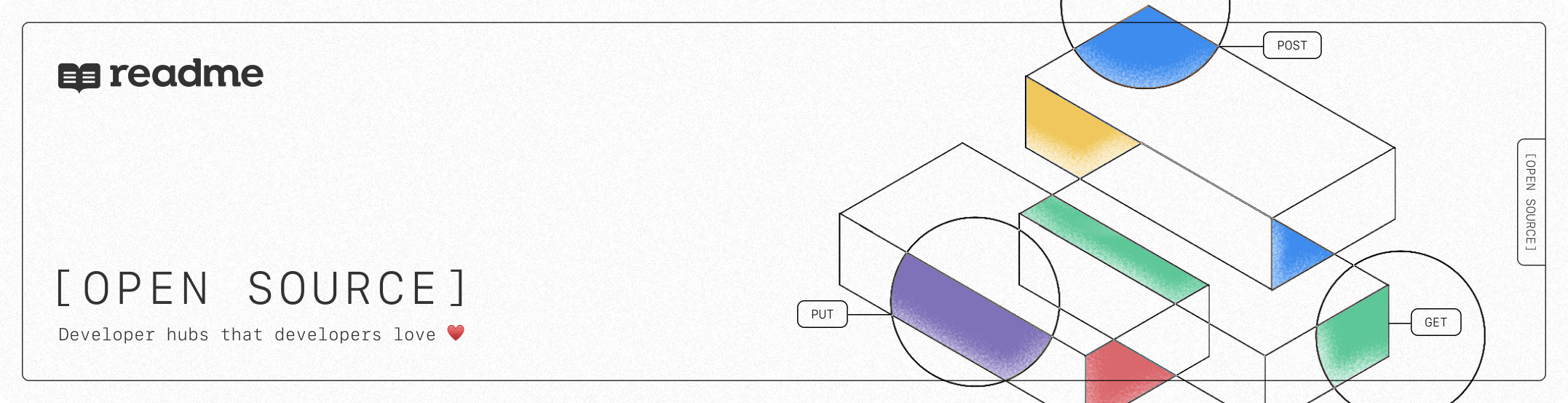ReadMe's React-based syntax highlighter based on CodeMirror and react-codemirror2
npm install --save @readme/syntax-highlighter
const syntaxHighlighter = require('@readme/syntax-highlighter');
const ele = syntaxHighlighter('console.log("Hello, world!");', 'js');const syntaxHighlighter = require('@readme/syntax-highlighter');
const ele = syntaxHighlighter('console.log("Hello, world!");', 'js', { ...opts, highlightMode: true });const syntaxHighlighter = require('@readme/syntax-highlighter');
const ele = syntaxHighlighter('console.log("Hello, world!");', 'js', {
...opts,
highlightMode: true,
ranges: [
[
{ ch: 0, line: 0 },
{ ch: 0, line: 1 },
],
],
});Access to a full code Mirror instance. See configuration settings in the react-codemirror2 library
const syntaxHighlighter = require('@readme/syntax-highlighter');
const ele = syntaxHighlighter(
'console.log("Hello, world!");',
'js',
{ ...opts, editable: true },
{ ...editorProps }
);| Name | Type | Description |
|---|---|---|
customTheme |
String | Highlighting theme. One of neo, material-palenight, or tomorrow-night. (Setting this will override the dark mode option.) |
dark |
Boolean | Enable dark mode. |
editable |
Boolean | Enable the full CodeMirror instance |
highlightMode |
Boolean | Enable line number display. |
inline |
String | Wrap code in a <span> tag, instead of a <div>. |
ranges |
Array | Ranges of line numbers to apply highlighting to. Requires highlightMode enabled |
tokenizeVariables |
Boolean | Match and render ReadMe variables in your markdown. |
| Language | Available language mode(s) |
|---|---|
| ASP.NET | asp, aspx |
| C | c |
| C++ | c++, cpp, cplusplus |
| C# | cs, csharp |
| Clojure | clj, cljc, cljx, clojure |
| CSS | css, less, sass, scss, styl, stylus |
| cURL | curl |
| D | d |
| Dart | dart |
| Docker | dockerfile |
| Erlang | erl, erlang |
| Go | go |
| GraphQL | gql, graphql |
| Groovy | gradle, groovy |
| Handlebars | handlebars, hbs |
| HTML/XML | html, xhtml, xml |
| HTTP | http |
| Java | java |
| JavaScript | coffeescript, ecmascript, javascript, js, jsx, node |
| JSON | json |
| Julia | jl, julia |
| Kotlin | kotlin, kt |
| Liquid | liquid |
| Markdown | markdown |
| Objective-C | objc, objectivec, |
| Objective-C++ | objc++, objcpp, objectivecpp, objectivecplusplus, |
| OCaml | ocaml, ml |
| Perl | perl, pl |
| PHP | php |
| PowerShell | powershell, ps1 |
| Python | py, python |
| R | r |
| React | jsx |
| Ruby | jruby, macruby, rake, rb, rbx, ruby |
| Rust | rs, rust |
| Scala | scala |
| Shell | bash, sh, shell, zsh |
| SQL | cql, mssql, mysql, plsql, postgres, postgresql, pgsql, sql, sqlite |
| Swift | swift |
| TOML | toml |
| TypeScript | ts, typescript |
| YAML | yaml, yml |