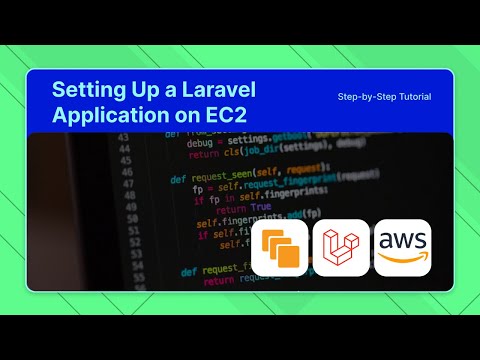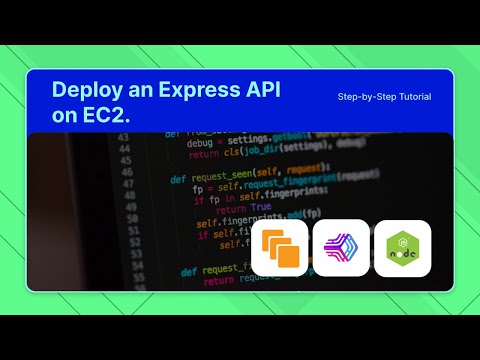Operative Bash is a collection of pre-defined bash scripts tailored to your needs.
OS - Ubuntu 24.04.1 LTS.
You don't need to pay for a server management website. You just need a little bit of curiosity and a bash script.
- Laravel setup Guide
- Express setup Guide
SSH to the server and run the following commands:
wget https://raw.githubusercontent.com/setkyar/operative-bash/master/operative.sh
chmod +x ./operative.sh
sudo ./operative.sh "{{ YOUR_LOCAL_SSH_PUBLIC_KEY }}"
By running this, it will create a new user called operative. It will also install all the necessary packages, extensions that you would need to run your Laravel Application.
You can find the password in the terminal output or you can look for it in output.txt file.
You can easily add a Laravel site by following these steps:
wget https://raw.githubusercontent.com/setkyar/operative-bash/master/site.sh
chmod +x ./site.sh
./site.sh example.com "https://github.com/setkyar/operative-laravel-simple-v2.git" --laravel
You can easily add NodeJS sites by following these steps. It will prompt you to enter the port number on which your application is running, and then it will automatically set up the proxy pass for you.
wget https://raw.githubusercontent.com/setkyar/operative-bash/master/site.sh
chmod +x ./site.sh
./site.sh example.com "https://github.com/setkyar/operative-express-simple.git" --node