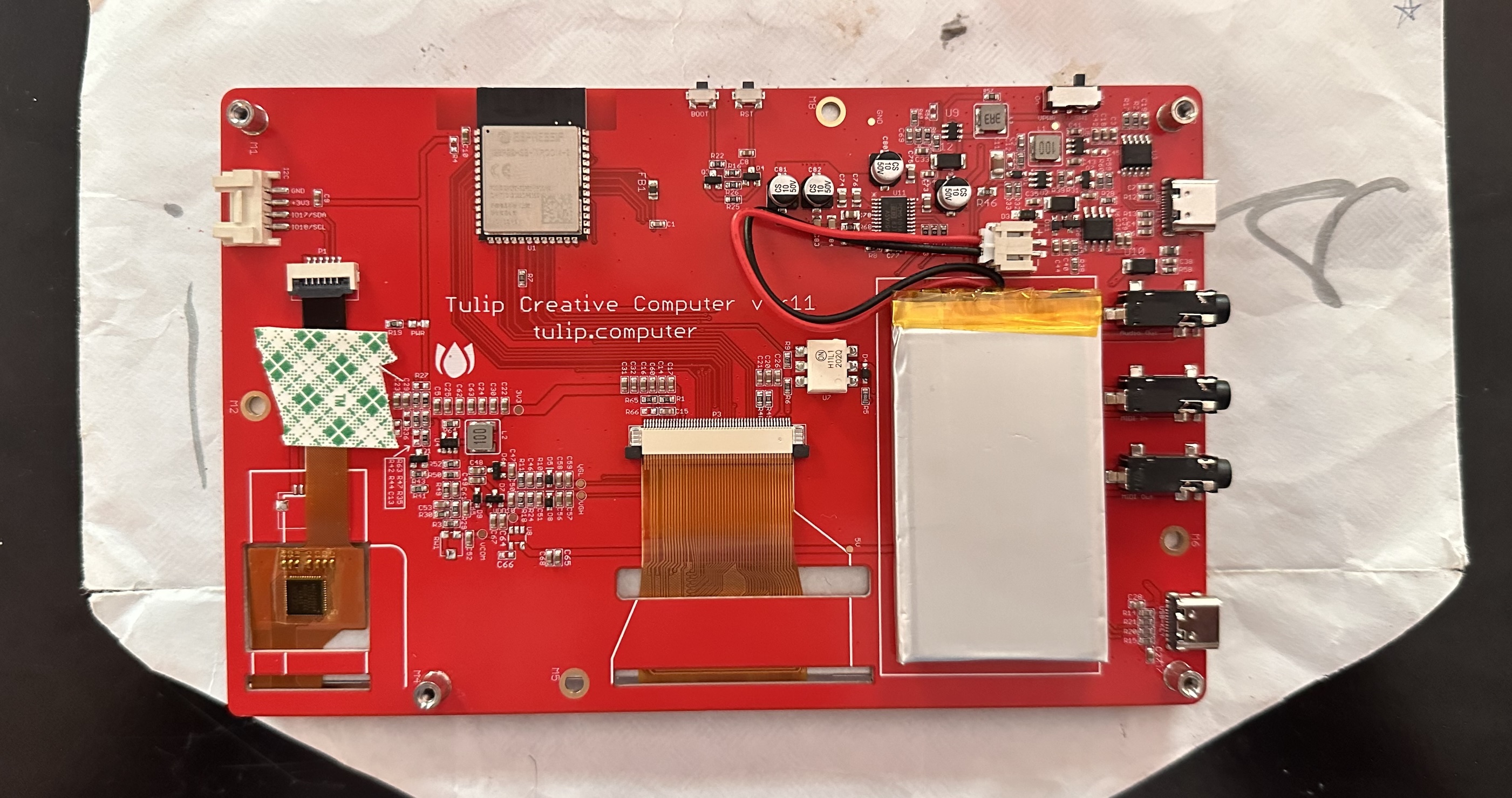Here's a page to check out when you're having problems with your Tulip. We'll list common issues and their resolutions, and then general diagnostic help.
This is for hardware Tulip CCs you got from Makerfabs. If your hardware Tulip is DIY or you're having issues in Tulip Desktop or Tulip Web, you can ask the community for help.
For help, the community of people that can help out with Tulip are
Please remember: Tulip is supported by volunteers. Makerfabs will send you a tested board free of hardware faults, and the community will do our best to support you using Tulip and fixing any issues with the firmware. If you're having issues, please follow this guide and contact us with any questions, but be patient!
If you believe the board you received has a hardware fault, contact Makerfabs directly, the community does not handle shipping / testing / fulfillment. But please try to resolve and diganose the issue here first.
First, always upgrade your Tulip to the latest firmware. If your Tulip is running, and the keyboard and Wi-Fi are working, try to first upgrade to a release by running tulip.wifi(ssid, password) and then tulip.upgrade(). Take a note of the date of the Tulip OS that shows on the screen after you reboot it. The date should match the latest release of Tulip. If it's older, try again, or try to flash manually.
First be certain that your Tulip is switched on (the switch to the right, facing your Tulip) and being powered properly. Even if your Tulip is not showing the REPL screen, it should be showing an LCD backlight glow (there are no other LEDs on Tulip.) Make sure your USB connector or battery is seated properly. The USB adapter should support at least 1A of power.
If you think your Tulip is powered properly but not booting, try to first reset the Tulip. Flip the power switch on and off a few times. Hit the RESET button a few times. Try unplugging your USB keyboard if you have one. Wait a few seconds. There are rare instances (usually temperature related) where the chip may not boot properly, but a reboot or two will usually fix it.
If your Tulip makes a startup noise but doesn't show the screen, there may be an issue with your screen. The startup "bleep" should only happen if the system boots properly.
You may also want to flash manually if your Tulip is not booting at all, or we release a fix for your issue that hasn't hit a release yet. To do so, see the section called flash Tulip from a compiled release. This requires a USB cable between a computer and the USB program port on your Tulip (the top one.)
The USB program / charge port shows up as a serial port on your computer when connected. You can see the output of the Tulip as it boots (and also control your Tulip from the port) if you connect it to your computer and run a serial terminal program. On Mac and Linux you can use the built in screen: just find your serial port (do ls /dev/*usb* and find one that looks like /dev/cu.wchusbserialXXXX) and run screen /dev/cu.wchusbserialXXX 115200. On other platforms find any serial terminal and connect it to the Tulip USB port and run it at 115200 baud.
Then push the BOOT button on your Tulip and you'll see screen like:
...
Starting MIDI on core 0
UART MIDI running on core 0
Starting USB host on core 1
Starting display on core 0
Starting touchscreen on core 0
Resetting touch i2c RST pin twice
this is the TULIP SPECIAL esp_lcd
Starting Alles on core 1
i2s started blck 8 dout 5 lrck 2
Starting Sequencer (timer)
This screen may show important diagnostic or troubleshooting information that you can share with us
If your touchscreen appears to not respond, the most likely explanation is the touchscreen panel cable got loose during shipping or if you installed a battery. We're working with Makerfabs to tape down this connector for higher reliability. But it's a quick fix if it happens to you. Just take off the back case, unseat the touch connector (labeled above) by pulling up the black clamp, and push back in the cable tight, applying a little pressure. Clamp it back, and take a piece of tape to hold down the cable right at the connector, like this:
Some newer Tulips are shipping with the touch panel in a slightly different orientation, which is causing our old calibration to not be accurate. First, try the Tulip World paint.py program to test your touchscreen: do world.download('paint.py') and then run('paint'). A few users have then said that their newer Tulip's touchscreen acts better with a y_scale of 0.75 instead of our default 0.8. To fix that, run('calibrate') and note its suggested touch_delta, and write it to your boot.py when it asks. Calibration does not currently guess the y_scale, so edit('boot.py') and change the 0.8 in touch_delta() (the last of 3 numbers) to 0.75. Try run('paint') again! If you're still stuck, we'd love your help debugging this more!
Tulip uses low-level USB keyboard scan codes to translate from keypresses to ASCII to show on screen. We don't have the luxury of an OS to translate these for us across all the different locales of keyboards in the world! If your keyboard is not a US keyboard, you'll need to remap some keys. You can do it one at a time with tulip.remap(), which will interactively prompt you for key mappings.
- If you have a German keyboard, Tulip community friend
olavhas contributed a keymap on Tulip World: get it fromworld.download('keys_de.txt'). - If you have a French keyboard,
remismadeworld.download('keys_fr.txt')
You can see how to use them with Olav's boot.py: world.download('boot.py', 'olav')
If your USB computer keyboard is not working, please find us on issues or the Discord and we'll help out! We have tested many keyboards but since we have to build this support ourselves there are likely edge cases we haven't run into yet.
If you can't seem to control your modular synths with the DAC, please note that the current revision of the Mabee DACis set up for TRS (stereo 3.5mm) cables. To use with a mono modular patch cable, you will need a stereo to mono adapter or cable plugged in at the DAC end. You can also slightly pull out a mono cable's connector. We are working on fixing this for future batches and will update this when we do.
Please reach out with any other issues, and we'll add them here.