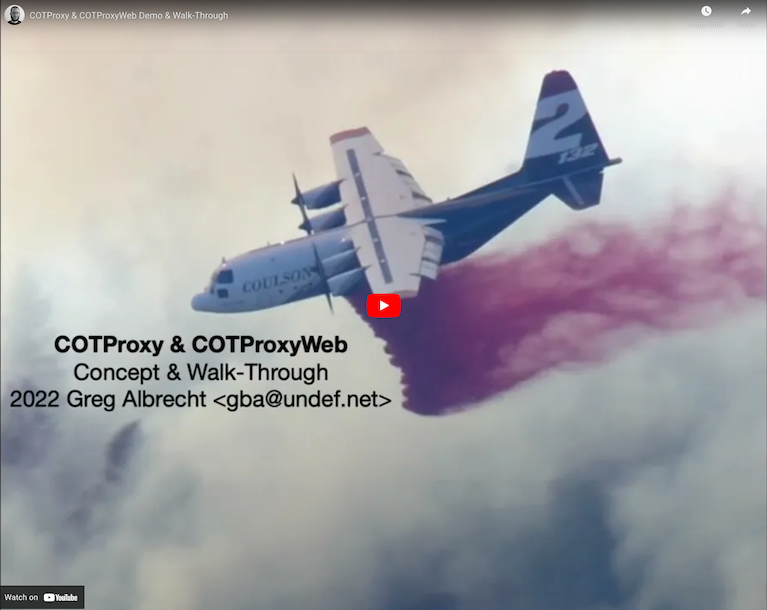
COTProxyWeb is a web-baesd front-end for the COTProxy program. COTProxyWeb supports creation, replacement, updating and deletion (CRUD) of COTproxy Objects & Transforms.
Concept of Operations CONOPS:
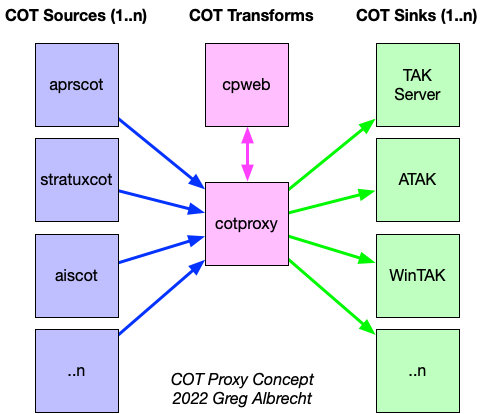
Help: Email [email protected] or Signal/WhatsApp: +1-310-621-9598
This project has been developed for the Disaster Response, Public Safety and Frontline Healthcare community. All contributions further project development and ensure ongoing support.

COTProxyWeb should be installed from source:
$ git clone https://github.com/ampledata/cotproxyweb.git $ cd cotproxyweb/ $ python3 -m pip install -r requirements.txt $ python3 manage.py migrate $ python3 manage.py createsuperuser \ --username admin --email [email protected]
COTProxyWeb should be started as a background sevice ('run forever', daemon, etc). Most modern Linux-based operating systems use the systemd System and Service Manager.
These instructions will create, enable and start a service on Linux.
Download the example cotproxy systemd service definition:
$ sudo wget --output-document=/etc/systemd/system/cotproxyweb.service https://raw.githubusercontent.com/ampledata/cotproxyweb/main/cotproxyweb.service
2. Edit the COTProxyWeb service and change CHANGEME to the path to the directory where you downloaded cotproxyweb.
(e.g. If you downloaded cotproxyweb to /home/pi/cotproxyweb, CHANGEME should be changed to /home/pi/cotproxyweb):
$ sudo nano /etc/systemd/system/cotproxyweb.service
3. Edit COTProxyWeb's settings.py and append the IP of the system where you're running COTProxyWeb to the HOSTS_ALLOWED
list:
$ nano cotproxyweb/settings.py
Enable cotproxyweb systemd service:
$ sudo systemctl daemon-reload $ sudo systemctl enable cotproxyweb $ sudo systemctl start cotproxyweb
You can view logs with:
$ sudo journalctl -xef
Github: https://github.com/ampledata/cotproxyweb
Greg Albrecht W2GMD [email protected]
COTProxyWeb is Copyright 2022 Greg Albrecht
COTProxyWeb is licensed under the Apache License, Version 2.0. See LICENSE for details.