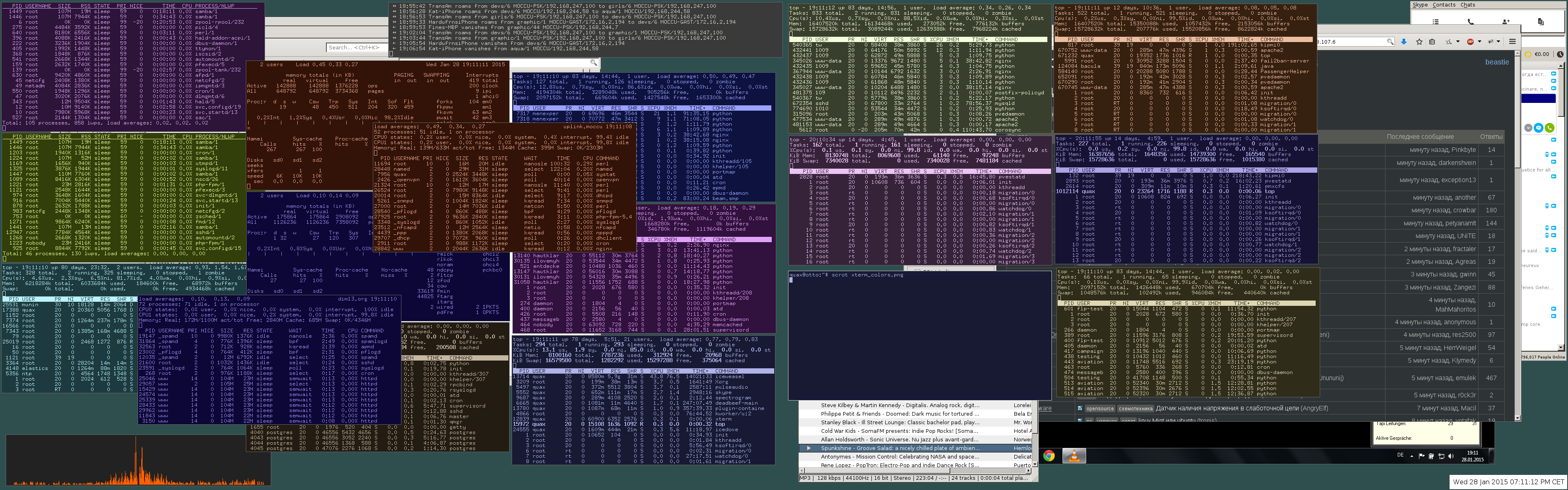Simple helper for various terminal color-coding purposes.
go get -u github.com/spijet/hashcolor/cmd/hashcolor
The examples/cssh script provides an example of per-host color-coded SSH sessions. To use it, copy it to somewhere in $PATH, mark it executable and (optionally) make an alias for it:
copy examples/cssh $HOME/.local/bin/
chmod +x $HOME/.local/bin/cssh
echo "alias ssh='cssh'" >> $HOME/.bashrccssh sets color code based on:
- SSH user name;
- Remote hostname/port;
- Local machine hostname.
If you run it from a shell (as opposed to running it your favourite terminal emulator's only process), it will try to reset the terminal colours back to defaults once SSH session is finished, but make sure to set your theme-provided colours in DEFAULT_BG and DEFAULT_FG variables in script.
Heavily inspired (and originally made by) dim13 aka beastie.