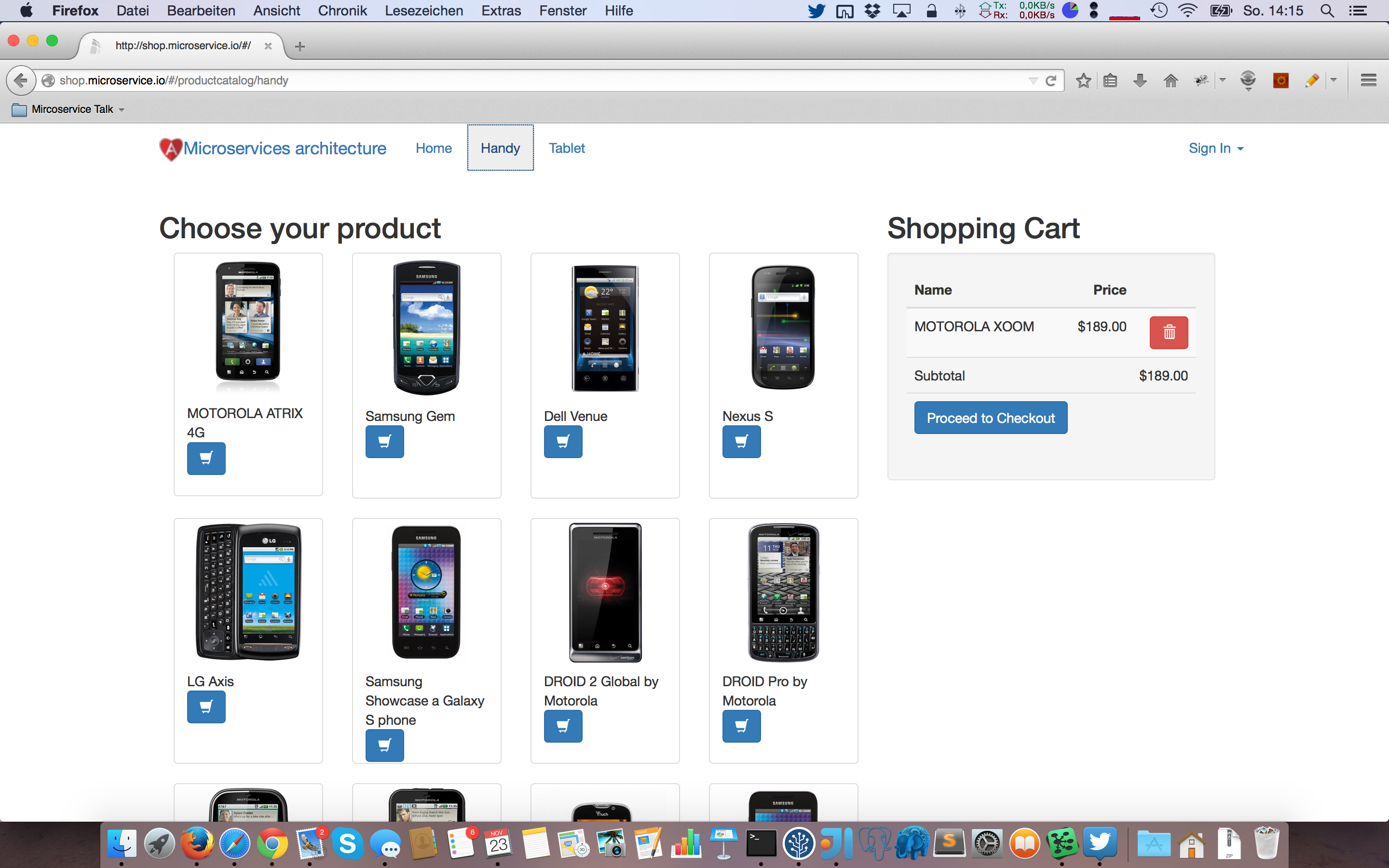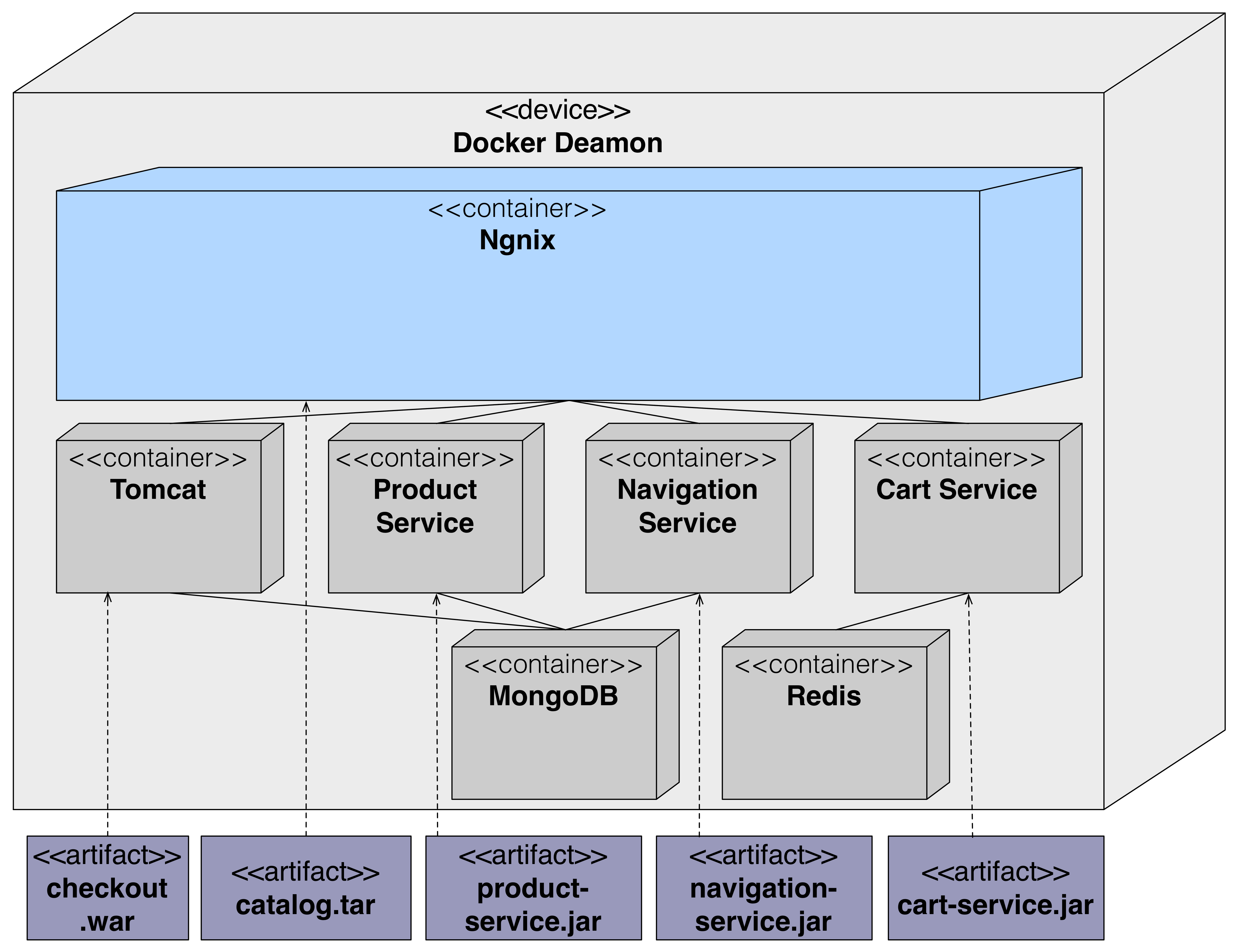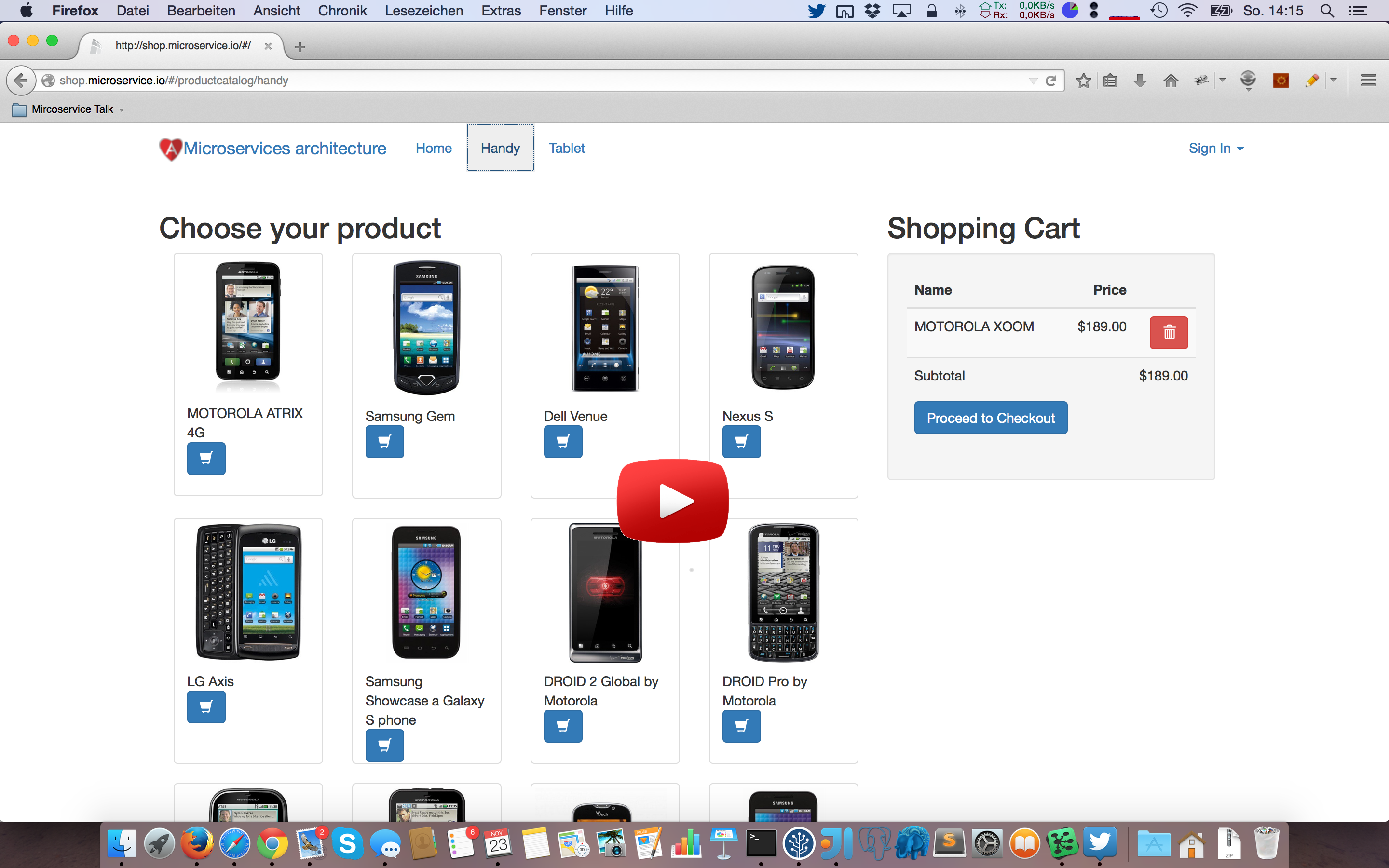This example shows how to run the Microservice Phone Shop Application with docker.
If you want to run the example Microservice Phone Shop Application, you have to install the following components:
brew install docker boot2docker docker-compose
boot2docker init
Compose is a tool for defining and running complex applications with Docker. With Compose, you define a multi-container application in a single file, then spin your application up in a single command which does everything that needs to be done to get it running.
Our Microservice Phone Shop Application is one of those multi-container application. It contains of seven containers as you can see in the following deployment diagram.
Compose is great for development environments, staging servers, and CI. It isn't recommend to use it in production yet.
boot2docker start
#deploy variant a
docker-compose up
#deploy variant 4
docker-compose -f docker-compose-variant-b.yml up