-
-
Notifications
You must be signed in to change notification settings - Fork 146
New issue
Have a question about this project? Sign up for a free GitHub account to open an issue and contact its maintainers and the community.
By clicking “Sign up for GitHub”, you agree to our terms of service and privacy statement. We’ll occasionally send you account related emails.
Already on GitHub? Sign in to your account
Schedule and Time based rules need improvement #173
Labels
Comments
|
You are absolutely right as always. Need ideas how to generalize the Scheduler for all of them. |
|
@Emi-Emi-Emi Please check the v3.10.6 as further step to remove Allow/Block/Kill text options from AppGroups later. |
|
Oh nice! working great, already transferred everything to Programs. Amazing work. 👍 |
Sign up for free
to join this conversation on GitHub.
Already have an account?
Sign in to comment
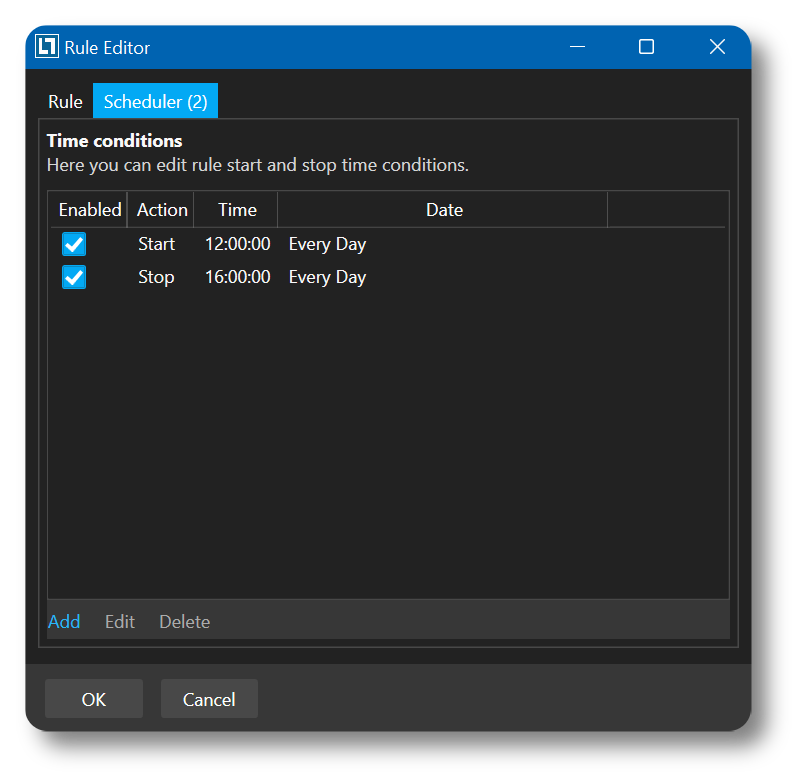

AppGroups have a way to schedule the enable/disable state of a Group, but you can't specify it like run the Appgroup Everyday or in certain days of the week, plus be able to add more time ranges, so you can Enable it in different hours of the day.
I just noticed this, but "Time Period" wording is redundant because 'Period' is "An interval of time", so Schedule would be a better word for it.
For Programs window, it already has Block in and Block at, but not Allow in and Allow at. Allow At will ways to specify days and ranges too. Since the introduction of Wildcard Programs, there is one less reason to use AppGroups so not having to use Use Application Group's Enabled State for something like this would be good, especially if you just want to allow 1 program to certain time instead of creating a whole single empty AppGroup to do it, when AppGroups are limited in number.
The text was updated successfully, but these errors were encountered: