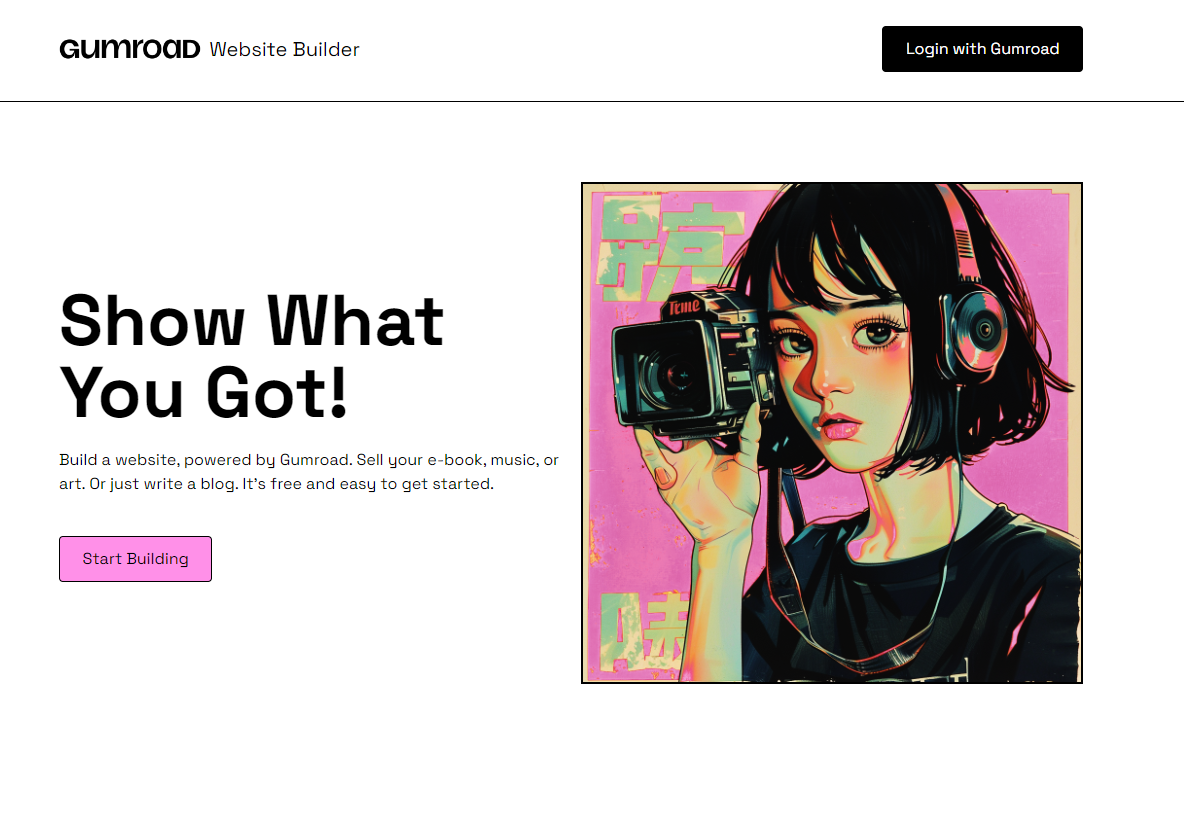This is a standard rails app that uses React + TailwindCSS for Frontend.
- Ruby 3.2.3
- Rails 7.1.3
- Node.js and Yarn
- SQLite3 (for development)
- PostgreSQL (for production)
-
Clone the repository:
git clone [email protected]:gumroad/website-builder.git cd website-builder
-
Set up Ruby environment: Ensure you have Ruby 3.2.3 installed. You can use rbenv or rvm to manage Ruby versions.
-
Install dependencies: Run the setup script to install Ruby and JavaScript dependencies:
bin/setup
-
Configure the database: This application uses SQLite for development and PostgreSQL for production. Ensure your database configurations in
config/database.ymlare correct.
For development, just install SQLite3 and run bin/rails db:setup. For production, install PostgreSQL and set up the appropriate environment variables.
- Start the application:
Use the provided
Procfile.devfor development servers:bin/dev
- Access the application:
Open your browser and navigate to
http://localhost:3000.
- Hot reloading is not set up yet. Refresh the page to see changes.
- For production, right now we use neon.tech to host the database.
For more detailed information, refer to the specific configuration files and scripts in the repository.
Feel free to fork the repository and make your own changes. If you encounter any issues or have suggestions for improvement, please open an issue in the repository.