-
Notifications
You must be signed in to change notification settings - Fork 206
New issue
Have a question about this project? Sign up for a free GitHub account to open an issue and contact its maintainers and the community.
By clicking “Sign up for GitHub”, you agree to our terms of service and privacy statement. We’ll occasionally send you account related emails.
Already on GitHub? Sign in to your account
UltraVNC Viewer unable to connect to the host: Password requested #247
Comments
|
We had same issue, try to rest the local password and try again. |
|
Local password of what? |
|
yes, the local password |
|
May be it's an SSL Error. Try to disable encryption on client machine and check if this that and test it on server on your LAN (you disable encryption on server for the test). Repair your encryption configuration after that if it's the problem. |
|
@ValeriiVozniuk Can you get a log file of the failed connection? |
Here it is with loglevel 10, unfortunately nothing new there |
Of course there is new info here, e.g. you didn't mention AuthVeNCrypt was involved. 0x90320 is Not sure if VeNCrypt supports authenticated TLS at all so this must be some kind of protocol extension, clearly UltraVNC has no explicit provision for this. It might be possible to add a client certificate to Personal\Certificates in Do you have a client certificate for this oVirt VM? Can you check in |
|
Btw, reading noVNC console on ovirt.org it looks you are trying to connect with UltraVNC to a WebSocket port which is only supported by noVNC javascript client. On ovirt's . . . try selecting |
Because I have no idea about it? :)
There is no client certificate there, only CA certificate
Yes, I've added that CA certificate to system trusted root, and rebooted system, that didn't help unfortunately.
It is with Native client :). noVNC is working in browser (after adding CA to browser trusting list), but I'm trying to make native mode working. With native client I'm receiving .vv file for connection, from where I'm taking host/password to connect. |
|
@RudiDeVos: Have you seen this ticket? |
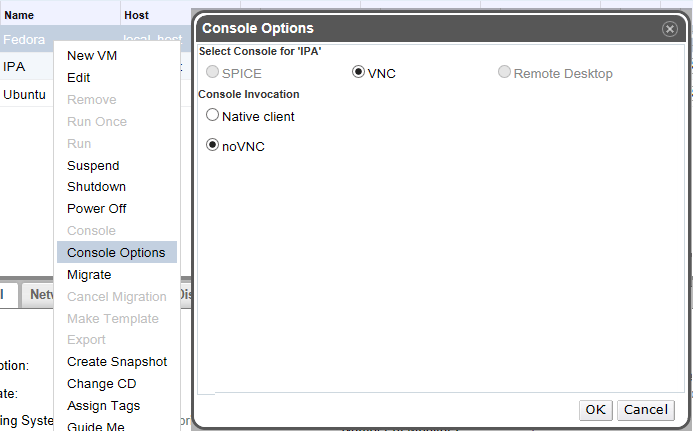
Hi,
I have an issue with UltraVNC Viewer being unable to connect to the oVirt VM. After providing server:port in the UI, and pressing Connect, Viewer tries to connect, in main window I see "Status: Password requested", and then I'm getting an error window with message:
"Handshake cannot be completed. The credentials supplied were not complete, and could not be verified. Additional information can be returned from the context (0x90320)".
There was no prompt to enter the password, and I don't see anything related in UI to enter password beforehand.
I don't have the control over server, so cannot change the parameters on it, and connect address/credentials are generated by oVirt engine on the fly.
Any ideas, what is wrong here, and how I can connect to the VNC on a VM there?
I'm using the latest 1.5.0.4-dev build.
The text was updated successfully, but these errors were encountered: