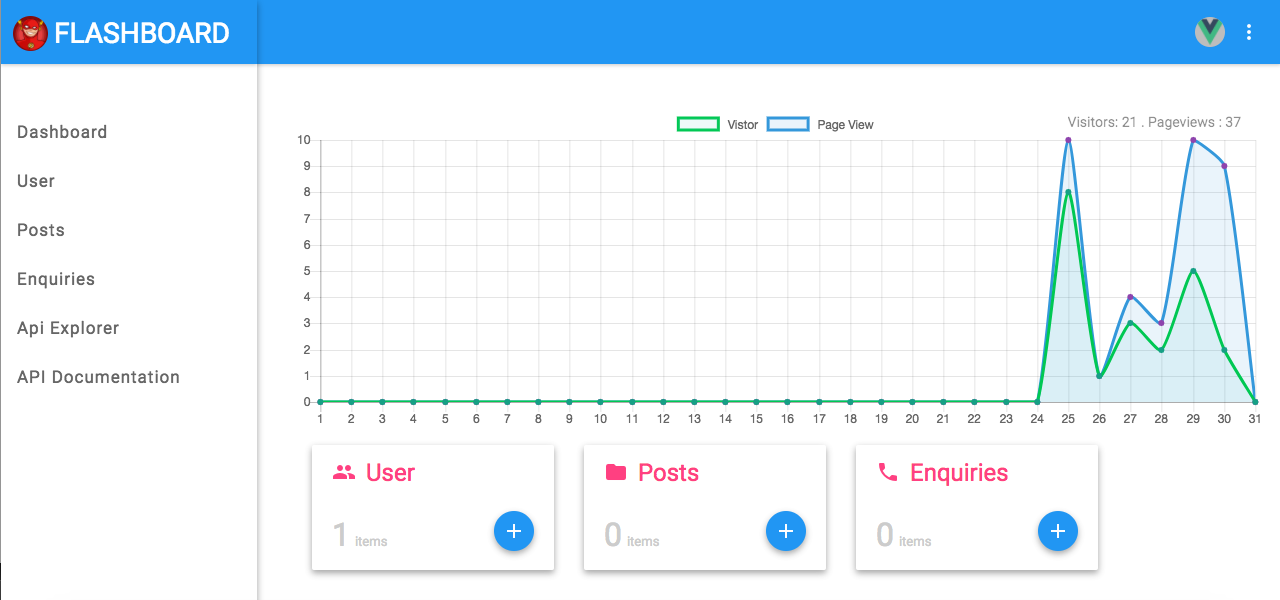flashboard can handle your whole back-end includes services, rest-full api and admin dashboard based on loopback node.js framework. Simply can define your models with several options and get your rest-full api and admin dashboard automatically.
Documentations: https://vah7id.github.io/flashboard/start.html
Admin demo : http://138.68.46.113/flashboard
credentials:
email: [email protected]
password: qwertyuiop
The getting started guide walks you through how to manually setup a admin dashboard. flashboard actually create your back-end package services such as rest-full api of your models based on loopback node.js framework and generate admin dashboard automatically for data moderation.
In this part we can learn how to create own models and start to build your back-end project. there are several options to create your models and configurations options.
Flashboard create a admin dashboard based on configuration of loopback models. there are several settings and options on your models and user interface generation types and formats.
After create your models you have a rest-full api based on your models. In this section we want to learn how to use generated api’s. Also there are options to create your own remote functions.
Before you begin, make sure you have Node.js and MongoDB installed. For best results, use the latest LTS (long-term support) release of Node.js.
Running below command in your empty project directory path :
$ git clone https://github.com/vah7id/flashboard.git
First install your services packages by run below command on your project directory :
$ npm run preinstall
Install your admin generator packages by run below command on root directory:
$ npm install
Running back-end services first before running admin dashboard :
$ npm run service
At last you can run your admin dashboard by running below command:
$ npm run dev
for deploy on production you can run build command :
$ npm run build
Google Analytics Integration for reports
Responsive Admin UI layouts
Add rtl support
Add Multi language support
Fix build issues for production
Add Relational model support for admin
New generation of back-end services:
https://medium.com/@vah7id/new-generation-of-back-end-services-53b0922ed8e2
Contributions welcome! Like seriously
If you have a any issue with flashboard feel free to report it in github
We need to improve the admin dashboard with more options and features. Next step is creating the GUI for creating and managing models and API's.
(The MIT License) Copyright (c) 2016 Vahid Taghizadeh Permission is hereby granted, free of charge, to any person obtaining a copy of this software and associated documentation files (the 'Software'), to deal in the Software without restriction, including without limitation the rights to use, copy, modify, merge, publish, distribute, sublicense, and/or sell copies of the Software, and to permit persons to whom the Software is furnished to do so, subject to the following conditions: The above copyright notice and this permission notice shall be included in all copies or substantial portions of the Software. THE SOFTWARE IS PROVIDED 'AS IS', WITHOUT WARRANTY OF ANY KIND, EXPRESS OR IMPLIED, INCLUDING BUT NOT LIMITED TO THE WARRANTIES OF MERCHANTABILITY, FITNESS FOR A PARTICULAR PURPOSE AND NONINFRINGEMENT. IN NO EVENT SHALL THE AUTHORS OR COPYRIGHT HOLDERS BE LIABLE FOR ANY CLAIM, DAMAGES OR OTHER LIABILITY, WHETHER IN AN ACTION OF CONTRACT, TORT OR OTHERWISE, ARISING FROM, OUT OF OR IN CONNECTION WITH THE SOFTWARE OR THE USE OR OTHER DEALINGS IN THE SOFTWARE.