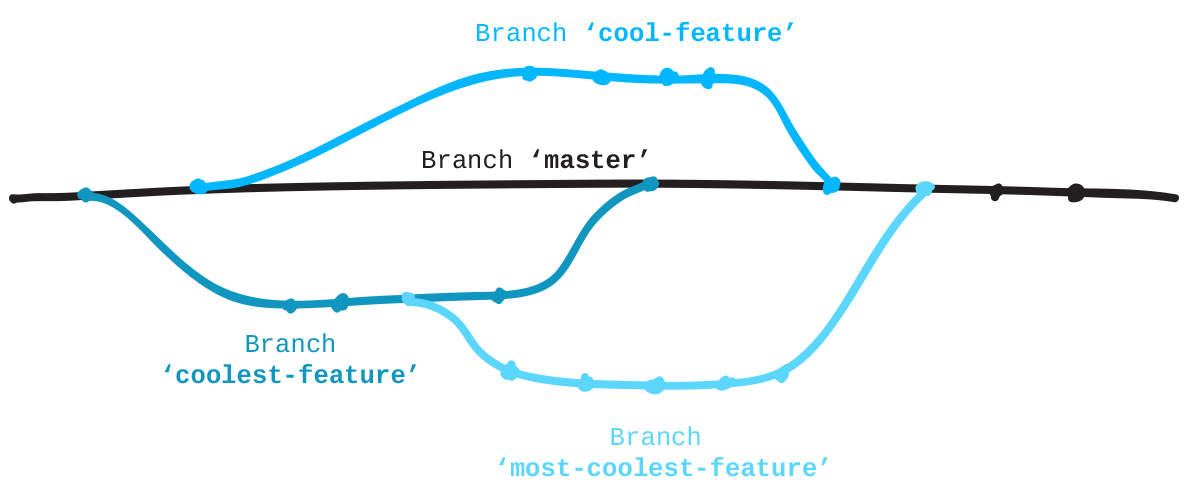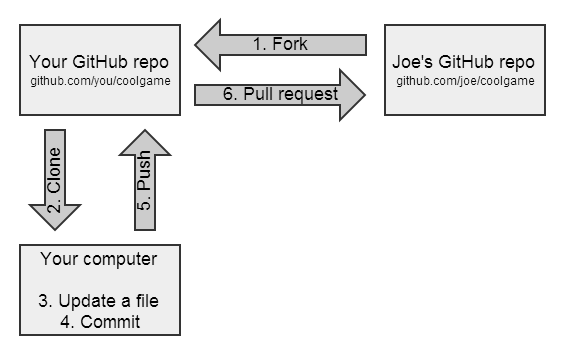| title | author | date | output | ||||
|---|---|---|---|---|---|---|---|
Github Intro |
Daniel Fuller |
13/05/2019 |
|
Reminder: It is important to pull using RStudio before you commit your work and push again.
- Branch
- A branch is a parallel version of a repository. It is contained within the repository, but does not affect the primary or master branch allowing you to work freely without disrupting the "live" verison. When you've made the changes you want to make, you can merge your branch back into the master branch to publish your changes. GitHub
-
Commit
- Committing is the process which records changes in the repository. Think of it as a snapshot of the current status of the project. Commits are done locally. Sparkfun
-
Fork
- A fork is a personal copy of another user's repository that lives on your account. Forks allow you to freely make changes to a project without affecting the original. Forks remain attached to the original, allowing you to submit a pull request to the original's author to update with your changes. You can also keep your fork up to date by pulling in updates from the original. GitHub
-
Gist
- Gists are generally used as scratchpad/notepad, to write down small (or not so small) snippets of code or other information, written directly in the web interface, without the need to start a new project on your computer. Quora
-
Git clone
- Git clone is a Git command line utility which is used to target an existing repository and create a clone, or copy of the target repository. Atlassian
- Pull request
- Pull requests let you tell others about changes you've pushed to a repository on GitHub. Once a pull request is opened, you can discuss and review the potential changes with collaborators and add follow-up commits before the changes are merged into the repository. GitHub Help
- Push
- Git push is most commonly used to publish and upload local changes to a central repository. After a local repository has been modified a push is executed to share the modifications with remote team members. Atlassian
- 'Repo' (repository)
- The purpose of Git is to manage a project, or a set of files, as they change over time. git stores this information in a data structure called a repository. A git repository contains, among other things, the following: a set of commit objects, a set of references to commit objects, called heads. The Git repository is stored in the same directory as the project itself, in a subdirectory called .git. SBF5
https://blog.red-badger.com/blog/2016/11/29/gitgithub-in-plain-english
You are now familiar with how to connect RStudio with Github. It's time to practice your skills.
Your task here is to post your name and an animated GIF that represents your experience with the GIF repo here.