This component will set up the following platforms.
| Platform | Description |
|---|---|
binary_sensor |
Show flags/binary data from GetState.csv API. |
sensor |
Show various data from GetState.csv API. |
switch |
On/Off and Auto/Manual switches for relays. |
select |
Auto/On/Off dropdowns for relays. |
number |
Dosage relay timer/countdown in seconds. |
- Screenshots
- Install with HACS (recommended)
- Manual install
- Configuration
- Common problems/erros and the solution
- Getting support for this integration
- Supporting this integration
- Contributing
- A brief description of the ProCon.IP
- Changelog
- Credits
| Integration overview |
|---|
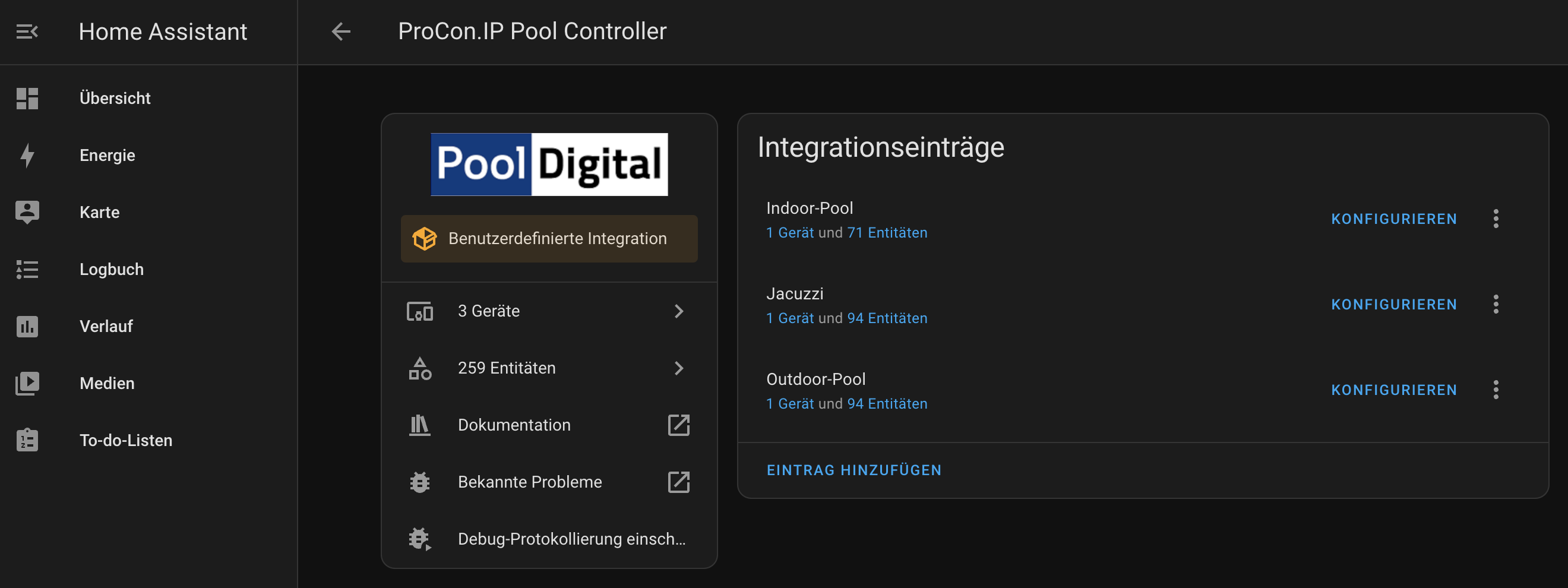 |
| controls | sensors | more sensors |
|---|---|---|
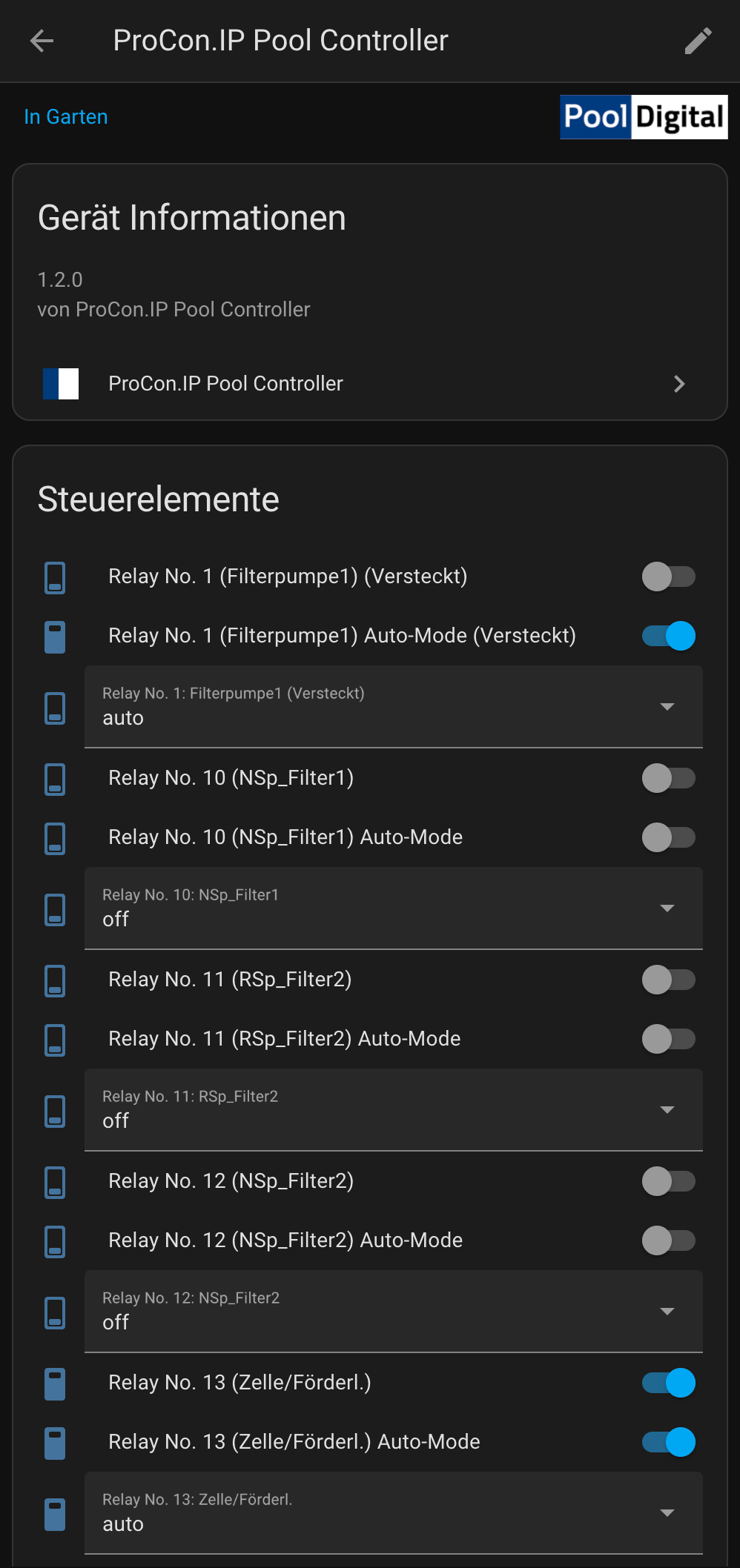 |
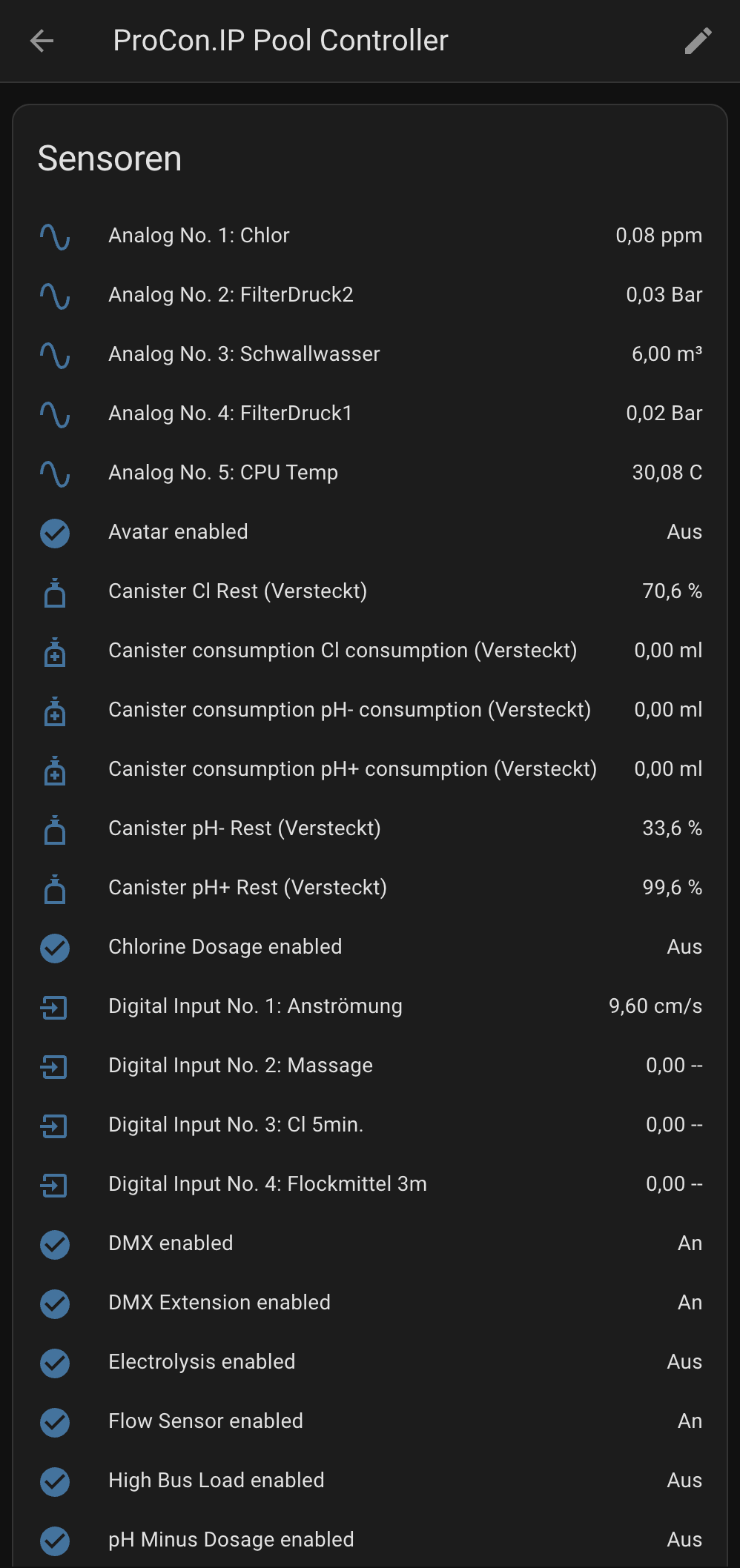 |
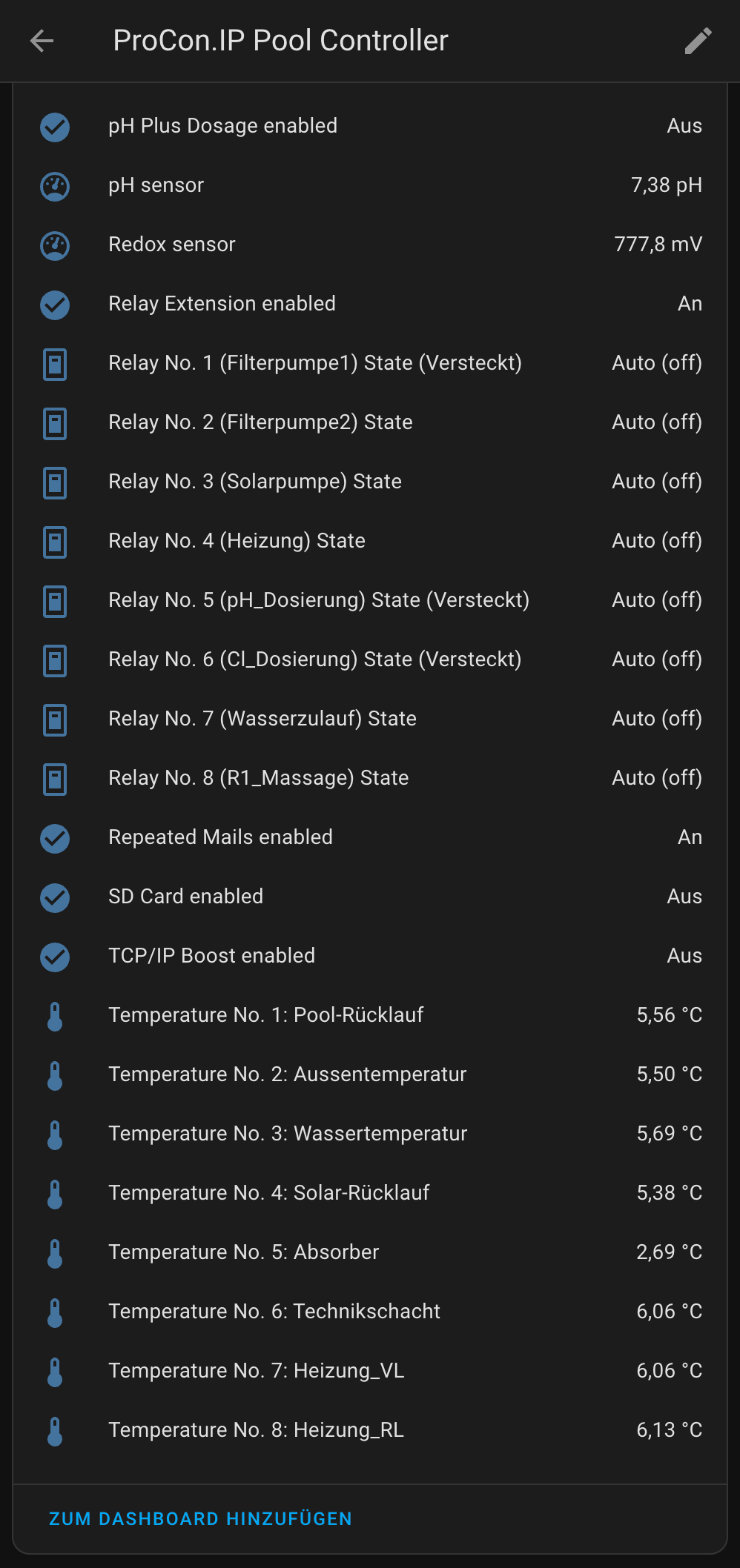 |
If you have not already done so, you should first install HACS (Home Assistant Community Store). It is the usual way to install custom integrations and keep them up to date.
- Open HACS Settings and add this repository.
- Open HACS again and go to "Integrations".
- Search for "ProCon.IP Pool Controller".
- Install the "ProCon.IP Pool Controller" integration.
- Restart Home Assistant
- In the HA UI go to "Configuration" -> "Integrations" click "+" and search for "ProCon.IP Pool Controller"
If you are running Home Assistant Core only or prefer manual installation for some other reason, keep in mind that you also have to manually update the integration. So if HACS is an option for, use it!
- Using the tool of choice open the directory (folder) for your HA configuration (where you find
configuration.yaml). - If you do not have a
custom_componentsdirectory (folder) there, you need to create it. - In the
custom_componentsdirectory (folder) create a new folder calledproconip_pool_controller. - Download all the files from the
custom_components/proconip_pool_controller/directory (folder) in this repository. - Place the files you downloaded in the new directory (folder) you created.
- Restart Home Assistant
- In the HA UI go to "Configuration" -> "Integrations" click "+" and search for "ProCon.IP Pool Controller"
If you follow the installation guideline, the last step will lead to the configuration. Since version 1.2.0 adding/running multiple instances of the integration is supported (eg. in case you have one controller for your swimming pool and a second one for your jacuzzi).
| Problem | Solution | |
|---|---|---|
| Error: "Cannot permanently switch on a dosage relay" | → | Check deactivated dosage controls and select a different relay there. Example: You are using chlorine and pH- dosage control and have pH+ deactivated; check which relay is selected for pH+ control and select the same as for pH- control or some unused relay. (See also proconip-dosage-trap.png) |
If you have trouble with this integration and want to get help, please raise an issue on github. This way others can benefit from the solution, too.
If you want to support this integration or say thank you, you can:
If you want to contribute to this project please read the Contribution guidelines.
The ProCon.IP pool controller is a low budget network attached control unit for
home swimming pools. With its software switched relays, it can control
multiple pumps (for the pool filter and different dosage aspects) either
simply planned per time schedule or depending on a reading/value from one of
its many input channels for measurements (eg. i/o flow sensors, Dallas 1-Wire
thermometers, redox and pH electrodes). At least there is also the option to
switch these relays on demand, which makes them also applicable for switching
lights (or anything else you want) on/off.
Not all of its functionality is reachable via API. In fact there is one
documented API for reading (polling) values as CSV (/GetState.csv) and another
one for switching on/off and on with timer.
But I could not find the second one for a while. So not even pretty, but
functional: The ProCon.IP has two native web interfaces, which can be
analyzed, to some kind of reverse engineer a given functionality (like
switching the relays).
For more information see the following links (sorry it's only in german; haven't found an english documentation/information so far):
WARNING: This update will create new entities. I could not find a way to remove the old entities programatically, so I apologize, but you will have to remove the obsolete entities manually (you can easily filter for them and remove all at once).
- Require Home Assistant Core 2024.2.1 or newer.
- Fix configuration/setup bug (issue #28).
- Fix multi instance support.
All earlier versions have known bugs. Please update! For more information about
This project was generated using the integration blueprint from @Ludeeus.




-blue.svg?style=for-the-badge)





