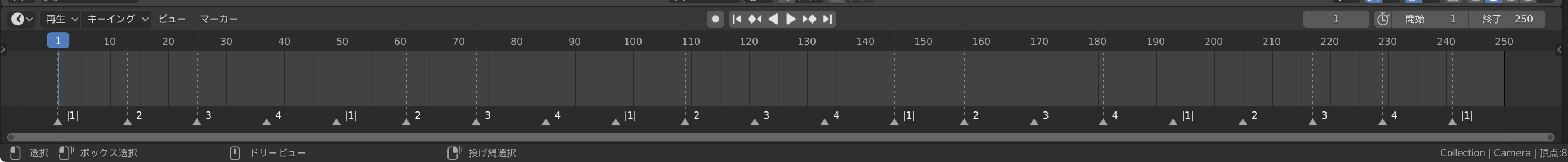the Blender addon adding mark beats to timeline with BPM automatically
- download
BPMmarker.py - install it into Blender with
installing addon from file - find it in the toolshelf of 3Dviewport
- click the button and enjoy!
- BPM the number of BPM
- Beat the number of beats
- clear previous mark whether clear markers that created previously
Developed by Aodaruma (@Aodaruma_)
Please tell me if you have any questions or bug issues.