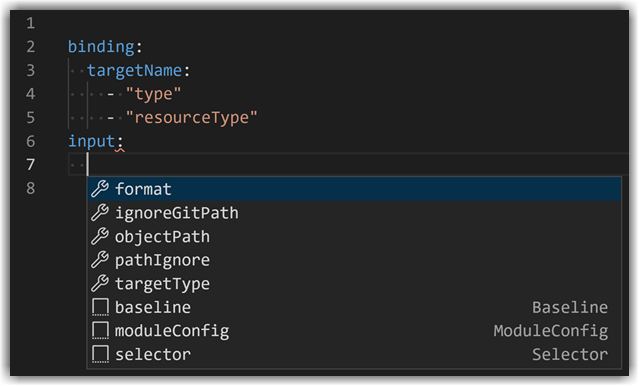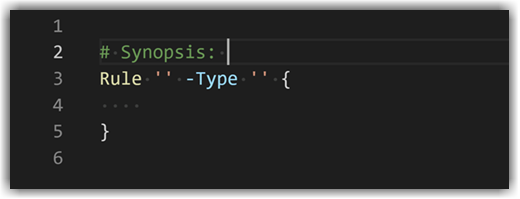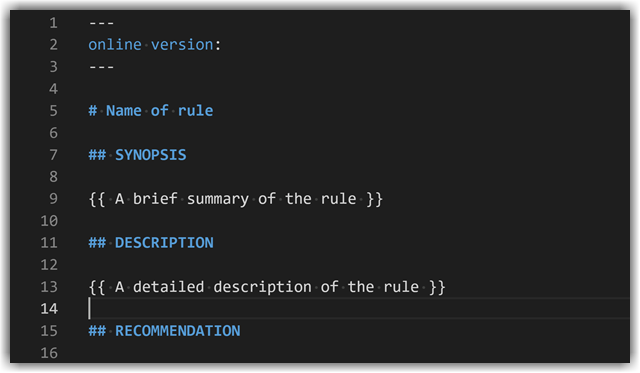Validate infrastructure as code (IaC) and DevOps repositories using the PSRule PowerShell module. PSRule is powerful, feature rich, and highly customizable to meet your needs.
This extension is available in two release channels:
| Channel | Description | Version/ downloads |
|---|---|---|
| Preview | More frequent releases but more likely to contain bugs. | |
| Stable | Less frequent releases, with more user testing, experimental features are disabled. |
- Adds IntelliSense and validation support for configuring options and resources.
- Workspace options — use IntelliSense to configure options for the workspace.
- Type or trigger IntelliSense with
Ctrl+Spacefromps-rule.yaml.
- Type or trigger IntelliSense with
- Create resources — define baselines and selectors by using pre-built snippets and IntelliSense.
- Workspace options — use IntelliSense to configure options for the workspace.
- Adds snippets for defining new rules.
- Define rules with snippets and IntelliSense support.
- Trigger IntelliSense by typing
rulein a.Rule.ps1file. IntelliSense can also be triggered by using the shortcutCtrl+Space.
- Trigger IntelliSense by typing
- Define rules with snippets and IntelliSense support.
- Adds snippets for creating markdown documentation.
- Quick documentation — create rule documentation to provide rule recommendations and examples.
- Trigger IntelliSense by typing
rulein a.mdfile. IntelliSense can also be triggered by using the shortcutCtrl+Space.
- Trigger IntelliSense by typing
- Quick documentation — create rule documentation to provide rule recommendations and examples.
- Adds quick tasks for analysis directly from Visual Studio Code.
- Run analysis — Runs rules against files in the current workspace.
- Input path, Baseline, Modules, and Outcome options can be configured per task.
- Output as, and showing a Not processed warning options can be configured by workspace or user.
- Rule stored in
.ps-rule/are automatically used by default.
- Run analysis — Runs rules against files in the current workspace.
In addition to configuring the ps-rule.yaml options file, the following settings are available.
| Name | Description |
|---|---|
PSRule.execution.notProcessedWarning |
Warn when objects are not processed by any rule. |
PSRule.experimental.enabled |
Enables experimental features in the PSRule extension. |
PSRule.notifications.showChannelUpgrade |
Specifies if a notification to switch to the stable channel is shown on start up. |
PSRule.output.as |
Configures the output of analysis tasks, either summary or detailed. |
This project uses GitHub Issues to track bugs and feature requests. Please search the existing issues before filing new issues to avoid duplicates.
- For new issues, file your bug or feature request as a new issue.
- For help, discussion, and support questions about using this project, join or start a discussion.
Support for this project/ product is limited to the resources listed above.
PSRule is available from the PowerShell Gallery and is required for this extension to work.
To install the module use the following command from a PowerShell prompt.
Install-Module -Name PSRule -Scope CurrentUser;You can install the latest release of the extension by following the steps in the Visual Studio Code documentation. In the Extensions pane, search for PSRule extension and install it there. You will get notified automatically about any future extension updates.
code --install-extension bewhite.psrule-vscode-preview
NOTE: If you are using VS Code Insiders, the command will be
code-insiders.
This project welcomes contributions and suggestions. If you are ready to contribute, please visit the contribution guide.
This project has adopted the Microsoft Open Source Code of Conduct. For more information see the Code of Conduct FAQ or contact [email protected] with any additional questions or comments.
This project is licensed under the MIT License.