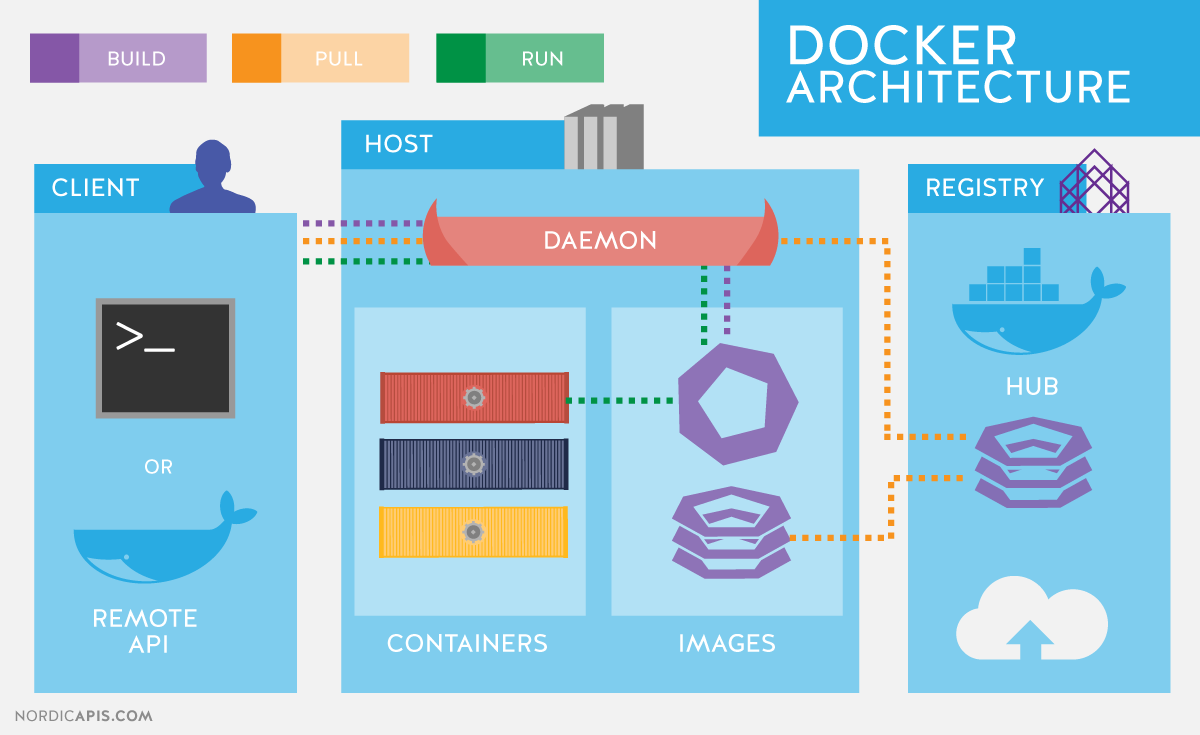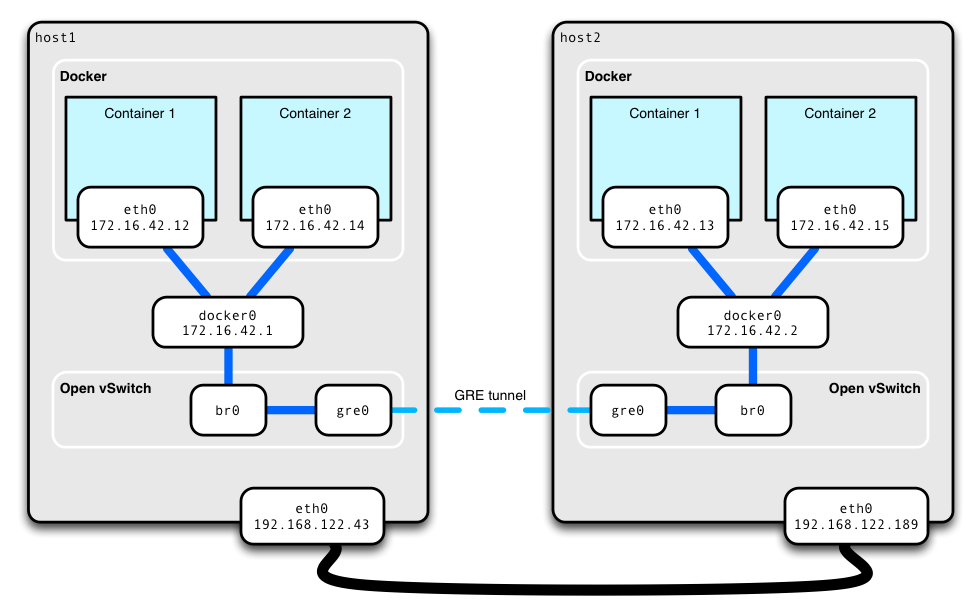Learning Resources for DevOps, SRE, Cloud & Engineering Management
| Other Curated List of Useful Learning Resources |
|---|
| 📒DevOps Lesson Plans |
| 📒DevOps Video Playlist-1 |
| 📒DevOps Video Playlist-2 |
This repository contains scripts and files used for Docker Essentials Guided Project at Coursera and other useful study notes around Docker.
1. Docker Architecture
3. Cheat Sheet
4. Docker CLI
4.1. List all docker image
4.2 Running ubuntu bash
4.3. List of containers
4.4. Docker commit
5. Running processes in container
5.1. View output of container
5.2. Kill a container
6. Manage container
6.1. Memory limits
6.2. CPU limits
7. Networking
7.1. Getting container ip
7.2. UDP ports
8. Connecting between Containers
8.1. host -> container
8.2. container --> container
9. container connects to other container directly.
10. Listing images
10.1. Getting images
10.2. Removing images
11. Volumes
11.1. Sharing data with the host
11.2. Sharing Data between Containers
12. Docker Registries
12.1. Finding Images
13. Dockerfile
14. References
https://github.com/wsargent/docker-cheat-sheet#why-docker
docker images
- image --> docker run --> running container --> stopped container --> docker commit --> new images
- image is not change.
docker run -ti ubuntu:latest
docker ps
docker ps --format $FORMAT
docker ps -a
docker ps -l
- create new image from container
docker commit <docker id | name> [<new-image-name>]
- set tag for new images
docker tag < sha256 > < tag-name >
ex:
docker tag 52caa40054059fc07e4148337efa0a937799dc25ddc6b2e9f4d7deec4cf63177 my-image
test:
docker run -ti my-image
- --rm : do not keep container after finish process
docker run --rm -ti ubuntu sleep 5
docker run --rm -ti ubuntu cat /etc/hosts
docker run -ti ubuntu bash -c "sleep 5; echo done"
- -d : (detach) run docker process in background
docker run -d -ti ubuntu bash
- attach
docker ps -l [--format $FORMAT]
docker attach <container-name>
-
detach, leave it running in background Control P + Control Q
-
add another process in existed container
docker exec -ti <container-name> <command>
ex:
docker exec -ti gifted_kirch bash
docker logs <container-name>
ex:
docker run --name my-container -d ubuntu bash -c "more /etc/hosts"
docker logs my-container
docker kill <container-name>
docker run --memory <maxium-allowed> <image-image> <command>
docker run --cpu-shares relative to other containers
docker run --cpu-quota to limit it in general
ex:
- echo-server ( -p port_in[:port_out] )
docker run --rm -ti -p 45678:45678 -p 45679:45679 --name echo-server ubuntu:14.04 bash
nc -lp 45678 | nc -lp 45679
docker ps
docker inspect <container-id> | grep IP
nc <container-ip> <port>
ex1:
nc 172.17.0.2 45678
nc 172.17.0.2 45679
ex2:
docker run --rm -ti -p 45678 -p 45679 --name echo-server ubuntu:14.04 bash
docker port echo-server
docker run -p ousite-port:insite-port/protocol(tcp/udp)
ex:
docker run -p 1234:1234/udp
Client Container-->Host Network--->Virtual Network ---> Server Container
ex:
docker run -ti --rm -p 1234:1234 unbuntu:14.04 bash
nc -lp 1234
docker ps -l
docker inspect <container-id> | grep IP
nc <container-ip> 1234
docker run -ti --rm ubuntu:14.04 bash
nc <container-id> 1234
- server
docker run -ti --rm --name server ubuntu:14.04 bash
nc -lp 1234
- client
docker run --rm -ti --link server --name client ubuntu:14.04 bash
nc server 1234
- Link directly:
- A service with its DB - not good
- Automatically assigns a hot name
- That links can break when containers restart
- Docker has private networks.
- Fix the Links
- Must create the networks in advance
docker network create <network-name>
ex:
- server
docker network create example
docker run --rm -ti --net=example --name server ubuntu:14.04 bash
nc
nc -lp 1234
- client
docker run --rm -ti --link server --net=example --name client ubuntu:14.04 bash
nc server 1234
- Now kill the server and restart again.
- The link between server and client does not break.
docker run -p 127.0.0.1:1234:1234/tcp
- List downloaded images
docker images
- Tagging gives images
docker commit <container-id|name> <new-image-name>[:<tag>]
ex:
docker ps -l
docker commit b5938fe91f4c my-image-now
docker images
- for offline work
docker pull
docker rmi <image-name|id>
ex:
docker images
docker rmi my-image
- Sharing data between containers and containers and host.
- Virtual "dicsc"
- Two types:
- Persistent : Keep when container went away.
- Ephemeral: exists in container life.
- Volumes is not a part of image.
- like VMware.
- Sharing folders with the host ex:
mkdir /home/docker/my-volume
docker run -ti -v=/home/docker/my-volume:/shared-folder ubuntu bash
cd /shared-folder
touch my-data
Press Crtl + D
ls ./my-volume/shared-folder
- Sharing a "single file" into a container
- volumes-from
- Shared disks that exist only as long as they are being used
- Can be shared between containers
ex
- Container #1
docker run -ti -v /shared-data ubuntu bash
echo "hello, is it great!" > /shared-data/my-file
- Container #2
docker ps -l
docker run -ti --volumnes-from jovial_goodall ubuntu bash
cat /shared-data/my-file
- Registries and distributes images.
docker search centos
- Push image to the world.
docker login
docker pull centos
docker tag centos:123 test/test-image-32:v123.1234
docker push test/test-image-32:v123.1234
Note: Do not push password with the image
- What is it ?
- code to create image
docker build -t name-of-result .
- each line takes the image of previous line and makes another images.
- the previous image is unchanged.
- https://docs.docker.com/engine/reference/builder/
- http://apachebooster.com/kb/wp-content/uploads/2017/09/docker-architecture.png
- https://github.com/wsargent/docker-cheat-sheet#why-docker
- http://extremeautomation.io/img/cheatsheets/cheat_sheet_docker_page_1.png
BINPIPE aims to simplify learning for those who are looking to make a foothold in the industry. Write to me at [email protected] if you are looking for tailor-made training sessions. For self-study resources look around in this repository, the Binpipe Blog and Youtube Channel.
📒 Maintainer: Prasanjit Singh | www.binpipe.org

Digital Millennium Copyright Act (DMCA) Notice
If you benefited from the content here consider supporting the initiative!