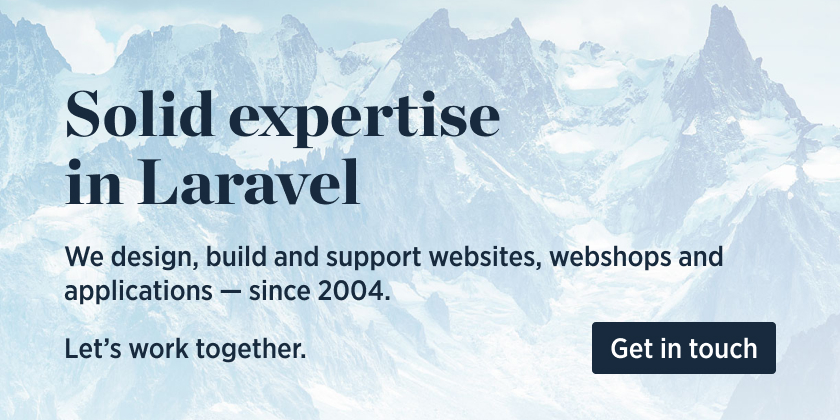This package provides a trait that will generate a unique slug when saving any Eloquent model.
$model = new EloquentModel();
$model->name = 'activerecord is awesome';
$model->save();
echo $model->slug; // outputs "activerecord-is-awesome"The slugs are generated with Laravels Str::slug method, whereby spaces are converted to '-'.
Spatie is a webdesign agency based in Antwerp, Belgium. You'll find an overview of all our open source projects on our website.
We invest a lot of resources into creating best in class open source packages. You can support us by buying one of our paid products.
We highly appreciate you sending us a postcard from your hometown, mentioning which of our package(s) you are using. You'll find our address on our contact page. We publish all received postcards on our virtual postcard wall.
You can install the package via composer:
composer require spatie/laravel-sluggableYour Eloquent models should use the Spatie\Sluggable\HasSlug trait and the Spatie\Sluggable\SlugOptions class.
The trait contains an abstract method getSlugOptions() that you must implement yourself.
Your models' migrations should have a field to save the generated slug to.
Here's an example of how to implement the trait:
namespace App;
use Spatie\Sluggable\HasSlug;
use Spatie\Sluggable\SlugOptions;
use Illuminate\Database\Eloquent\Model;
class YourEloquentModel extends Model
{
use HasSlug;
/**
* Get the options for generating the slug.
*/
public function getSlugOptions() : SlugOptions
{
return SlugOptions::create()
->generateSlugsFrom('name')
->saveSlugsTo('slug');
}
}With its migration:
use Illuminate\Database\Migrations\Migration;
use Illuminate\Database\Schema\Blueprint;
use Illuminate\Support\Facades\Schema;
class CreateYourEloquentModelTable extends Migration
{
public function up()
{
Schema::create('your_eloquent_models', function (Blueprint $table) {
$table->increments('id');
$table->string('slug'); // Field name same as your `saveSlugsTo`
$table->string('name');
$table->timestamps();
});
}
}To use the generated slug in routes, remember to use Laravel's implicit route model binding:
namespace App;
use Spatie\Sluggable\HasSlug;
use Spatie\Sluggable\SlugOptions;
use Illuminate\Database\Eloquent\Model;
class YourEloquentModel extends Model
{
use HasSlug;
/**
* Get the options for generating the slug.
*/
public function getSlugOptions() : SlugOptions
{
return SlugOptions::create()
->generateSlugsFrom('name')
->saveSlugsTo('slug');
}
/**
* Get the route key for the model.
*
* @return string
*/
public function getRouteKeyName()
{
return 'slug';
}
}Want to use multiple field as the basis for a slug? No problem!
public function getSlugOptions() : SlugOptions
{
return SlugOptions::create()
->generateSlugsFrom(['first_name', 'last_name'])
->saveSlugsTo('slug');
}You can also pass a callable to generateSlugsFrom.
By default the package will generate unique slugs by appending '-' and a number, to a slug that already exists.
You can disable this behaviour by calling allowDuplicateSlugs.
public function getSlugOptions() : SlugOptions
{
return SlugOptions::create()
->generateSlugsFrom('name')
->saveSlugsTo('slug')
->allowDuplicateSlugs();
}You can also put a maximum size limit on the created slug:
public function getSlugOptions() : SlugOptions
{
return SlugOptions::create()
->generateSlugsFrom('name')
->saveSlugsTo('slug')
->slugsShouldBeNoLongerThan(50);
}The slug may be slightly longer than the value specified, due to the suffix which is added to make it unique.
You can also use a custom separator by calling usingSeparator
public function getSlugOptions() : SlugOptions
{
return SlugOptions::create()
->generateSlugsFrom('name')
->saveSlugsTo('slug')
->usingSeparator('_');
}To set the language used by Str::slug you may call usingLanguage
public function getSlugOptions() : SlugOptions
{
return SlugOptions::create()
->generateSlugsFrom('name')
->saveSlugsTo('slug')
->usingLanguage('nl');
}You can also override the generated slug just by setting it to another value than the generated slug.
$model = EloquentModel::create(['name' => 'my name']); //slug is now "my-name";
$model->slug = 'my-custom-url';
$model->save(); //slug is now "my-custom-url";If you don't want to create the slug when the model is initially created you can set use the doNotGenerateSlugsOnCreate() function.
public function getSlugOptions() : SlugOptions
{
return SlugOptions::create()
->generateSlugsFrom('name')
->saveSlugsTo('slug')
->doNotGenerateSlugsOnCreate();
}Similarly, if you want to prevent the slug from being updated on model updates, call doNotGenerateSlugsOnUpdate().
public function getSlugOptions() : SlugOptions
{
return SlugOptions::create()
->generateSlugsFrom('name')
->saveSlugsTo('slug')
->doNotGenerateSlugsOnUpdate();
}This can be helpful for creating permalinks that don't change until you explicitly want it to.
$model = EloquentModel::create(['name' => 'my name']); //slug is now "my-name";
$model->save();
$model->name = 'changed name';
$model->save(); //slug stays "my-name"If you want to explicitly update the slug on the model you can call generateSlug() on your model at any time to make the slug according to your other options. Don't forget to save() the model to persist the update to your database.
You can prevent slugs from being overwritten.
public function getSlugOptions() : SlugOptions
{
return SlugOptions::create()
->generateSlugsFrom('name')
->saveSlugsTo('slug')
->preventOverwrite();
}If you have a global scope that should be taken into account, you can define this as well with extraScope. For example if you have a pages table containing pages of multiple websites and every website has it's own unique slugs.
public function getSlugOptions() : SlugOptions
{
return SlugOptions::create()
->generateSlugsFrom('name')
->saveSlugsTo('slug')
->extraScope(fn ($builder) => $builder->where('scope_id', $this->scope_id));
}You can use this package along with laravel-translatable to generate a slug for each locale. Instead of using the HasSlug trait, you must use the HasTranslatableSlug trait, and add the name of the slug field to the $translatable array. For slugs that are generated from a single field or multiple fields, you don't have to change anything else.
namespace App;
use Spatie\Sluggable\HasTranslatableSlug;
use Spatie\Sluggable\SlugOptions;
use Spatie\Translatable\HasTranslations;
use Illuminate\Database\Eloquent\Model;
class YourEloquentModel extends Model
{
use HasTranslations, HasTranslatableSlug;
public $translatable = ['name', 'slug'];
/**
* Get the options for generating the slug.
*/
public function getSlugOptions() : SlugOptions
{
return SlugOptions::create()
->generateSlugsFrom('name')
->saveSlugsTo('slug');
}
}For slugs that are generated from a callable, you need to instantiate the SlugOptions with the createWithLocales method. The callable now takes two arguments instead of one. Both the $model and the $locale are available to generate a slug from.
namespace App;
use Spatie\Sluggable\HasTranslatableSlug;
use Spatie\Sluggable\SlugOptions;
use Spatie\Translatable\HasTranslations;
use Illuminate\Database\Eloquent\Model;
class YourEloquentModel extends Model
{
use HasTranslations, HasTranslatableSlug;
public $translatable = ['name', 'slug'];
/**
* Get the options for generating the slug.
*/
public function getSlugOptions() : SlugOptions
{
return SlugOptions::createWithLocales(['en', 'nl'])
->generateSlugsFrom(function($model, $locale) {
return "{$locale} {$model->id}";
})
->saveSlugsTo('slug');
}
}Please see CHANGELOG for more information what has changed recently.
composer testPlease see CONTRIBUTING for details.
If you discover any security related issues, please email [email protected] instead of using the issue tracker.
The MIT License (MIT). Please see License File for more information.