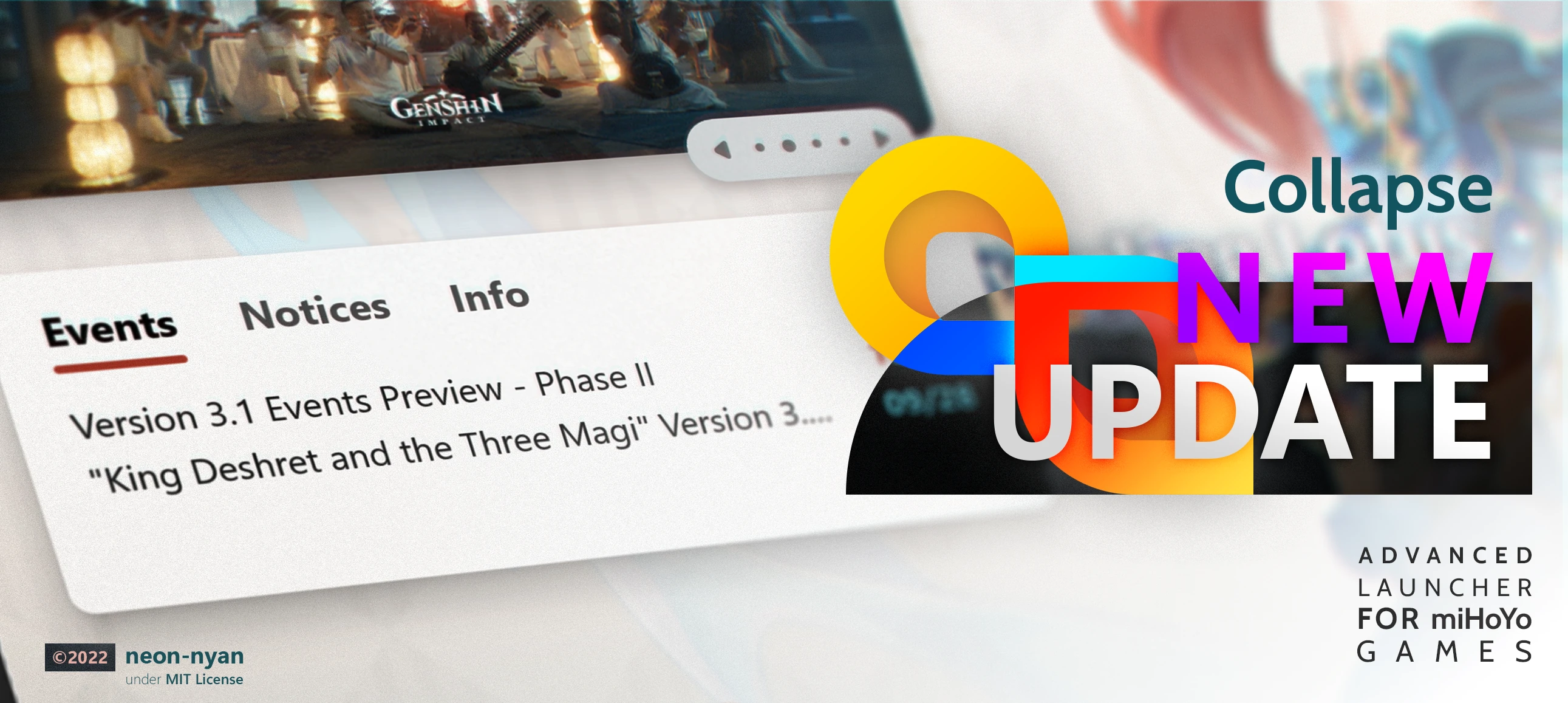1.0.55.4 [Codename: Hyperion]
ATTENTION!
If you have previously installed 1.0.55.2 build and you're planning to update your Honkai Impact 3rd game using Delta-Patch feature, PLEASE update your launcher to this build first (1.0.55.4) since we have some bugs in previous build that may cause a failure while using Delta-Patch to update your Honkai Impact 3rd game.
Welcome to another release of Collapse!
In this release, we are focusing to the stability and bug fixes from previous release (1.0.52.8 - Codename: Elysia). But of course, we are also bringing some major changes here.
Let's see what's being changed~
What's New?
[Launcher] Move the launcher to the center of the screen on launch a4b0700!
The launcher now will be positioned to the center of the screen automatically.
[Runtime] Adding the description of each games on the first setup page 14b7c22!
2022-12-04.12-22-29.mp4
[Runtime] Reducing build size by disabling ReadyToRun compilation
Other new minor changes:
- [Runtime] Use IsCacheUpdateEnabled for cache update check support
4fc948f! - [Runtime] Use
ThemeResourceinstead ofStaticResource6842997! - [Runtime] Reduce Memory overhead after generating
ColorPaletteby forcing Garbage Collectione0b75ab! - [Runtime] Use IsCacheUpdateEnabled for cache update check support
4fc948f! - [Runtime] Use
ConfigureAwait(false)on external hashing method467a534! - [Runtime] Change to full drag area if exit from
MainPage4a5b986! - [Runtime] Use the right enumeration for file listing
366f95d! - [Runtime] Make sure to redownload empty/corrupted sprite files
f34e5e8! - [Runtime] Make sure to set the status of
CustomBGwhile changing backgroundf6a1f97! - [Runtime] Separate
WebView2frame to its own page0370dfa!
What's New? (since 1.0.53.0-pre)
[Launcher] Applying Centered Title-Bar for Windows 10 8407165!
As Microsoft had released WinUI 3 1.2 Stable and they have fixed full title-bar customization bug on Windows 10.
Finally, we are now being able to put this new Centered Title-Bar style for Windows 10 users.
[Runtime] Moving WinUI 3 Runtime to 1.2 Stable 37d4739!
[Runtime] Adding an ability to read Honkai Impact 3rd's Cache List directly from game data
As we are moving forward from depending on Hi3Mirror Project to provide reference data.
Now, we are proud to say that this launcher is now fully capable to get all the reference data for Honkai Impact 3rd's Cache update, Repair mechanism and Cross-Version Conversion features directly from the game data.Yaaayyyy! 🎉 🎉
[Honkai Impact 3rd] Adding Cache Update feature for all Game Regions 4fc948f!
Other new minor changes:
- [Runtime] Use original
Bitmapfor Palette generation if size is less than resized onec85c155! - [Runtime] Remove refresh limit at some progress events
b817f39!
What's New? (since 1.0.55.2)
[i18n] Localize Welcome and Preview Notification (Issue: #57)
Thank you @Cryotechnic for your suggestion on this.
As an example while using
Bahasa Indonesialocalization.
Other new minor changes:
- [Runtime] Don't repeat
GetFileName()inGetVoiceLanguageID()dc19def! - [Launcher] Indicate a status if delta-patch pre-load format exists
5f5dae7! - [Launcher] Add an indicator for preview build
0b57c8b!
- [Runtime] Use
DeleteDownloadedFile()to reset download518fbf1! - [Runtime] Always check if
game_install_pathis not null51fa3f8! - [i18n - en-US] Fixed typos and missing context in en locale (PR: #55 by @Cryotechnic)
- [i18n - pt-PT] Adding new translated strings (PR: #60 by @gablm)
What's Fixed?
- [Launcher] Fix cut for text on Game Conversion page
b7e2091! - [Launcher] Fix the timeout number didn't incremented on status
daa73e9! - [Runtime] Fix crash caused by wrong resource given on Game Settings page
97e064b! - [Runtime] Fix the inner Http Session doesn't get disposed properly (Issue: #53 by @tilsgee)
f3300b7!8317ba9!071627f! - [i18n - pt-PT] Correction of syntax (by: @gablm)
466a3a2!
What's Fixed? (Since 1.0.55.1)
- [Launcher] Fix resume button on pre-load gets disabled after pausing for the second time
424b1a2! - [Runtime] Force to use fallback if exception happen in
GetVoiceLanguageID()6bbedb5!
What's Fixed? (Since 1.0.55.2)
- [Launcher] Fix resume button on pre-load gets disabled after pausing for the second time
424b1a2! - [Runtime] Force to use fallback if exception happen in
GetVoiceLanguageID()6bbedb5! - [i18n/Runtime] Fix i18n doesn't use fallback value if it's not yet translated
b16cfe5! - [Runtime/Genshin Impact] Fix object doesn't get initialized properly in JSON Context (Issue: #59)
f767415! - [Runtime] Fix size overflow while retrying download
0532ff6! - [Runtime/Honkai Impact 3rd] Fix the delta-patch mechanism to potentially fail
15e7b56!
This caused by a corrupted file that might need to be repaired. Instead of downloading an old version (let's say: 6.1.0) file, it downloads a new version (6.2.0) file causing difference in the ingredient.
Thank you for peps on Honkai Impact Official Discord to report this issue.
How to Install?
For now, we have three options for you to install this app:
- Installer
Download the Installer file below with name: CL-x.x.x-xxx_Installer.exe and run the launcher, then follow the instruction to install it. - Portable
Download the .7z file with name: CL-x.x.x-xxx_Portable.7z and extract it with LZMA2 supported archiver, like WinRAR or 7-zip. Then run "CollapseLauncher.exe" to start the launcher. - Portable Minimal
This Portable build doesn't include .NET Desktop Runtime (unlike the other two). If you don't have .NET 7 Desktop Runtime installed on your computer, you need to download the .NET 7 Desktop Runtime here and install it. Download the .7z file with name: CL-x.x.x-xxx_PortableMinimal.7z and then extract the .7z file the same way as Portable build. After that, you can run "CollapseLauncher.exe" to start the launcher.