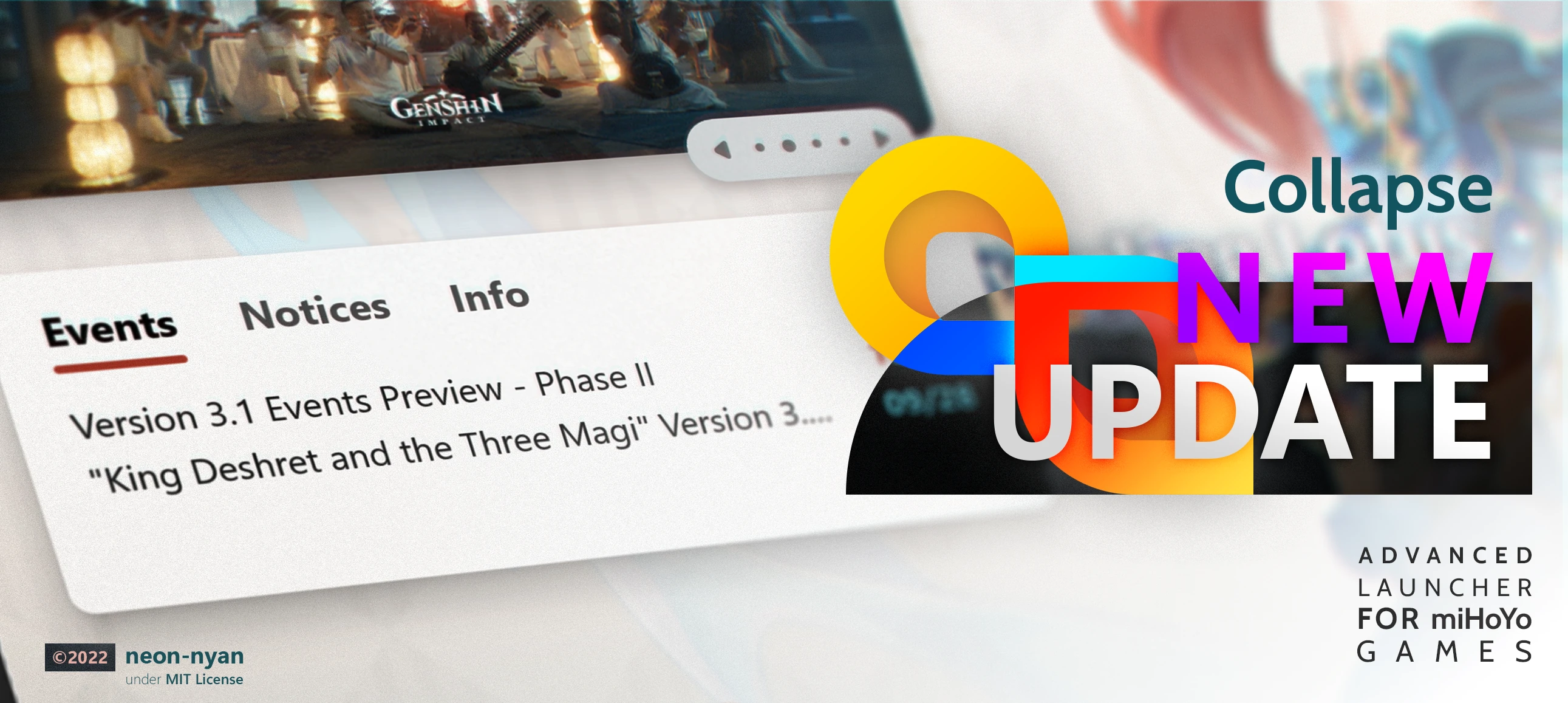1.0.55.6-preview
Pre-release
Pre-release
·
3625 commits
to main
since this release
ATTENTION!
This build provides fixes for Genshin Impact 3.4 Update issue caused by minor bug by conflict from both Generic and Audio HDiffPatch files and some faulty with registry reading. This build also provides an additional changes to adjust the new value range for Honkai Impact 3rd's Audio Settings and enables caches update for all Honkai Impact 3rd regions.
What's New?
Minor changes:
- [Honkai Impact 3rd] Enable cache update mode for all Hi3 region
c694fc3! - [Honkai Impact 3rd] Update Honkai Impact 3rd's new Audio Settings value range
15e38ff!
What's Fixed?
- [Genshin Impact] Fix Genshin Impact 3.4 Update Issues caused by conflicting old HDiff list files from Generic and Audio patch files.
728ade0! - [Genshin Impact] Fix the
GetRegServerNameID()to throw when the JSON inside of the registry is invalid444387a!2385719! - [Honkai Impact 3rd] Fix Volumetric Light setting gave wrong value for Honkai
bf3e67c! - [i18n - en-US] Localization fixes (by: @Cryotechnic)
545b5dc!0e1f355!084e827!37dd396! - [i18n - zh-CN] Localization update and fixes (by: @misaka10843)
aa21cf0!22342b8! - [i18n - pt-PT] Localization update (by: @gablm)
d4dcfcf!
How to Install?
For now, we have three options for you to install this app:
- Installer
Download the Installer file below with name: CL-x.x.x-xxx_Installer.exe and run the launcher, then follow the instruction to install it. - Portable
Download the .7z file with name: CL-x.x.x-xxx_Portable.7z and extract it with LZMA2 supported archiver, like WinRAR or 7-zip. Then run "CollapseLauncher.exe" to start the launcher. - Portable Minimal
This Portable build doesn't include .NET Desktop Runtime (unlike the other two). If you don't have .NET 7 Desktop Runtime installed on your computer, you need to download the .NET 7 Desktop Runtime here and install it. Download the .7z file with name: CL-x.x.x-xxx_PortableMinimal.7z and then extract the .7z file the same way as Portable build. After that, you can run "CollapseLauncher.exe" to start the launcher.