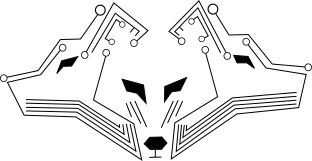VMC (Vulnerability Management Center) is a platform created to make vulnerability management simple, easy and clean.
To run demo instance you need:
- make
- docker (tested on version 20.10.13), followed these steps
- docker compose (tested on version v2.2.3), followed these steps
NOTE: Remember to install compose not as root, but as that normal user. Pay close attention to the following steps
Then simply run:
git clone https://github.com/DSecureMe/vmc-demo.git && cd vmc-demo
make up
When all images are downloaded and kibana starts responding correctly on port 5601:
make demodata
Services:
- on port
:5601you can find Kibana panel with sample KPIs. - on port
:8081you can find Ralph with sample assets (login ralph, password: ralph). - on port
:9000you can find The Hive with the sample alerts(login admin, password: admin). - on port
:8080you can find VMC admin panel with the sample configuration (login admin, password: admin).
More guides you can find on doc report
All configs you may find in demo/config/
Once build it will be in /etc/vmc/
In demo repo you can find it in /demo/config/vmc/demo.yml
#VMC
vmc.ssl: False
vmc.domain: localhost
vmc.port: 80
#Redis
redis.url: redis://redis:6379/1
#Elastic Search
elasticsearch.hosts: ["http://elasticsearch:9200"]
#database
database.engine: django.db.backends.postgresql_psycopg2
database.name: vmc
database.user: user
database.password: password
database.host: postgres
database.port: 5432
# Queue
rabbitmq.username: vmc
rabbitmq.password: test_vmc
rabbitmq.host: rabbitmq
rabbitmq.port: 5672
# Secret
secret_key: "*********************************************"
debug: true
# Admin Service Name
admin_service_name: admin