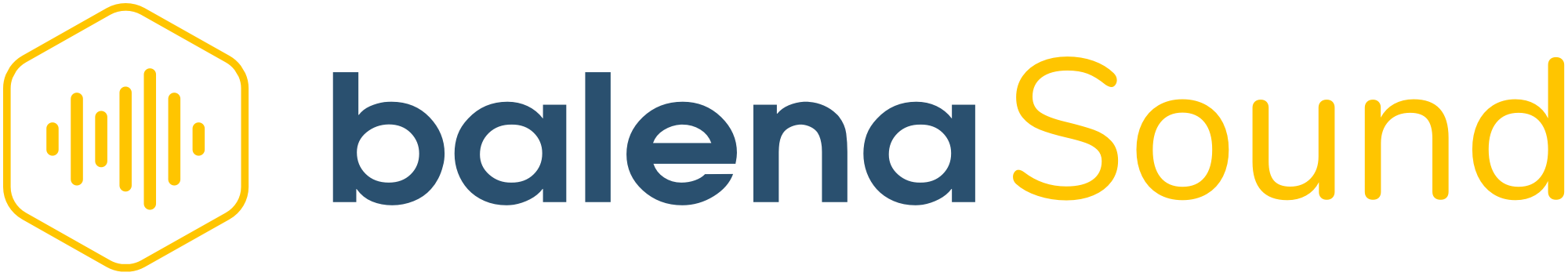This repository constitutes some key components required for creating a new Balena project. It acts as a quick and easy way to get started building and deploying a new project with all the required GitHub actions and documentation.
Setting up this template requires the following steps:
- Click
Use this templatefrom the top of the page. - Configure the basic GitHub files relevant to your setup and code language, such as
.gitignoreand.dockerignore. - Replace
docker-compose.ymlandDockerfilewith your own. - Replace
logo.svgwith your own custom logo to display on the Balena Hub. If you are using a different image format, update the filename inbalena.ymlaccordingly. - Update
balena.ymlwith your project details, paying attention to the URLs to ensure they reflect your project paths.post-provisioningis handled automatically by a GitHub action, mirroring the GitHub README.md file and can be ignored.
If docs are not required, simply delete the docs folder. You could also delete the deploy-docs.yml action if you wish, but it isn't necessary as it only triggers when the docs folder exists and when changes are made inside the folder.
If you keep the docs they will be built and deployed to a branch called gh_pages. From there, the docs can be published to GitHub pages by selecting the Deploy from a branch mode in Settings -> Pages, choosing the gh_pages branch and / as the source folder.
You can set the name of your project in docs/docusaurus-config.yml. This will amend the title in the header of the documentation.
You can edit documentation by pushing changes to the markdown files in the docs folder. For large changes, the easiest way is to use the local development environment. From your terminal window within your new project, run:
git clone --depth 1 https://github.com/balena-io-experimental/labs-docs-builder.git
npm i --prefix labs-docs-builder
DOCS_PATH="../docs" npm start --prefix labs-docs-builder
A browser window will open and display how your docs will look when deployed. Changes made to the files in docs will be seen in realtime.
Sidebars are generated automatically based on the folder names inside the docs folder.
Static assets such as images go in docs/static and can be referenced as /your-asset.jpeg in the docs.
To replace the default header image include your own in docs/static called primary-header-logo.png.
In the absence of a primary-header-logo.png file, the logo specified in your balena.yml will be used as a fallback. If you do not have a logo specified or do not have a balena.yml file, then it will revert to no logo.
To add a favicon, include your own in docs/static called favicon.ico.
Documentation will deploy automatically on every doc amendment pushed to the main or master branches.
See the docusaurus docs for more info.
To deploy to Balena Hub, specify the app name in .github/workflows/deploy-to-balena.yml by editing the environment variable:
env:
BALENA_APP: maggie0002/test-fleet
By default BALENA_API_KEY is used from the org wide GitHub secrets. If you are not using the default deploy mechanisms for your GitHub Org and need a custom API key then replace BALENA_API_KEY in .github/workflows/deploy-to-balena.yml with your own secret or add a secret at the GitHub repo level.
To build and deploy Docker images to the GitHub Container Registry push a semver tag (e.g. 0.0.1) on the main branch to begin a build and deploy of multi-architecture images.
Once you have finished your setup, you can delete all of this top section of the README. The following sections provide some basic templates useful for creating your own project specific README. Remember to update the URLs to match your project.
Subtitle detailing key aspects of the project.
- Highlight 1: Remove friction from using...
- Highlight 2: Easily access the...
- Highlight 3: Upgrade to the...
Running this project is as simple as deploying it to a balenaCloud application. You can do it in just one click by using the button below:
This project is developed for Raspberry Pi 4. Other hardware may be compatible, but is untested.
Head over to our docs for detailed installation and usage instructions.
If you're encountering bugs, please raise an issue.
Do you want to help improve the project? We welcome PRs, and would be happy to discuss contributions via a raised feature request issue.