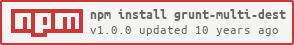Runs a list of specitified tasks against multiple destination directories.
This plugin requires Grunt ~0.4.5
If you haven't used Grunt before, be sure to check out the Getting Started guide, as it explains how to create a Gruntfile as well as install and use Grunt plugins. Once you're familiar with that process, you may install this plugin with this command:
npm install grunt-multi-dest --save-devOnce the plugin has been installed, it may be enabled inside your Gruntfile with this line of JavaScript:
grunt.loadNpmTasks('grunt-multi-dest');In your project's Gruntfile, add a section named multidest to the data object passed into grunt.initConfig().
grunt.initConfig({
multidest: {
your_target: {
tasks: [
"your",
"tasks"
]
},
},
});grunt.initConfig({
copy: {
somefiles: {
src: "./mydir/**",
dest: "./myNormallyOutputDir/"
}
},
multidest: {
copy_some_files: {
tasks: [
"copy:somefiles"
]
dest: ["./dist/distdir1", "./dist/distdir2"]
},
},
});As the multidest task does not operate on its own src files, it does not respect the expand option of its files attribute. That only applies to the expand option of the multidest task. The expand attribute of the tasks multidest runs works normally.