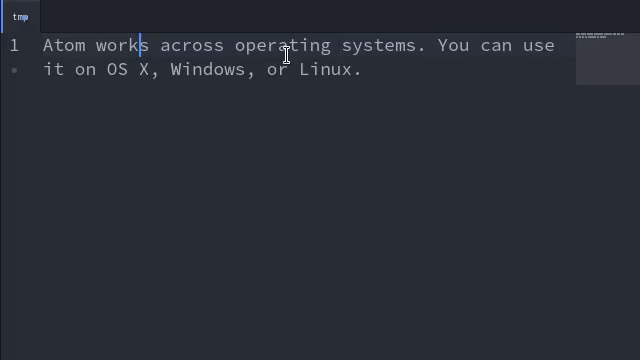This package enables you to translate a text and consult a dictionary. Currently, Microsoft Translator and Dejizo are supported. Other APIs can be added(see External APIs below).
Opens the configuration panel to do this initial settings by using the translator-plus-dictionary:configure command.
First, put your id and secret of Microsoft Translator API to Client ID of Microsoft Translator API and Client Secret of Microsoft Translator API in the Settings view of this package.
Please see this page to understand how to obtain the client ID and cliet secret.
Second, set languages used in this package. For example, I (Hiroaki Mikami) set "jpn" and "eng" because I'm Japanese and I have to use English.
Finally, set the primary / secondary languages to decide the language used in translation. I recommend to set your native language to the primary language, and to set "eng"(English) to the secondary language.
Opens the configuration panel.
Opens views, translate a selected text, and consult a dictionary. If no text is selected, this package uses a word that the cursor of Atom.io is positioned in.
Close all views.
This package recognizes the language by using franc. Thus, you do not have to select the languages when you translate a text or consult a dictionary.
This package adds all translator/dictionary APIs declared in the .atom/dictionaries.js or ./atom/translators.js.
Example of a .atom/translators.js file
module.exports = Translators = [
{
name: () => { return "Sample API" },
canBeUsed: (from, to) => {
return from.code === 'en'
},
translate: (text, from, to) => {
// Use an API and return a Promise
}
}
]Example of a .atom/dictionaries.js file
module.exports = Translators = [
{
name: () => { return "Sample API" },
canBeUsed: (from, to) => {
return from.code === 'en'
},
find: (text, from, to) => {
// Use an API and return a Promise
// Currently, translators and dictionaries are not
}
}
]A sample directory contains simple examples of external APIs.
This software is released under the MIT License, see LICENSE.md.