-
Notifications
You must be signed in to change notification settings - Fork 5
How to get GPU driver build number
IGCIT edited this page Jul 5, 2023
·
6 revisions
You can get the GPU driver build number by using IGCIT Helper
Right click Windows start button

Open Run

Type dxdiag and click OK

Press Yes if asked
Navigate to Display tab
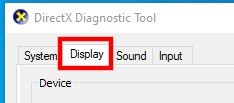
Get your GPU driver Version from here

Open the Intel Graphics Command Center

Click System

Navigate to GPUs tab

Get your GPU Graphics Driver version from here
