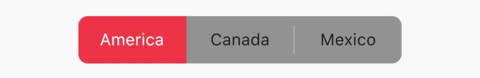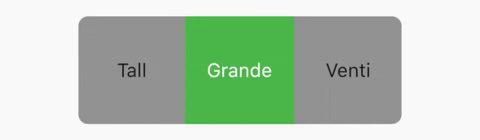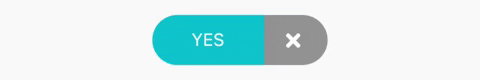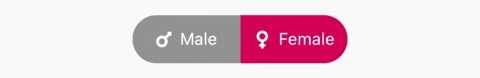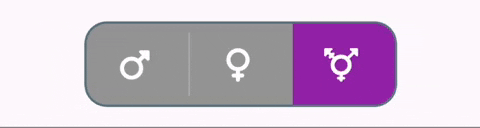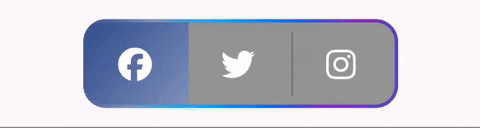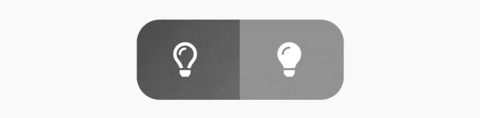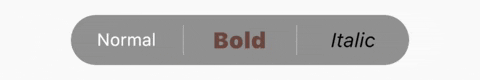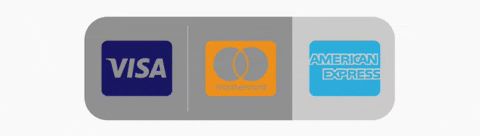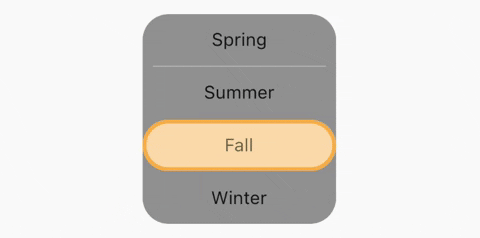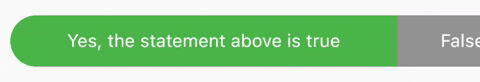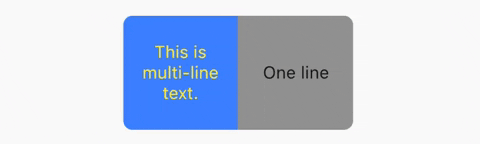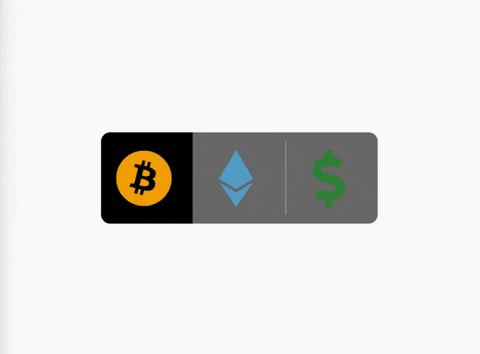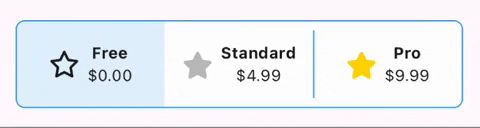A simple toggle switch widget. It can be fully customized with desired icons, width, colors, text, corner radius, animation etc. It also maintains selection state.
In the pubspec.yaml of your flutter project, add the following dependency:
dependencies:
...
toggle_switch: ^2.3.0Import it:
import 'package:toggle_switch/toggle_switch.dart';// Here, default theme colors are used for activeBgColor, activeFgColor, inactiveBgColor and inactiveFgColor
ToggleSwitch(
initialLabelIndex: 0,
totalSwitches: 3,
labels: ['America', 'Canada', 'Mexico'],
onToggle: (index) {
print('switched to: $index');
},
),ToggleSwitch(
minWidth: 90.0,
minHeight: 90.0,
fontSize: 16.0,
initialLabelIndex: 1,
activeBgColor: [Colors.green],
activeFgColor: Colors.white,
inactiveBgColor: Colors.grey,
inactiveFgColor: Colors.grey[900],
totalSwitches: 3,
labels: ['Tall', 'Grande', 'Venti'],
onToggle: (index) {
print('switched to: $index');
},
),ToggleSwitch(
customWidths: [90.0, 50.0],
cornerRadius: 20.0,
activeBgColors: [[Colors.cyan], [Colors.redAccent]],
activeFgColor: Colors.white,
inactiveBgColor: Colors.grey,
inactiveFgColor: Colors.white,
totalSwitches: 2,
labels: ['YES', ''],
icons: [null, FontAwesomeIcons.times],
onToggle: (index) {
print('switched to: $index');
},
),ToggleSwitch(
minWidth: 90.0,
initialLabelIndex: 1,
cornerRadius: 20.0,
activeFgColor: Colors.white,
inactiveBgColor: Colors.grey,
inactiveFgColor: Colors.white,
totalSwitches: 2,
labels: ['Male', 'Female'],
icons: [FontAwesomeIcons.mars, FontAwesomeIcons.venus],
activeBgColors: [[Colors.blue],[Colors.pink]],
onToggle: (index) {
print('switched to: $index');
},
),ToggleSwitch(
minWidth: 90.0,
minHeight: 70.0,
initialLabelIndex: 2,
cornerRadius: 20.0,
activeFgColor: Colors.white,
inactiveBgColor: Colors.grey,
inactiveFgColor: Colors.white,
totalSwitches: 3,
icons: [
FontAwesomeIcons.mars,
FontAwesomeIcons.venus,
FontAwesomeIcons.transgender
],
iconSize: 30.0,
borderWidth: 2.0,
borderColor: [Colors.blueGrey],
activeBgColors: [[Colors.blue], [Colors.pink], [Colors.purple]],
onToggle: (index) {
print('switched to: $index');
},
),ToggleSwitch(
minWidth: 90.0,
minHeight: 70.0,
initialLabelIndex: 0,
cornerRadius: 20.0,
activeFgColor: Colors.white,
inactiveBgColor: Colors.grey,
inactiveFgColor: Colors.white,
totalSwitches: 3,
icons: [
FontAwesomeIcons.facebook,
FontAwesomeIcons.twitter,
FontAwesomeIcons.instagram
],
iconSize: 30.0,
borderColor: [Color(0xff3b5998), Color(0xff8b9dc3), Color(0xff00aeff), Color(0xff0077f2), Color(0xff962fbf), Color(0xff4f5bd5)],
dividerColor: Colors.blueGrey,
activeBgColors: [[Color(0xff3b5998), Color(0xff8b9dc3)], [Color(0xff00aeff), Color(0xff0077f2)], [Color(0xfffeda75), Color(0xfffa7e1e), Color(0xffd62976), Color(0xff962fbf), Color(0xff4f5bd5)]],
onToggle: (index) {
print('switched to: $index');
},
),ToggleSwitch(
minWidth: 90.0,
minHeight: 70.0,
initialLabelIndex: 0,
cornerRadius: 20.0,
activeFgColor: Colors.white,
inactiveBgColor: Colors.grey,
inactiveFgColor: Colors.white,
totalSwitches: 2,
icons: [
FontAwesomeIcons.lightbulb,
FontAwesomeIcons.solidLightbulb,
],
iconSize: 30.0,
activeBgColors: [[Colors.black45, Colors.black26], [Colors.yellow, Colors.orange]],
animate: true, // with just animate set to true, default curve = Curves.easeIn
curve: Curves.bounceInOut, // animate must be set to true when using custom curve
onToggle: (index) {
print('switched to: $index');
},
),ToggleSwitch(
minWidth: 90.0,
cornerRadius: 20.0,
activeBgColors: [[Colors.green[800]!], [Colors.red[800]!]],
activeFgColor: Colors.white,
inactiveBgColor: Colors.grey,
inactiveFgColor: Colors.white,
initialLabelIndex: 1,
totalSwitches: 2,
labels: ['True', 'False'],
radiusStyle: true,
onToggle: (index) {
print('switched to: $index');
},
),ToggleSwitch(
minWidth: 90.0,
cornerRadius: 20.0,
inactiveFgColor: Colors.white,
initialLabelIndex: null,
doubleTapDisable: true, // re-tap active widget to de-activate
totalSwitches: 3,
labels: ['Normal', 'Bold', 'Italic'],
customTextStyles: [
null,
TextStyle(
color: Colors.brown,
fontSize: 18.0,
fontWeight: FontWeight.w900),
TextStyle(
color: Colors.black,
fontSize: 16.0,
fontStyle: FontStyle.italic)
],
onToggle: (index) {
print('switched to: $index');
},
),ToggleSwitch(
minWidth: 90.0,
minHeight: 90.0,
cornerRadius: 20.0,
activeBgColors: [
[Color(0xfffdbb0a)],
[Colors.black54],
[Colors.white54]
],
inactiveFgColor: Colors.white,
initialLabelIndex: 2,
totalSwitches: 3,
customIcons: [
Icon(
FontAwesomeIcons.ccVisa,
color: Color(0xff1a1f71),
size: 55.0,
),
Icon(
FontAwesomeIcons.ccMastercard,
color: Color(0xffF79E1B),
size: 55.0,
),
Icon(
FontAwesomeIcons.ccAmex,
color: Color(0xff27AEE3),
size: 55.0,
)
],
onToggle: (index) {
print('switched to: $index');
},
),ToggleSwitch(
activeBorders: [
Border.all(
color: Colors.purple,
width: 3.0,
),
Border.all(
color: Colors.yellow.shade700,
width: 3.0,
),
Border.all(
color: Colors.deepOrangeAccent,
width: 3.0,
),
Border.all(
color: Colors.blue.shade500,
width: 3.0,
),
],
activeFgColor: Colors.black54,
isVertical: true,
minWidth: 150.0,
radiusStyle: true,
cornerRadius: 20.0,
initialLabelIndex: 2,
activeBgColors: [
[Colors.purpleAccent],
[Colors.yellow],
[Colors.orange],
[Colors.lightBlueAccent]
],
labels: ['Spring', 'Summer', 'Fall', 'Winter'],
onToggle: (index) {
print('switched to: $index');
},
),SingleChildScrollView(
scrollDirection: Axis.horizontal,
child: Scrollbar(
child: Padding(
padding: const EdgeInsets.symmetric(horizontal: 10.0),
child: ToggleSwitch(
customWidths: [300.0, 100.0, 100.0],
cornerRadius: 20.0,
activeBgColors: [
[Colors.green],
[Colors.redAccent],
[Colors.blue]
],
activeFgColor: Colors.white,
inactiveBgColor: Colors.grey,
inactiveFgColor: Colors.white,
labels: ['Yes, the statement above is true', 'False', 'Other'],
onToggle: (index) {
print('switched to: $index');
},
),
),
),
),ToggleSwitch(
initialLabelIndex: 0,
minHeight: 100.0,
minWidth: 100.0,
activeBgColor: [Colors.blueAccent.shade200],
activeFgColor: Colors.yellow,
customTextStyles: [
TextStyle(
fontSize: 15.0
)
],
multiLineText: true,
centerText: true,
totalSwitches: 2,
labels: ['This is multi-line text.', 'One line'],
onToggle: (index) {
print('switched to: $index');
},
),ToggleSwitch(
initialLabelIndex: 0,
inactiveBgColor: Colors.black54,
activeBgColor: [Colors.black],
totalSwitches: 3,
minHeight: 80.0,
minWidth: 80.0,
customIcons: [
Icon(
FontAwesomeIcons.bitcoin,
color: Color(0xFFF2A900),
size: 50.0,
),
Icon(
FontAwesomeIcons.ethereum,
color: Color(0xFF5ca6ce),
size: 50.0,
),
Icon(
FontAwesomeIcons.dollarSign,
color: Colors.green.shade700,
size: 50.0,
)
],
onToggle: (index) {
print('switched to: $index');
},
cancelToggle: (index) async {
String selection = index == 0
? 'Bitcoin'
: index == 1
? 'Ethereum'
: 'Fiat';
return await showDialog(
context: context,
builder: (dialogContext) => AlertDialog(
content: Text("Select $selection?"),
actions: [
TextButton(
child: Text("No",
style: TextStyle(color: Colors.red)),
onPressed: () {
Navigator.pop(dialogContext, true);
}),
TextButton(
child: Text("Yes",
style: TextStyle(color: Colors.black)),
onPressed: () {
Navigator.pop(dialogContext, false);
})
],
),
);
},
),ToggleSwitch(
initialLabelIndex: 0,
minHeight: 75.0,
minWidth: double.maxFinite,
activeBgColor: [Colors.blue.shade50],
inactiveBgColor: Colors.white,
dividerColor: Colors.blue,
borderColor: [Colors.blue],
borderWidth: 1.0,
customWidgets: [
// Overrides default widgets, foreground colors
Row(
mainAxisAlignment: MainAxisAlignment.center,
children: [
Icon(
FontAwesomeIcons.star,
),
const SizedBox(width: 10.0),
Column(
mainAxisAlignment: MainAxisAlignment.center,
children: [
Text(
'Free',
style: TextStyle(
fontWeight: FontWeight.bold,
),
maxLines: 1,
overflow: TextOverflow.ellipsis,
),
Text(
'\$0.00',
maxLines: 1,
overflow: TextOverflow.ellipsis,
),
],
),
],
),
Row(
mainAxisAlignment: MainAxisAlignment.center,
children: [
Icon(
FontAwesomeIcons.solidStar,
color: Color(0xffC0C0C0),
),
const SizedBox(width: 10.0),
Column(
mainAxisAlignment: MainAxisAlignment.center,
children: [
Text(
'Standard',
style: TextStyle(
fontWeight: FontWeight.bold,
),
maxLines: 1,
overflow: TextOverflow.ellipsis,
),
Text(
'\$4.99',
maxLines: 1,
overflow: TextOverflow.ellipsis,
),
],
),
],
),
Row(
mainAxisAlignment: MainAxisAlignment.center,
children: [
Icon(
FontAwesomeIcons.solidStar,
color: Color(0xffFFD700),
),
const SizedBox(width: 10.0),
Column(
mainAxisAlignment: MainAxisAlignment.center,
children: [
Text(
'Pro',
style: TextStyle(
fontWeight: FontWeight.bold,
),
maxLines: 1,
overflow: TextOverflow.ellipsis,
),
Text(
'\$9.99',
maxLines: 1,
overflow: TextOverflow.ellipsis,
),
],
),
],
),
],
onToggle: (index) {
print('switched to: $index');
},
),// When ToggleSwitch is used with Directionality widget and textDirection is set to TextDirection.rtl (right-to-left),
// switches are displayed right to left along with their respective index values. In this case, corner radius of switches aren't set correctly.
// To fix this, please use textDirectionRTL parameter and set it to true as shown in the example below.
Directionality(
textDirection: TextDirection.rtl,
child: ToggleSwitch(
initialLabelIndex: 0,
cornerRadius: 12.0,
textDirectionRTL: true,
activeFgColor: Colors.white,
totalSwitches: 2,
labels: ['left', 'right'],
onToggle: (index) {
print('switched to: $index');
},
),
),