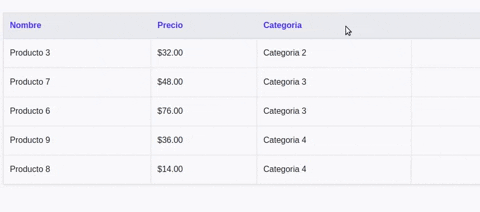Sort N Params makes possible to sort your HTML tables by passing multiple parameters via HTTP's requests.
- Rails version 5.0 at least.
Inside your Gemfile add the following:
gem "sort_n_params"Run command to set initializer
rails g sort_n_params:initializer
You can configure icon class (by default FontAwesome)
In your application_record.rb add the following line:
include SortNParams::ScopesYou need to explicitly add order:[] to the list of permitted parameters, for example:
@params.permit(:page, order: [])To sort your records, add this line:
records.sorting_order(order)If your table's name isn't the tableize version of your model you can pass a custom table_name:
records.sorting_order(order, table_name)Call the helper on your view:
<th><%= sortable 'id', t(:id, scope: :systems) %></th>And that's it!
Now you can filter from another table too, just put table.column:
<th><%= sortable 'categories.name', t(:id, scope: :systems) %></th>Remember to do the joins or eager_load in query or this feature is not work!
The helper only allows two parameters: the column name to be sorted (it has to be in your database) and its title. The title may be nil, in which case the column will be titleized.
sort_n_params is maintained with the help of these contributors.
Copyright (c) 2019 Juan Francisco Ferrari. See LICENSE for details.