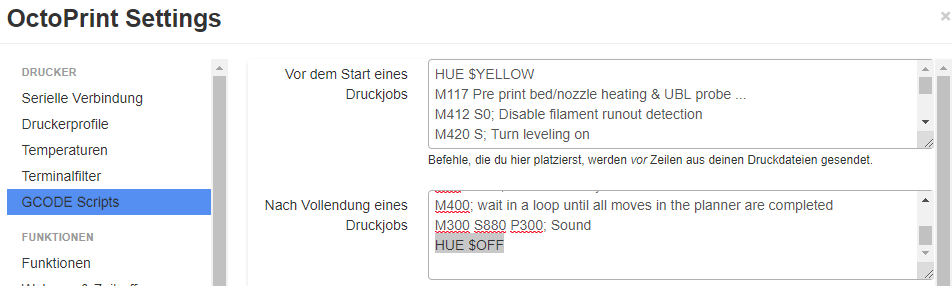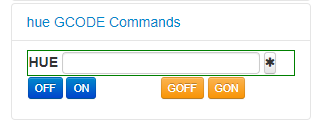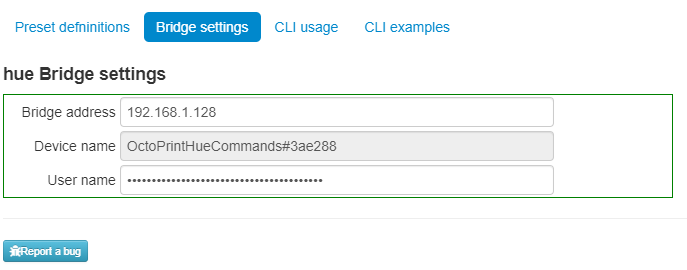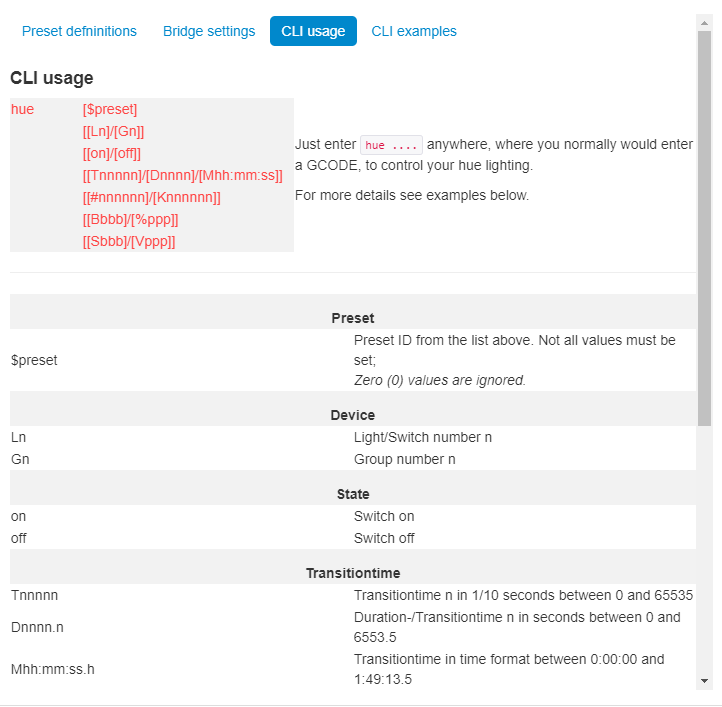This Plugin was inspired by GCODE System Commands Plugin. Instead of executing local system commands you control your Philips hue resources.
Fixed issues with Ocroprint 1.5.x Minor UI improvements
- Configure presets with colors, assigned resources (Light and/or Groups) and timing.
- Set hue resources with GCODE commands (e.g. Terminal window, OctoPrint GCODE Scripts).
- Control resources per command line or sidebar buttons.
- Discover hue bridge (known issue with some installations).
- Dialog to create hue user.
- Command Syntax Help
Install via the bundled Plugin Manager or manually using this URL:
https://github.com/LMS0815/OctoPrint-hueCommands/archive/master.zip
hueCommands requires 3 settings to function
- The IP Address of you hue bridge selectable from drop down list after discovery.
- A User for OctoPrint to use when contacting your bridge which can be created by pushing the bridge button.
- The numeric ID of your hue resources(lights or groups) which are available from drop down list when you are connected to a hue bridge.
If you have a user name already, enter it and use the asterisk for testing your connection. To find or configure these can be found in How to Develop for Hue - Getting Started
To create a user name, leave the field empty and enter a device name or click the asterisk button to create one. After that press the button of your bridge and than click the asterisk button a second time.
As soon you are connected to your hue bridge, the IDs are available as drop down menu.
If a the lights are not yet grouped, use the Hue app (or API directly if you're feeling hardcore) to create a room or zone consisting of the intended lights.
Once done, the list of available Group ID's can be found at:
https://<bridgeaddr>/api/<hueusername>/groups
Once you have the hue IP, user name, enter these into the appropriate field in hueCommands menu in settings. Use the Light/Group ID for settings
| Examples | Effect |
|---|---|
hue $RED |
Switch lamp/group on using preset RED |
hue off $RED |
Switch lamp/group off using preset RED |
hue L15 off |
Switch lamp 15 off. |
hue L15 D2.5 #000000 |
Transition lamp 15 in 2.5 sec to last state. |
hue L15 M1 on |
Transition lamp 15 in 1.5 sec to last state. |
hue L15 #808080 |
Switch Lamp 15 Gray (= 50% White). |
hue G8 %50 #FFFFFF |
Switch group 15 to 50% White (= Gray). |
hue G8 M1:30 %100 #C0C0C0 |
Transition group 15 in 90 sec to 100% Silver (= White). |
hue [$preset]
[[Ln]/[Gn]]
[[on]/[off]]
[[Tnnnnn]/[Dnnnn]/[Mhh:mm:ss]]
[[#nnnnnn]/[Knnnnnn]]
[Bbbb]/[%ppp]
[[Sbbb]/[Vppp]]
| Preset | Description |
|---|---|
| preset ID | Preset ID from the list above. Not all values must be set; Zero (0) values are ignored. |
| Device | Description |
|---|---|
| Ln | Lamp with device number n |
| Gn | Group with device number n |
| State | Description |
|---|---|
| on | Switch on |
| off | Switch off |
| Transition time | Description |
|---|---|
| Tnnnnn | Transitiontime n in 1/10 seconds between 0 and 65535 |
| Dnnnn.n | Duration-/Transitiontime n in seconds between 0 and 6553.5 |
| Mhh:mm:ss.h | Transitiontime in time format between 0:00:00 and 1:49:13.5 |
| Color commands | Description |
|---|---|
| #rrggbb | RGB color Red/Green/Blue |
| Knnnnnn | color temperature n in Kelvin |
| Cnnnnnn | color temperature n between 0 and 65535 |
| Brightness commands | Description |
|---|---|
| Bbbb | Brightness b between 1 and 254 |
| %ppp.p | Brightness p in percent between 0.0 and 100.0 |
| Saturation commands | Description |
|---|---|
| Sbbb | Saturation b between 0 and 254 |
| Vppp.p | Saturation value p in percent between 0.0 and 100.0 |
| Hue commands | Description |
|---|---|
| Hnnnnnn | Hue n between 0 and 65535 |
| Uppp.p | Hue p in percent between 0.0 and 100.0 |
I programmed this plugin for fun and do my best effort to support those that have issues with it, please return the favor and support me.