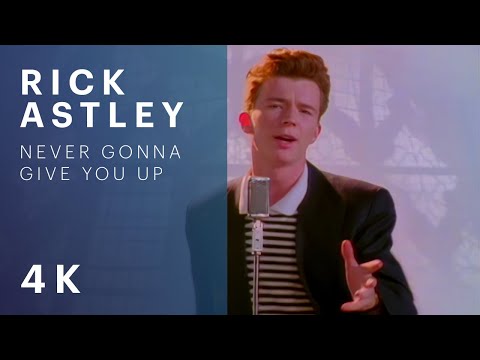This project aims to create a web-based user interface that simulates the look and feel of a real Ubuntu desktop environment. Users can interact with the website as if they were using a virtual machine running Ubuntu. Except the Terminal.
- Desktop Environment: Mimics the Ubuntu desktop environment to provide a familiar user experience.
- Applications: Pre-installed applications commonly found in Ubuntu.
- Customization: Users can customize their virtual desktop settings.
- !Responsive Design: The website isn't designed to be responsive and compatible with various devices.
- Node.js
- NPM (Node Package Manager)
-
Clone the repository:
git clone https://github.com/your-username/ubuntu-like-website.git
-
Install Dependencies
npm install
-
Run the Dev-Server
npm run dev
- Open your web browser and navigate to http://localhost:5173/.
- Interact with the virtual desktop environment.
- Customize settings and explore pre-installed applications.
We welcome contributions! If you'd like to contribute to this project, please follow the guidelines in CONTRIBUTING.md.
Imports are now absolute. Configure in IntelliJ like this.

This project is licensed under the BaNaNa License.
Inspired by the Ubuntu desktop environment. Built with Vite, React and Node.js.
- https://vanillaframework.io/docs
- https://www.figma.com/file/H6MSsN3taoXXOJCPUbIImQ/Design-System-Library?type=design&node-id=2932-15704&mode=design&t=PKBeuvbkZBApfFRd-0
- https://www.figma.com/file/r7uLTd0hdEi553MP4wNh2Z/Ubuntu-UI-(Community)?type=design&node-id=0-1&mode=design&t=CCaLmUhAVE3hVIcS-0
- Icons: https://github.com/canonical/vanilla-framework/blob/main/scss/_base_icon-definitions.scss
For any questions or feedback, please contact [[email protected]].