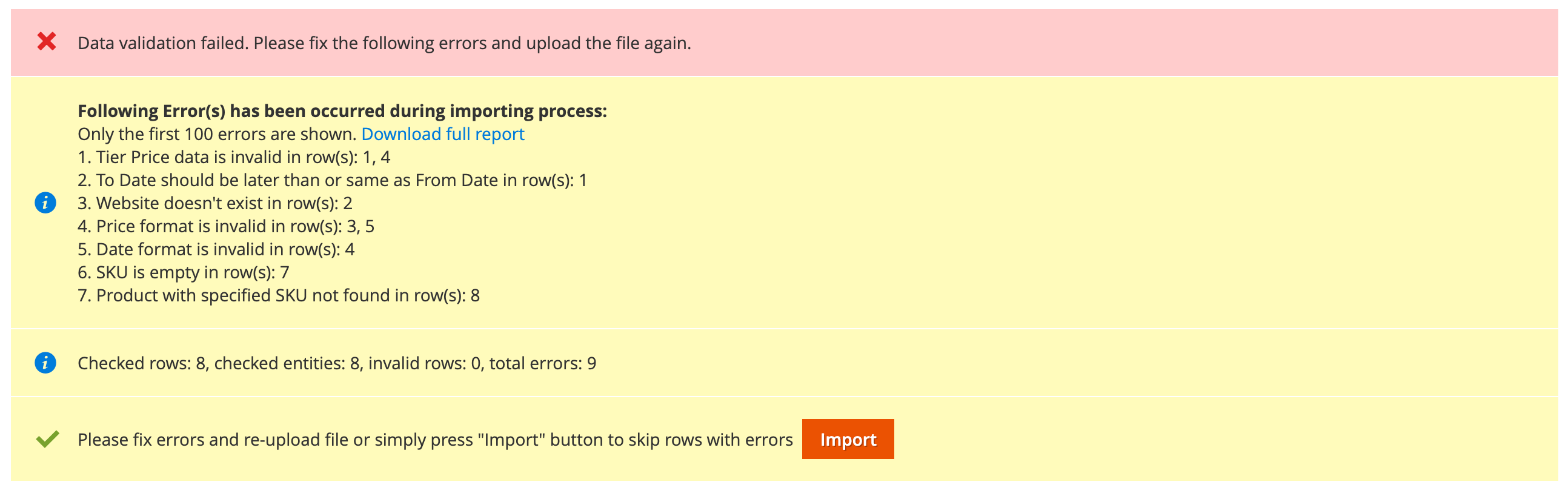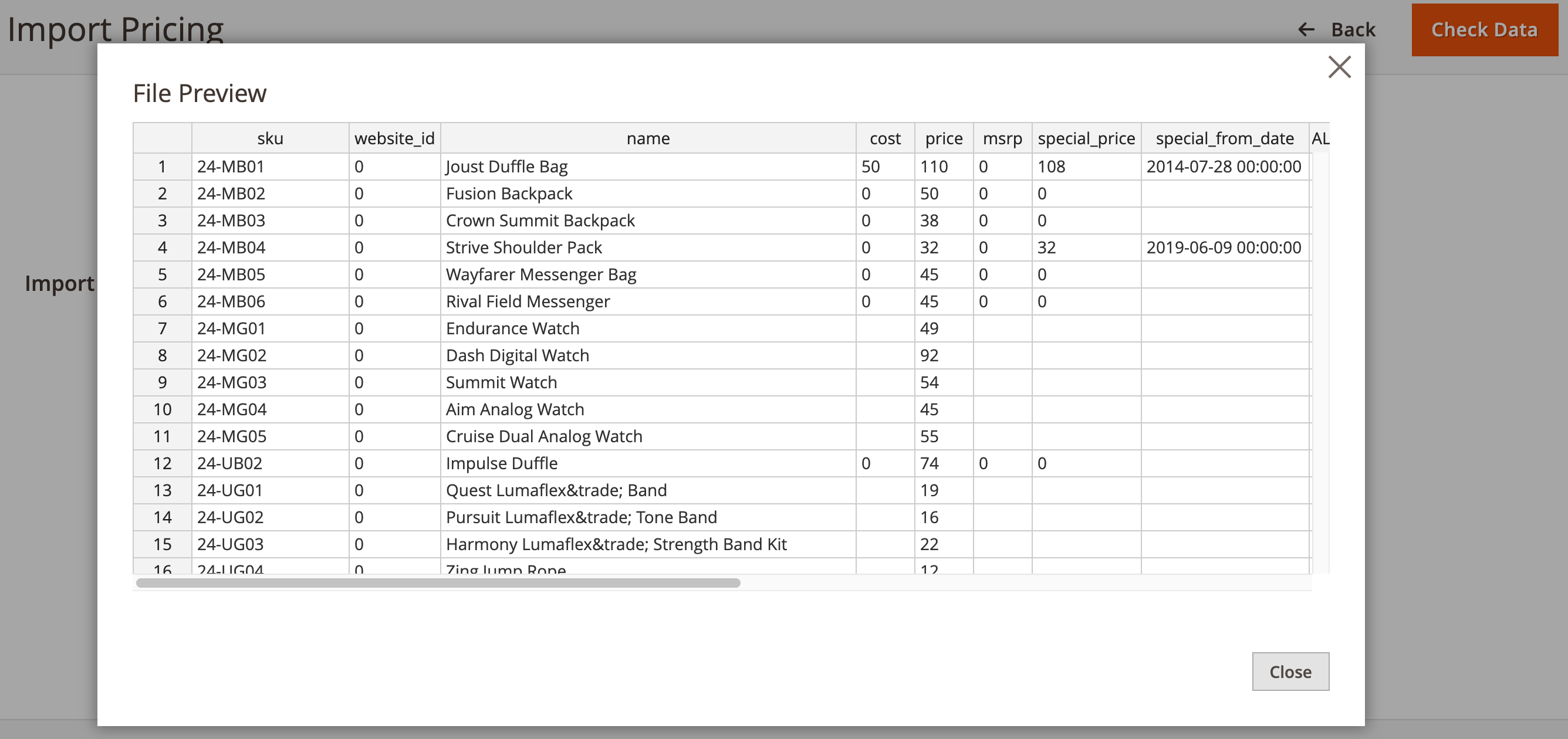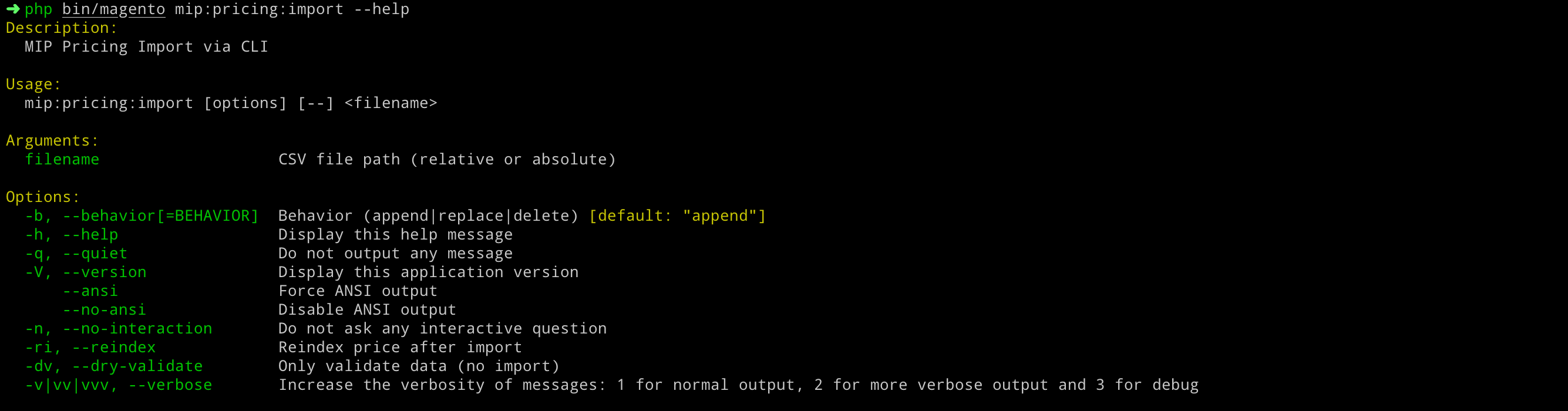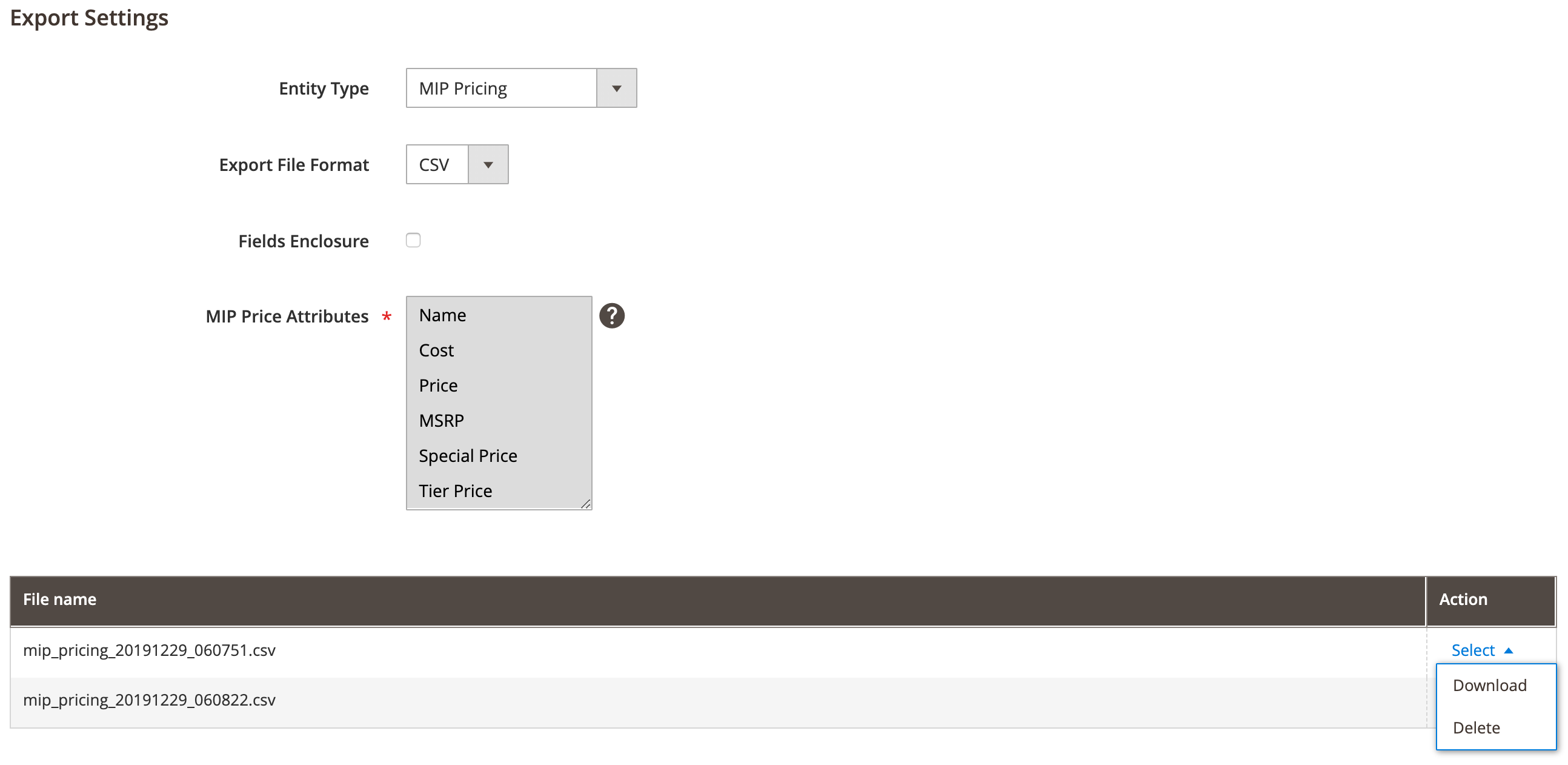Magento 2 Regular, Special & Tier Price Importer is the fastest import tool for bulk updating different prices like regular, cost, MSRP/MAP, special, tier & customer group price.
Magento 2 has built-in data transfer for importing products and advanced pricing. But it lacks the functionality of updating all types of prices whether it's regular or advanced pricing in a single go. Also, the native import has very limited options for pricing.
With this extension, store admin can achieve the simplest & fastest way to import all types of pricing with just a single CSV file(more import sources will be added soon). And with the export pricing option, store admin can easily prepare the import file.
- Provides bulk update for all types of price with just a single CSV file - more import sources will be added soon
- Option to preview the uploaded file which gives the glance view of the file data
- The detailed error message provided during import validation helps to fix the price data faster
- Support for different types of price rounding (whole number to the psychological pricing)
- Price values can be increased(+), decreased(-) by a fixed amount value or percentage
- Price values can also be set as a certain percentage of some reference attribute value
- Ability to import prices via command line interface (CLI)
- Option to export the different prices which makes import file preparation much easier
With this extension, store admin can bulk update(add/update or delete) any type of prices with just a single CSV file.
Supported price types by the extension:
- Regular Price
- Special Price with From and To Dates
- Cost
- Manufacturer's Suggested Retail Price (MSRP) / Minimum Advertised Price (MAP)
- Tier Price / Customer Group Price
- Custom Decimal Price Attributes - coming soon Note: 'Group Price' in Magento 2 is the special case of Tier Price (with tier qty equals to 1).
All pricing data must pass validation before it can be imported into the system, to ensure that the values are consistent with the system database.
If validation fails, the extension describes each error. This helps the store owner to quickly find and correct the problem in the CSV file.
Validation is done on the header(column) level and data(row) level.
Some of the validation messages looks like:
This extension comes with a fancy uploader for drag and drop uploading with an option to preview the imported CSV file.
This option is super helpful in checking the CSV data structure(For Ex: if rows & columns are properly formatted or not).
With this extension, any price can be updated by increasing(+) or decreasing(-) by fixed amount or percentage.
Also, the price value can be specified as a percentage of some reference attribute value.
(The reference attribute for markup pricing can be configured from the extension settings)
And marking the price value with x will delete the price data from the system. With this adding, updating & deleting the different prices can achieved with the same file.
Supported example of different pricing format for importing are described below:
| Format | Description | Applied To |
|---|---|---|
| 10 | Fixed amount value | All Prices |
| +10 | Increase the current value by 10 | All Prices |
| -10 | Decrease the current value by 10 | All Prices |
| 10% | 10% of the reference price value (except tier_price where X% represents the discount) |
msrp, special_price, tier_price |
| +10% | Increase the current value by 10% | All Prices |
| -10% | Decrease the current value by 10% | All Prices |
| x | Delete the value from the system | All Prices (except price) |
Price values will likely have complex decimal values.
Rounding them off to the nearest whole number or the nearest 0.99 (for psychological or strategic pricing) is practical and recommended.
With this in mind, this import extension provides three types of options for price rounding:
| Rounding Type | Description |
|---|---|
| No Rounding | No action with the price |
| Round Normally | Uses PHP's round() function.Examples: 9.43 -> 9.00 9.63 -> 10.00 |
| Round to Nearest | Used for psychological or strategic pricing(like *.99, *.50, etc.). Examples: 9.43 -> 9.00 + (If Rounding Value = 0.99) = 9.99 9.43 -> 9.00 + (If Rounding Value = 0.50) = 9.50 |
If you want to import prices with large CSV files, importing via SSH's command-line interface(CLI) is the best bet. This will not overload your web server and there won't be a 504 Gateway Time-out issue.
Magento 2 Pricing Import via SSH CLI/Console Command
Also, the price importing can be scheduled via cron jobs. For example:
1 0 * * * /usr/bin/php /path/to/magento2/bin/magento mip:pricing:import --reindex /path/to/import/file.csv
Updating Regular Price & Special Price might be comparatively easier. But updating tier price can be time-consuming because of the multiple level price it owns.
With this extension, you can filter the products and select the price types you wanted for the export.
Once the required price data is exported, the store admin can easily prepare the price data and perform the bulk update.
- Download the extension .zip file and extract the files.
- Copy the extension files from src/ folder to the {magento2-root-dir}/
- Run the following series of command from SSH console of your server:
php bin/magento module:enable MagePsycho_MassImporterPro MagePsycho_MipPricing --clear-static-content
php bin/magento setup:upgrade
- Flush the store cache
php bin/magento cache:flush
- Go to Admin > SYSTEM > Mass Importer Pro > Here you can import, export & configure settings
For the sample files, please visit Magento 2 Regular, Special & Tier Price Importer Sample Files
Version 1.0.2 (2020-01-24)
- Fixed js minify issue during static content deploy
- Fixed 0 price issue in case of empty values
- Fixed price rounding issue
- Refactored code
Version 1.0.1 (2020-01-15)
- Fixed minor ACL issue
- Fixed di compilation issue in Magento 2.2.3
- Fixed css for uploader box in Magento 2.2.4
- Fixed CSV popup preview issue
- Updated sample files
Version 1.0.0 (2019-12-25)
- Initial Release.