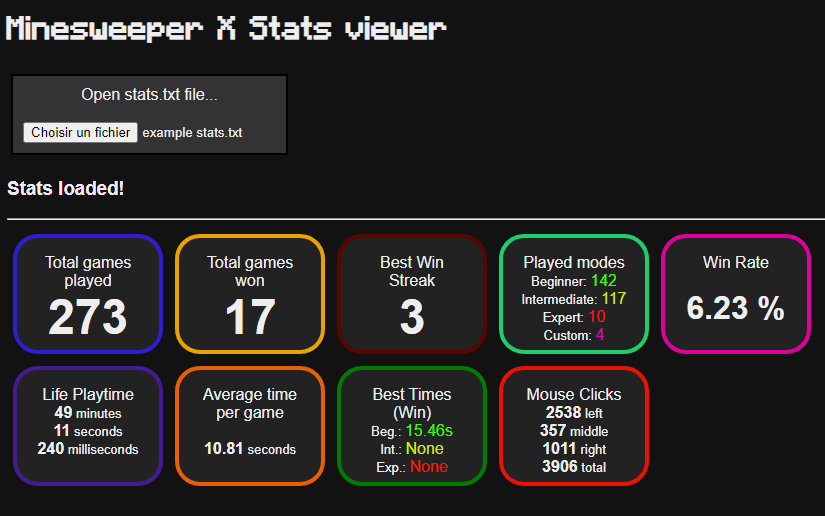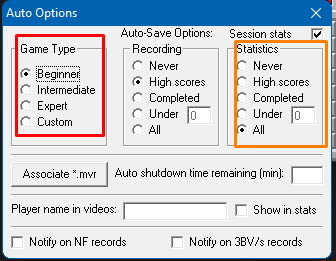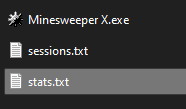A website to visualize Minesweeper X's stats.txt file.
Open the website with this link and load in your stats.txt file.
The website will then parse various stats from the file and display them.
By default, Minesweeper X does not save the stats.txt file, you have to enable it manually.
Open Minesweeper X, go in the Extras tab, open Auto Options
From this menu, check 'All' under Statistics (in orange). Do the same for every game mode (in red), as the statistics setting applies per game mode.
As you play minesweeper, Minesweeper X will fill in the stats.txt file, located in the same folder as the game executabe, with various stats, that you can read here!