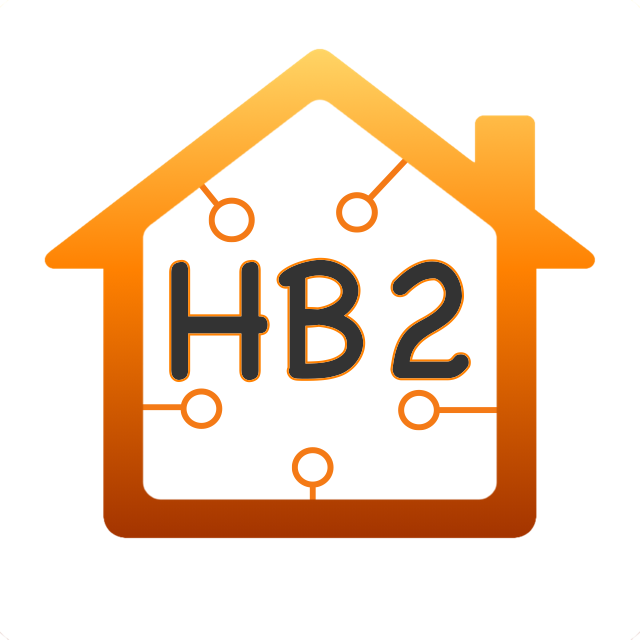Big thanks for @Areson for his help/motivation in rewriting this.
I also wanted to mention the following projects I referenced for inspiration for design and fixes:
- See CHANGELOG
- See CHANGELOG
- This method is nearly instant.
- This option allows the hub to send updates directly to your homebridge-smartthings installation.
- The hub must be able to send an http packet to your device so make sure to allow incoming traffic on the applicable port.
- The port used for this can be configured by the
direct_portsetting and defaults to8000. - The program will attempt to determine your IP address automatically, but that can be overridden by
direct_ipwhich is useful if you have multiple addresses. - As a note, the hub isn't actual doing any of the processing so if you lose Internet, updates will stop. I'm told it "doesn't currently" support it, so there is hope.
When properly setup, you should see something like this in your Homebridge startup immediately after the PIN:
[11/25/2019, 4:44:46 PM] [SmartThings-v2] Devices to Remove: (0) []
[11/25/2019, 4:44:46 PM] [SmartThings-v2] Devices to Update: (40)
[11/25/2019, 4:44:46 PM] [SmartThings-v2] Devices to Create: (0) []
[11/25/2019, 4:44:46 PM] [SmartThings-v2] Total Initialization Time: (2 seconds)
[11/25/2019, 4:44:46 PM] [SmartThings-v2] Unknown Capabilities: ["Power Source"]
[11/25/2019, 4:44:46 PM] [SmartThings-v2] SmartThings DeviceCache Size: (40)
[11/25/2019, 4:44:46 PM] [SmartThings-v2] WebServer Initiated...
[11/25/2019, 4:44:46 PM] [SmartThings-v2] Sending StartDirect Request to SmartThings | SendToLocalHub: (false)
[11/25/2019, 4:44:46 PM] [SmartThings-v2] Direct Connect is Listening On 10.0.0.163:8000
Installation comes in two parts:
Install using my SmartThings Community Installer
Note to new SmartThings users: You must first enable github integration. (If you use github for work you will probably want to set up a new account as it will request access to your private repos). Only after enabling integration will you see the settings button. Non-US users can set it up here.
Note to users updating from homebridge-smartthings-tonesto7: You can continue to use the original Homebridge-SmartThings app if you choose, but to keep it aligned with any changes made to the homebridge-smartthings-v2 plugin, you should consider migrating the app to point to the homebridge-smartthings-v2 repository instead of the homebridge-smartthings-tonesto7 or homebridge-smartthings repositories.
-
Log into your SmartThings account at SmartThings IDE
-
Click on
My SmartApps -
Click on Settings and Add the New repository:
- Owner:
tonesto7 - Name:
homebridge-smartthings-v2 - Branch:
master - Click
Save
- Owner:
-
Click
Update From Repo- Select
homebridge-smartthings-v2
- Select
-
You should have
homebridge-v2.groovyin the New section.- Check the Box next to
homebridge-v2.groovy - Check
Publishat the bottom - Click
Execute Update
- Check the Box next to
-
Click on the
homebridge-v2app in the list:- Click
App Settings - Scroll down to the OAuth section and click
Enable OAuth in Smartapp - Click
Updateat the bottom. - (If you are upgrading from a previous version of this project, OAuth will likely already be enabled and you can safely disregard this step)
- Click
-
In the SmartThings Classic Mobile App, go to
Marketplaceand selectSmartApps. -
At the bottom of the list, select
My Apps. -
Select
Homebridge v2from the choices on the list. -
Configuring the App:
In
Define Device Typesthere are 8 inputs that can be used to force a device to be discovered as a specific type in HomeKit. NOTE: Do not select the same device in more that one input. If you select a device here, do not select that same device in the other device inputs on the previous page.For any other devices you would like to add that weren't added in the previous step, just tap on the input next to an appropriate device group and then select each device you would like to use. (The same devices can be selected in any of the Sensor, Switch, Other inputs)
- There are several categories here because of the way SmartThings assigns capabilities. You might not see your device in one, but might in another.
- Almost all devices contain the Refresh capability and are under the "Other Devices" group.
- Some sensors don't have a refresh and are under the "Sensor Devices" group.
- Some devices, mainly Virtual Switches, only have the Switch Capability and are in the "Switch Devices" group.
If you select the same device in multiple categories, it will only be shown once in HomeKit. You can safely check them all in all groups, aside from the NOTICE above.
-
Tap
Done -
Tap
DoneYou are finished with the App configuration!
NOTICE: I highly recommend installing the plugin homebridge-config-ui-x to manage your homebridge instance and configs. This will allow you to use the web based form to configure this plugin.
- Install homebridge using:
npm i -g homebridge(For Homebridge Install: Homebridge Instructions) - Install SmartThings plugin using:
npm i -g homebridge-smartthings-v2 - Update your configuration file. See sample
config.jsonsnippet below.
{
"platform": "SmartThings-v2",
"name": "SmartThings-v2",
"app_url": "https://graph.api.smartthings.com:443/api/smartapps/installations/",
"app_id": "ffc2dd6e-6fa5-48a9-b274-35c4185ed9ac",
"access_token": "1888d2bc-7792-1114-9f32-e4724e388a26",
"communityUserName": "tonesto7",
"direct_ip": "10.0.0.15",
"direct_port": 8000,
"temperature_unit": "F",
"validateTokenId": false,
"excluded_capabilities": {
"SMARTTHINGS-DEVICE-ID-1": [
"Switch",
"Temperature Measurement"
]
},
"logConfig": {
"debug": false,
"showChanges": true,
"hideTimestamp": false,
"hideNamePrefix": false,
"file": {
"enabled": true,
"level": "good"
}
}
}-
platform&nameRequired This information is used by homebridge to identify the plugin and should be the settings above. -
app_url&app_id&access_tokenRequired To get this information, open the SmartThings HomebridgeV2 SmartApp in your SmartThings Classic Mobile App, and tap onView Configuration Data for HomebridgeNotice: The app_url in the example will be different for you. -
communityUserNameOptional | Default: '' Only needed when you are having issues with the plugin and you want me to be able to identify your reported exception errors. -
direct_ipOptional | Default: 'First available IP on your computer' Most installations won't need this, but if for any reason it can't identify your ip address correctly, use this setting to force the IP presented to SmartThings for the hub to send to. -
direct_portOptional | Default:8000This is the port that thehomebridge-smartthingsplugin will listen on for traffic from your hub. Make sure your firewall allows incoming traffic on this port from your SmartThings hub IP address to your HomeBridge instance. -
temperature_unitOptional | Default:FThis will allow you to define the temp unit to use. This can also be set in the SmartApp -
validateTokenIdOptional | Default:falseThis forces the plugin to validate the smartthings app token and location with that in the plugin configuration -
excluded_capabilitiesOptional | Default: '{}' (None) NOTICE: The smartapp offers many inputs to help filter out device capabilities. Only use this if the available inputs don't meet your needs. Specify the SmartThings device by ID and the associated capabilities you want the plugin to ignore. This prevents a SmartThings device creating unwanted or redundant HomeKit accessories. -
logConfigOptional Define log output format options as well as enable the log file output.-
debugOptional | Default:falseEnables Debug log output. -
showChangesOptional | Default:trueLogs device event changes received from SmartThings. -
hideTimestampOptional | Default:falseHides timestamp prefix from console log output. -
hideNamePrefixOptional | Default:falseHides pluglin name prefix[SmartThings-v2]from console log output -
fileOptional Enable log file output and configure options-
enabledOptional | Default:falseActivates logging to file (homebridge-smartthings-v2.log) stored in the same folder as the homebridge config.json -
levelOptional | Default:goodDefines the log entry levels that are written to the file.good(recommended) is the default which will write all necessary entries.
-
-
Q: Can this support Samsung Washers, Dryers, Window AC, Robot Vacuum's? A: Not in the way you hoped. There are no characteristics in Homekit to allow it beyond simple On/Off Switches.
Q: Can this support Axis Blinds? A: Maybe, it can support any device that has the windowShade capability and/or level attributes.
- When you change capability filters on a device already created under homekit it will not remove the old capabilities from the device (I'm working on this).