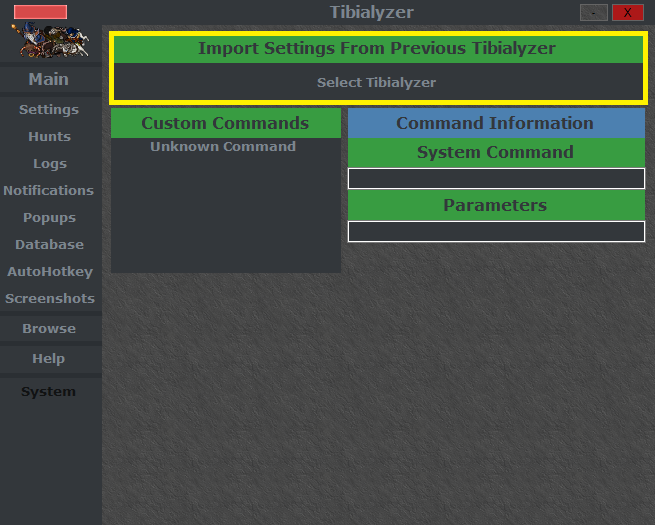Releases: Mytherin/Tibialyzer
Tibialyzer v1.2.0
Tibialyzer v1.2.0 is now released!
Special Thanks To: tony902304, EricArndt and villor for their contributions, and thanks to everybody that helped me by reporting issues and offering suggestions!
Screenshots
- Summary Information, summary of loot dropped, creatures killed, items used and more: Screenshot
- HUDs displaying life, mana and experience remaining: Screenshot
- Dynamic pathfinding displays routes to various hunts and NPCs from your current position: Screenshot
- Displaying healing done and damage taken, in addition to damage dealt: Screenshot
- Displaying experience gained over time in a graph: Screenshot
Updating From Previous Version
To import your settings from the previous version, extract the new version in a different directory and start it. Then open the System tab and click the Select Tibialyzer button under the Import Settings From Previous Tibialyzer header. Browse to the directory of your previous Tibialyzer installation, and select it. All your settings should now be imported.
Manual Updating
If the automatic updating does not work, you can manually update your settings by copying the Database\settings.txt and Database\loot.db files from your previous Tibialyzer installation to your new Tibialyzer installation.
New Features
summary@displays various gathered statistics (gathered loot, creatures killed, damage dealt, items used) in a small window and can be customized in theSummarytab.experience@displays the experience gained over time in an area graphwaste@displays the items that the user has used in the current hunthealing@displays a healing meter (similar todamage@meter, but with healing done)- Similarly,
damagetaken@displays how much damage everyone has taken - (C Client Only) Added HUDs that display life, mana and experience
- (C Client Only) Added dynamic pathfinding that informs you how to get to hunting places, NPCs or specific locations
remindmine@[time]allows you to set notifications for yourself (or add them to hotkeys)
General
- Most notifications can now be made smaller
- You can now change the duration of loot/experience popups
damage@views now updates automatically- Added OBS support for loot/experience popups through
System->Show Popups In Window. This will cause all popups to be displayed in a single window that you can add to OBS using Window Capture. - In the
damage@meters, you can now filter damage dealt against specific targets (ex. how much damage did everyone do against Ferumbras) - You can now limit the amount of people displayed in the
damage@meters.
Memory Scanning
- Improved the performance of memory scanning
- (C Client Only) Scan internal tab structure, resulting in even faster scanning
- Increased the maximum selectable scan delay so users can reduce CPU usage further
Issues Fixed
- Fixed issue with duplicate loot messages
- Fixed issue where copying loot messages caused duplicate loot entries to be recorded
- Fixed issue with platinum coins not showing up in the loot if gold coins are disabled
- Fixed issue with parsing sea serpents in the damage@ view
- Fixed issue with Tibialyzer upgrades messing up the values of items
- Fixed various crashes
- Fixed issue with special characters in items not being scanned correctly (jalapeño peppers)
- Allow players with special characters in their name to add their name to the character scan
Code Refactoring
- The entire code base has been refactored and should now be way more readable.
Tibialyzer 1.2.0-beta
New Features
summary@displays various gathered statistics (gathered loot, creatures killed, damage dealt, items used) in a small window and can be customized in theSummarytab.experience@displays the experience gained over time in an area graphwaste@displays the items that the user has used in the current hunt- (C Client Only) Added HUDs that display life, mana and experience
- (C Client Only) Added dynamic pathfinding that informs you how to get to hunting places, NPCs or specific locations
remindmine@[time]allows you to set notifications for yourself (or add them to hotkeys)
General
- Most notifications can now be made smaller, so they do not cover the Tibia window
- You can now change the duration of loot/experience notifications
damage@view now updates automatically- Added OBS support for loot/experience notifications through
System->Show Popups In Window. This will cause all popups to be displayed in a single window that you can add to OBS using Window Capture.
Memory Scanning
- Improved the performance of memory scanning
- (C Client Only) Scan internal tab structure, resulting in even faster scanning
- Increased the maximum selectable scan delay so users can reduce CPU usage further
Issues Fixed
- Fixed issue with duplicate loot messages
- Fixed issue where copying loot messages caused duplicate loot entries to be recorded
- Fixed issue with platinum coins not showing up in the loot if gold coins are disabled
- Fixed issue with parsing sea serpents in the damage@ view
- Fixed issue with Tibialyzer upgrades messing up the values of items
- Fixed various crashes
- Fixed issue with special characters in items not being scanned correctly (jalapeño peppers)
- Allow players with special characters in their name to add their name to the character scan
Code Refactoring
- The entire code base has been refactored and should now be way more readable.
Tibialyzer 1.1.0
Tibialyzer version 1.1.0 is now released.
Changeset
General
- Added flash client support! Select the client to use by clicking "Select Client" in the "General" Settings of the Main tab
- Complete UI overhaul
- Much faster server log scanning leading to much lower CPU usage while still having a fast response time
Loot Management
- Loot window now automatically updates when new loot is found
- You can now delete individual log messages in the "Log" tab
- You can set a minimum experience for creatures to be displayed (so the scorpions you kill while going to the hunt aren't displayed)
- Added an option to automatically write all loot found to a file
- Added an option to display all items as stackable, for very large loot images
Loot Popups
- Loot popups can now be further customized by writing your own small SQL statement, see the Popup Conditions guide for a more detailed explanation.
- You can now test whether or not loot popups trigger on a custom loot message with the Test Popup button
Window Management
- Windows can now be displayed indefinitely (so they never fade away)
- You can customize the window settings separately for each window type
- Added Display Groups; previously only a single window could be active at the same time, now a single window in a single display group can be active. This allows you to have multiple types of notifications open at once.
Window Management
- You can now type
clipboard@damageto copy a string describing the damage meter to your clipboard. You can then paste it in Tibia to share it with your friends.
Custom Commands
- You can now add custom commands that will run custom system calls. For a more detailed guide, see the Custom Commands section.
Bug Fixes
- Loot messages send in chat from other players do not show up in your loot anymore
- Lines in the AutoHotkey script that start with # are no longer treated as comments (so you can add AutoHotkey settings such as #MaxHotkeysPerInterval)
Updating From Previous Version
To import your settings from the previous version, extract the new version in a different directory and start it. Then open the System tab and click the Select Tibialyzer button under the Import Settings From Previous Tibialyzer header. Browse to the directory of your previous Tibialyzer installation, and select it. All your settings should now be imported.
Manual Updating
If the automatic updating does not work, you can manually update your settings by copying the Database\settings.txt and Database\loot.db files from your previous Tibialyzer installation to your new Tibialyzer installation.
Initial Release
The initial public release of Tibialyzer. For information on installing Tibialyzer, see the Installation Instructions Section. After that, you might want to take a look at the Quick Start Guide or the Feature List.