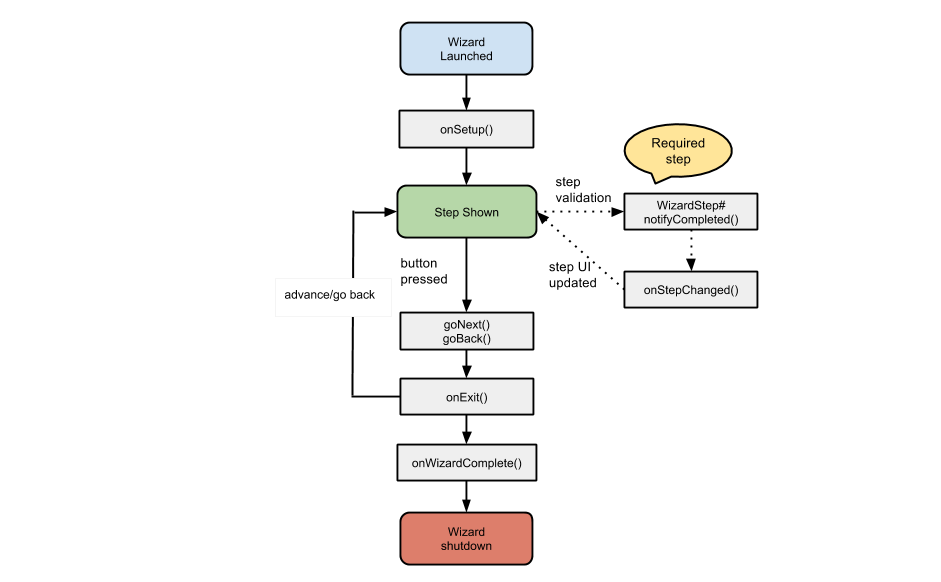-
Notifications
You must be signed in to change notification settings - Fork 80
Controlling wizard flow dynamically
Since v1.1.0 Modified v1.3.0
It's possible to block users from proceeding to the next step until a certain rule is met. To do that, you need to configure the step as 'required' when constructing the wizard flow.
For more info on how to construct the wizard flow, please refer to the Simple Wizard Tutorial.
The example presented in this tutorial is included in wizardroid-sample project.
The following diagram shows the lifecycle of a wizard in WizarDroid:
WizarDroid handles dynamic wizard flow by defining each step as required or not required. If a step is set required, by default it will be marked as incomplete.
In this case, WizarDroid will ignore any call to goNext(). Therefore, in order to signal WizarDroid that it's ok to proceed to the next step, you must call notifyCompleted() from within the step itself.
In this tutorial, I will guide you through the process by giving a simple example.
###1. Setting the step as Required
When constructing the wizard flow, call addStep(step class, true). This will tell WizarDroid that the step is required.
WizarDroid will regard this step as "incomplete" until you explicitly define the step as completed.
@Override
public WizardFlow onSetup() {
return new WizardFlow.Builder()
/*
Add your steps in the order you want them to appear and eventually call create()
to create the wizard flow.
*/
.addStep(FormStep1.class)
/*
Mark this step as 'required', preventing the user from advancing to the next step
until a certain action is taken to mark this step as completed by calling WizardStep#notifyCompleted()
from the step.
*/
.addStep(FormStep2.class, true)
.addStep(FormStep3.class)
.create();
}
###2. Signaling WizarDroid that the step is completed
Let's say we want to block the user from proceeding to the next step until a checkbox is ticked.
We add a checkbox to the layout as normal and in its OnCheckedChangeListener implementation, we call notifyCompleted() when the checkbox is marked,
and notifyIncomplete() when it's not.
checkBox.setOnCheckedChangeListener(new CompoundButton.OnCheckedChangeListener() {
@Override
public void onCheckedChanged(CompoundButton buttonView, boolean isChecked) {
if (isChecked) {
//Notify that the step is completed
notifyCompleted();
}
else {
//Notify that the step is incomplete
notifyIncomplete();
}
}
});
This in return, will enable/disable the 'Next' button when using the built in BasicWizardLayout. In case you are using your own custom wizard layout, notifyCompleted() will trigger the event onStepChanged(). In the built-in BasicWizardLayout#onStepChanged() will update the wizard controls accordingly.
/**
* Event triggered after a step was changed, updating the button labels accordingly
*/
@Override
public void onStepChanged() {
updateWizardControls();
}
/**
* Updates the UI according to current step position
*/
private void updateWizardControls() {
//Disable the back button in the first step
previousButton.setEnabled(!wizard.isFirstStep());
previousButton.setText(getBackButtonLabel());
//Disable the next button if the step is marked as 'required' and is incomplete
nextButton.setEnabled(wizard.canGoNext());
//Set different next button label based on the wizard position
nextButton.setText(wizard.isLastStep()
? getFinishButtonText()
: getNextButtonLabel());
}
You can easily build on top of this simple example if you have multiple form components you need to validate. For instance, you can have some logic which validates all form fields and if and only if validation for all fields is successful call notifyCompleted().