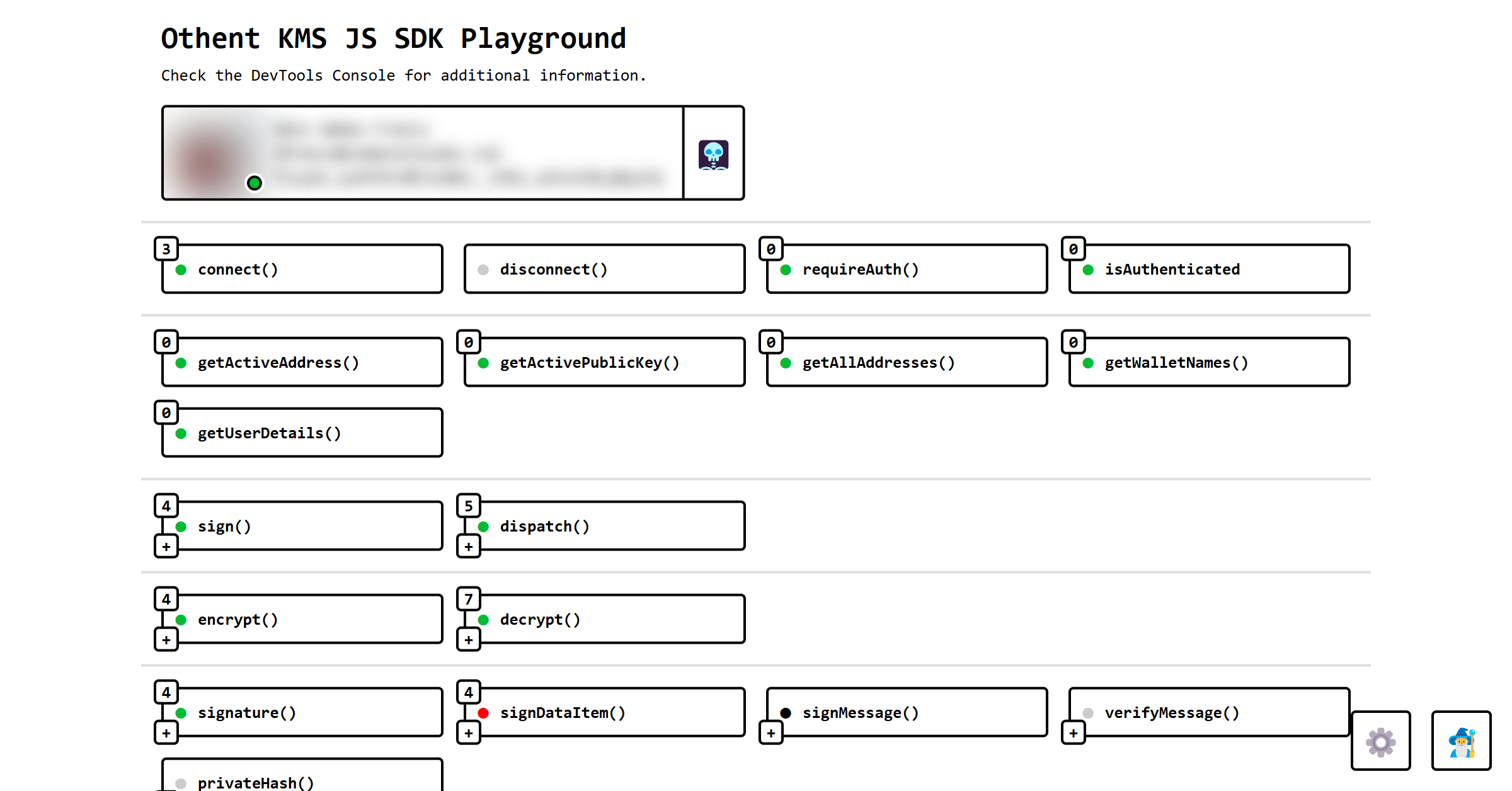Othent JS SDK to manage Arweave wallets backend by Auth0 and Google Key Management Service.
Try our demo at kms-demo.othent.io!
Learn how to set it up at https://docs.othent.io or looking at our demo's code at https://github.com/Othent/KMS-test-repo.
npm install --save @othent/kms
yarn install --save @othent/kms
pnpm add --save @othent/kms
import { Othent, AppInfo } from "@othent/kms";
const appInfo: AppInfo = {
name: "My Awesome App",
version: "1.0.0",
env: "production",
};
const othent = new Othent({ appInfo, throwErrors: false, ... });
othent.addEventLister("error", (err) => {
console.error(err);
});
await othent.connect();
const mySecret = await othent.encrypt("My secret");
const transaction = await arweave.createTransaction({
data: imySecret,
});
const result = await othent.dispatch(transaction);
const transactionURL = `https://viewblock.io/arweave/tx/${result.id}`;
console.log(transactionURL);You can find more information and examples at https://docs.othent.io or looking at our demo's code at https://github.com/Othent/KMS-test-repo.
-
Use
pnpm versionto bump the version, which will also make sure the next commit has the right tags.Stable release:
npm version patch npm version minor npm version majorPre-release:
npm version prerelease --preid=beta npm version prepatch --preid=beta npm version preminor --preid=beta npm version premajor --preid=betaThe
preversion,versionandpostversionscripts defined inpackage.jsonwill test, format, build, tag and push all the changes automatically. See https://docs.npmjs.com/cli/v10/commands/npm-version. -
To publish a stable release, simply run
pnpm publish.The
latesttag will also point to this new version.If you are publishing a pre-release version and don't want the
latesttag to be updated, run this instead:pnpm publish --tag beta
If you accidentally updated the latest tag, you can point it to another version with the following command:
npm dist-tag add @othent/kms@<version> latest
You can see the package distribution (not version) tags like this:
npm view . dist-tags
If you added / pushed an incorrect tag, you can delete it from the server with:
git push origin :refs/tags/v0.1.0
And locally with:
git tag -d v0.1.0