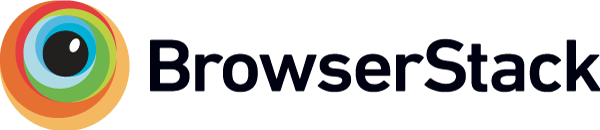Copyright (c) 2017-2019 Rafael da Silva Rocha.
https://github.com/rochars/wavefile
Create, read and write wav files according to the specs.
- MIT licensed
- Use it in the browser (IE10+)
- Use it in Node.js
- Use it as a command line tool
- Handle files up to 2GB
- Zero dependencies
prx-wavefile is a fork of the excellent wavefile project created by @rochars.
This fork also supports these additional features:
- Broadcast Wave Format for MPEG audio described in EBU Tech 3285-s1 - Specification of the Broadcast Wave Format (BWF) - Supplement 1, MPEG Audio - first edition (1997).
- CartChunk metadata for broadcast automation described in AES46-2002 (s2008): AES standard for network and file transfer of audio Audio-file transfer and exchange Radio traffic audio delivery extension to the broadcast-WAVE-file forma
With prx-wavefile you can:
- Create wav files
- Read wav files
- Change the bit depth of the audio
- Change the sample rate of the audio
- Read and write RIFF tags
- Set and delete cue points and their labels
- Create regions in wav files
- Encode/decode files as ADPCM, A-Law and μ-Law
- Turn RIFF files to RIFX and RIFX to RIFF
- Create or edit BWF metadata ("bext" chunk)
- Create wav files from MPEG audio
- Create or edit Cart Chunk metadata ("cart" chunk)
And more.
npm install wavefile
To use it from the command line, install it globally:
npm install wavefile -g
const wavefile = require("prx-wavefile");
let wav = new wavefile.WaveFile();or
const WaveFile = require("prx-wavefile").WaveFile;
let wav = new WaveFile();or
import { WaveFile } from "prx-wavefile";
let wav = new WaveFile();Use the wavefile.js file in the dist folder:
<script src="wavefile.js"></script>
<script>
var wav = new wavefile.WaveFile();
</script>Or load it from the jsDelivr CDN:
<script src="https://cdn.jsdelivr.net/npm/prx-wavefile"></script>Or load it from unpkg:
<script src="https://unpkg.com/prx-wavefile"></script>IE10+. Should work in all modern browsers.
Cross-browser tests powered by
To see the available options:
wavefile --help
const WaveFile = require("prx-wavefile").WaveFile;
// Load a wav file buffer as a WaveFile object
let wav = new WaveFile(buffer);
// Check some of the file properties
console.log(wav.container);
console.log(wav.chunkSize);
console.log(wav.fmt.chunkId);
// Call toBuffer() to get the bytes of the file.
// You can write the output straight to disk:
let wavBuffer = wav.toBuffer();
// Call toDataURI() to get the file as a DataURI:
let wavDataURI = wav.toDataURI();Use the fromScratch(numChannels, sampleRate, bitDepth, samples) method.
let wav = new WaveFile();
// Create a mono wave file, 44.1 kHz, 32-bit and 4 samples
wav.fromScratch(1, 44100, "32", [0, -2147483, 2147483, 4]);
fs.writeFileSync(path, wav.toBuffer());Samples can be informed interleaved or de-interleaved. If they are de-interleaved, WaveFile will interleave them. In this example they are de-interleaved.
// Stereo, 48 kHz, 8-bit, de-interleaved samples
// WaveFile interleave the samples automatically
wav.fromScratch(2, 48000, "8", [
[0, 2, 4, 3],
[0, 1, 4, 3]
]);
fs.writeFileSync(path, wav.toBuffer());Possible values for the bit depth are:
"4" - 4-bit IMA-ADPCM
"8" - 8-bit
"8a" - 8-bit A-Law
"8m" - 8-bit mu-Law
"16" - 16-bit
"24" - 24-bit
"32" - 32-bit
"32f" - 32-bit floating point
"64" - 64-bit floating point
You can also use any bit depth between "8" and "53", like "11", "12", "17", "20" and so on.
Resolutions other than 4-bit, 8-bit, 16-bit, 24-bit, 32-bit (integer), 32-bit (fp) and 64-bit (fp) are implemented as WAVE_FORMAT_EXTENSIBLE and may not be supported by some players.
const WaveFile = require("prx-wavefile").WaveFile;
wav = new WaveFile();
// Read a wav file from a buffer
wav.fromBuffer(buffer);
// Read a wav file from a base64 string
wav.fromBase64(base64);
// Read a wav file from a data URI
wav.fromDataURI(dataURI);You can create (or overwrite) tags on files with the WaveFile.setTag() method.
// Write the ICMT tag with some comments to the file
wav.setTag("ICMT", "some comments");To get the value of a tag (if it exists), use WaveFile.getTag():
console.log(wav.getTag("ICMT"));
// some commentsYou can delete a tag with WaveFile.deleteTag():
wav.deleteTag("ICMT");You can create cue points using the WaveFile.setCuePoint() method. The method takes a object with the cue point data and creates a cue point in the corresponding position of the file. The only required attribute of the object is position, a number representing the position of the point in milliseconds:
// to create a cue point
wav.setCuePoint({ position: 1500 });You can also create cue points with labels by defining a label attribute:
// to create a cue point with a label
wav.setCuePoint({ position: 1500, label: "some label" });To delete a cue point use WaveFile.deleteCuePoint() informing the index of the point. Points are ordered according to their position. The first point is indexed as 1.
wav.deleteCuePoint(1);Mind that creating or deleting cue points will change the index of other points if they exist.
To list all the cue points in a file, in the order they appear:
let cuePoints = wav.listCuePoints();This method will return a list with cue points ordered as they appear in the file.
[
{
position: 500, // the position in milliseconds
label: "cue marker 1",
end: 1500, // the end position in milliseconds
dwName: 1,
dwPosition: 0,
fccChunk: "data",
dwChunkStart: 0,
dwBlockStart: 0,
dwSampleOffset: 22050, // the position as a sample offset
dwSampleLength: 3646827, // the region length as a sample count
dwPurposeID: 544106354,
dwCountry: 0,
dwLanguage: 0,
dwDialect: 0,
dwCodePage: 0
}
//...
];You can create regions using the WaveFile.setCuePoint() method. Regions are cue points with extra data.
If you define a not null end attribute in the object describing the cue point, the point will be created as a region. The end attribute should be the end of the region, in milliseconds, counting from the start of the file, and always greater than the position of the point:
// to create a region with a label:
wav.setCuePoint({ position: 1500, end: 2500, label: "some label" });You can also define the following optional properties when creating a region:
- dwPurposeID
- dwCountry
- dwLanguage
- dwDialect
- dwCodePage
WaveFile can handle existing RIFX files and create RIFX files from scratch. Files created from scratch will default to RIFF; to create a file as RIFX you must define the container:
wav.fromScratch(1, 48000, "16", [0, 1, -3278, 327], { container: "RIFX" });RIFX to RIFF and RIFF to RIFX:
// Turn a RIFF file to a RIFX file
wav.toRIFX();
// Turn a RIFX file to a RIFF file
wav.toRIFF();16-bit 8000 Hz mono wave files can be compressed as IMA-ADPCM:
// Encode a 16-bit wave file as 4-bit IMA-ADPCM:
wav.toIMAADPCM();IMA-ADPCM files compressed with WaveFile will have a block align of 256 bytes.
If the audio is not 16-bit it will be converted to 16-bit before compressing. Compressing audio with sample rate different from 8000 Hz or more than one channel is not supported and will throw errors.
To decode 4-bit IMA-ADPCM as 16-bit linear PCM:
// Decode 4-bit IMA-ADPCM as 16-bit:
wav.fromIMAADPCM();Decoding always result in 16-bit audio. To decode to another bit depth:
// Decode 4-bit IMA-ADPCM as 24-bit:
wav.fromIMAADPCM("24");16-bit wave files (mono or stereo) can be encoded as A-Law:
// Encode a 16-bit wave file as 8-bit A-law:
wav.toALaw();If the audio is not 16-bit it will be converted to 16-bit before compressing.
To decode 8-bit A-Law as 16-bit linear PCM:
// Decode 8-bit A-Law as 16-bit:
wav.fromALaw();Decoding always result in 16-bit audio. To decode to another bit depth:
// Decode 8-bit A-Law as 24-bit:
wav.fromALaw("24");16-bit wave files (mono or stereo) can be encoded as mu-Law:
// Encode a 16-bit wave file as 8-bit mu-law:
wav.toMuLaw();If the audio is not 16-bit it will be converted to 16-bit before compressing.
To decode 8-bit mu-Law as 16-bit linear PCM:
// Decode 8-bit mu-Law as 16-bit:
wav.fromMuLaw();Decoding always result in 16-bit audio. To decode to another bit depth:
// Decode 8-bit mu-Law as 24-bit:
wav.fromMuLaw("24");You can change the bit depth of the audio with the toBitDepth(bitDepth) method. WaveFile only change the bit depth of the samples; no dithering is done.
// Load a wav file with 32-bit audio
let wav = new WaveFile(fs.readFileSync("32bit-file.wav"));
// Change the bit depth to 24-bit
wav.toBitDepth("24");
// Write the new 24-bit file
fs.writeFileSync("24bit-file.wav", wav.toBuffer());You can change the sample rate of the audio with the toSampleRate() method. By default, cubic interpolation is used to resample the data. You can choose between cubic, sinc, point and linear.
// Load a wav file with 16kHz audio
let wav = new WaveFile(fs.readFileSync("16kHz-file.wav"));
// Change the sample rate to 44.1kHz
// using the default configuration
wav.toSampleRate(44100);
// this is the same as:
// wav.toSampleRate(44100, {method: "cubic"});
// Write the new 44.1kHz file
fs.writeFileSync("44100Hz-file.wav", wav.toBuffer());To use another method:
// Change the sample rate to 44.1kHz using sinc
wav.toSampleRate(44100, { method: "sinc" });- point: Nearest point interpolation, lowest quality, no LPF by default, fastest
- linear: Linear interpolation, low quality, no LPF by default, fast
- cubic: Cubic interpolation, use LPF by default (default method)
- sinc: Windowed sinc interpolation, use LPF by default, slowest
You can turn the LPF on and off for any resampling method:
// Will use 'sinc' method with no LPF
wav.toSampleRate(44100, { method: "sinc", LPF: false });
// Will use 'linear' method with LPF
wav.toSampleRate(44100, { method: "linear", LPF: true });The default LPF is a IIR LPF. You may define what type of LPF will be used by changing the LPFType attribute on the toSampleRate() param. You can use IIR or FIR:
// Will use 'linear' method with a FIR LPF
wav.toSampleRate(44100, { method: "linear", LPF: true, LPFType: "FIR" });
// Will use 'linear' method with a IIR LPF, the default
wav.toSampleRate(44100, { method: "linear", LPF: true });You need to convert compressed files to standard PCM before resampling:
To resample a mu-Law file:
// convert the file to PCM
wav.fromMuLaw();
// resample
wav.toSampleRate(44100, { method: "sinc" });
// back to mu-Law
wav.toMuLaw();To add BWF data to a file you can use the bext property:
// Load a wav file with no "bext"
let wav = new WaveFile(fs.readFileSync("32bit-file.wav"));
// Add some BWF metadata
wav.bext.originator = "wavefile";
// Write the new BWF file
fs.writeFileSync("32bit-file-with-bext.wav", wav.toBuffer());By default WaveFile will not insert a "bext" chunk in new files or in files that do not already have a "bext" chunk unless a property of WaveFile.bext is changed from it's default value. See below the full list of properties in WaveFile.bext.
Make a wav file from an mpeg audio file, with optional metadata, using WaveFile.fromMpeg().
There is now an MPEG reader in prx-wavefile that is used to
read metadata from the MPEG and automatically set that in "fact", "fmt", "bext", and "mext" chunks.
The MPEG specific "mext" chunk is specified below in WaveFile.mext.
The optional info is specified below in WaveFile.mpegInfo.
// You can create a wav from just an MPEG audio buffer/stream.
let wav = new WaveFile();
wav.fromMpeg(fs.readFileSync("test.mp2"));
// You can also pass in the mpeg metadata info if you prefer
// This is specified by WaveFile.mpegInfo
let info = {
version: 1,
layer: 2,
sampleRate: 44100,
bitRate: 128,
channelMode: "stereo",
padding: 1,
modeExtension: 0,
emphasis: 0,
privateBit: 1,
copyright: true,
original: true,
errorProtection: true,
numChannels: 2,
frameSize: 768,
sampleLength: 269568,
freeForm: true
};
let wav2 = new WaveFile();
wav2.fromMpeg(fs.readFileSync("test.mp2"), info);By default WaveFile will not insert a "cart" chunk in new files or in files that do not already have a "cart" chunk unless a property of WaveFile.cart is changed from it's default value. See below the full list of properties in WaveFile.cart.
let wav = new WaveFile();
wav.fromMpeg(fs.readFileSync("test.mp2"));
// Use the wav.cart to set the values
wav.cart.chunkId = "cart";
wav.cart.cutId = "30000";
wav.cart.title = "Title";
wav.cart.artist = "Artist";WaveFile have limited support of RF64 files. It possible to read (at least some) RF64 files, but changing the bit depth or applying compression to the samples will result in a RIFF file.
Wavefile support reading and writing iXML and _PMX chunks.
To get the value of iXML or _PMX chunks:
/** @type {string} */
let iXMLValue = wav.getiXML();
/** @type {string} */
let _PMXValue = wav.get_PMX();To set the value of iXML or _PMX chunks:
wav.setiXML(iXMLValue);
wav.set_PMX(_PMXValue);The value for XML chunks must always be a string.
the chunkSize of the XML chunks will be adjusted when toBuffer() is called.
Samples are stored in data.samples as a Uint8Array.
To get the samples as a Float64Array you should use the getSamples() method:
let samples = wav.getSamples();If the file is stereo or have more than one channel then the samples will be returned de-interleaved in a Array of Float64Array objects, one Float64Array for each channel. The method takes a optional boolean param interleaved, set to false by default. If set to true, samples will be returned interleaved. Default is de-interleaved.
// Both will return de-interleaved samples
samples = wav.getSamples();
samples = wav.getSamples(false);
// To get interleaved samples
samples = wav.getSamples(true);You can use any typed array as the output of getSamples():
// Will return the samples de-interleaved,
// packed in a array of Int32Array objects, one for each channel
samples = wav.getSamples(false, Int32Array);
// will return the samples de-interleaved,
// packed in a array of Int16Array objects, one for each channel
let samples = getSamples(false, Int16Array);
// will return the samples interleaved, packed in a Int16Array
let samples = getSamples(true, Int16Array);To get and set samples in a WaveFile instance you should use WaveFile.getSample(index) and WaveFile.setSample(index, sample). The 'index' is the index of the sample in the sample array, not the index of the bytes in data.samples.
Example:
wav = new WaveFile();
// some samples
let samples = [561, 1200, 423];
// Create a WaveFile using the samples
wav.fromScratch(1, 8000, "16", samples);
// Getting and setting a sample in the WaveFile instance:
wav.getSample(1); // return 1200, the value of the second sample
wav.setSample(1, 10); // change the second sample to 10
wav.getSample(1); // return 10, the new value of the second sample- 0 to 255 for 8-bit
- -32768 to 32767 for 16-bit
- -8388608 to 8388607 for 24-bit
- -2147483648 to 2147483647 for 32-bit
- -1.0 to 1.0 for 32-bit (float)
- -1.0 to 1.0 for 64-bit (float)
Floating point samples may be defined out of range. Integer samples will be clamped on overflow.
To use wavefile from the command line, install it globally:
$ npm install wavefile -g
To see the available options:
$ wavefile --help
The available options:
--resample Ex: wavefile input.wav --resample=44100 output.wav
Change the sample rate. The input file is not affected.
Use with --method to change the interpolation method:
Ex: wavefile in.wav --resample=8000 --method=sinc out.wav
If --method is ommited, cubic interpolation will be used.
--bitdepth Ex: wavefile input.wav --bitdepth=32f output.wav
Change the bit depth.
The input file is not affected.
Possible values: 8, 16, 24, 32, 32f, 64
--compress Ex: wavefile input.wav --compress=adpcm output.wav
Apply compression to the file.
The input file is not affected.
Possible values: adpcm, alaw, mulaw
--tag Ex: wavefile input.wav --tag=ICRD
Print the value of tag if the tag exists.
--list-tags Ex: wavefile input.wav --list-tags
Print all tags of the file.
--list-cue Ex: wavefile input.wav --list-cue
Print all the cue points of the file.
--bits Ex: wavefile input.wav --bits
Print the bit depth of the file.
--rate Ex: wavefile input.wav --rate
Print the sample rate of the file.
--help Ex: --help
Show this help page.
The --resample command performs resampling using cubic interpolation by default. Use it with the --method option to change the interpolation method:
$ wavefile input.wav --resample=44100 method=sinc output.wav
You can use point,linear,cubic and sinc.
To create a WaveFile object:
// Create a empty WaveFile object
WaveFile();
// Create a WaveFile object with the contents of a wav file buffer
WaveFile(wav);
/**
* @param {Uint8Array=} wav A wave file buffer.
* @throws {Error} If no "RIFF" chunk is found.
* @throws {Error} If no "fmt " chunk is found.
* @throws {Error} If no "data" chunk is found.
*/
WaveFile(wav);/**
* Set up the WaveFileCreator object based on the arguments passed.
* Existing chunks are reset.
* @param {number} numChannels The number of channels.
* @param {number} sampleRate The sample rate.
* Integers like 8000, 44100, 48000, 96000, 192000.
* @param {string} bitDepthCode The audio bit depth code.
* One of '4', '8', '8a', '8m', '16', '24', '32', '32f', '64'
* or any value between '8' and '32' (like '12').
* @param {!(Array|TypedArray)} samples The samples.
* @param {Object=} options Optional. Used to force the container
* as RIFX with {'container': 'RIFX'}
* @throws {Error} If any argument does not meet the criteria.
*/
WaveFile.fromScratch(numChannels, sampleRate, bitDepth, samples, options) {}
/**
* Set up the WaveFileCreator object from an mpeg buffer and metadata info.
* @param {!Uint8Array} mpegBuffer The buffer.
* @param {Object=} info Mpeg info such as version, layer, bitRate, etc.
* @throws {Error} If any argument does not meet the criteria.
*/
WaveFile.fromMpeg(mpegBuffer, info=null) {};
/**
* Set up the WaveFileParser object from a byte buffer.
* @param {!Uint8Array} wavBuffer The buffer.
* @param {boolean=} [samples=true] True if the samples should be loaded.
* @throws {Error} If container is not RIFF, RIFX or RF64.
* @throws {Error} If format is not WAVE.
* @throws {Error} If no 'fmt ' chunk is found.
* @throws {Error} If no 'data' chunk is found.
*/
WaveFile.fromBuffer(bytes, samples=true) {}
/**
* Return a byte buffer representig the WaveFile object as a .wav file.
* The return value of this method can be written straight to disk.
* @return {!Uint8Array} A .wav file.
* @throws {Error} If any property of the object appears invalid.
*/
WaveFile.toBuffer() {}
/**
* Use a .wav file encoded as a base64 string to load the WaveFile object.
* @param {string} base64String A .wav file as a base64 string.
* @throws {Error} If any property of the object appears invalid.
*/
WaveFile.fromBase64(base64String) {}
/**
* Return a base64 string representig the WaveFile object as a .wav file.
* @return {string} A .wav file as a base64 string.
* @throws {Error} If any property of the object appears invalid.
*/
WaveFile.toBase64() {}
/**
* Return a DataURI string representig the WaveFile object as a .wav file.
* The return of this method can be used to load the audio in browsers.
* @return {string} A .wav file as a DataURI.
* @throws {Error} If any property of the object appears invalid.
*/
WaveFile.toDataURI() {}
/**
* Use a .wav file encoded as a DataURI to load the WaveFile object.
* @param {string} dataURI A .wav file as DataURI.
* @throws {Error} If any property of the object appears invalid.
*/
WaveFile.fromDataURI(dataURI) {}
/**
* Force a file as RIFF.
*/
WaveFile.toRIFF() {}
/**
* Force a file as RIFX.
*/
WaveFile.toRIFX() {}
/**
* Change the bit depth of the samples.
* @param {string} newBitDepth The new bit depth of the samples.
* One of '8' ... '32' (integers), '32f' or '64' (floats)
* @param {boolean=} [changeResolution=true] A boolean indicating if the
* resolution of samples should be actually changed or not.
* @throws {Error} If the bit depth is not valid.
*/
WaveFile.toBitDepth(bitDepth, changeResolution=true) {}
/**
* Convert the sample rate of the file.
* @param {number} sampleRate The target sample rate.
* @param {Object=} options The extra configuration, if needed.
*/
WaveFile.toSampleRate(sampleRate, options=null) {};
/**
* Encode a 16-bit wave file as 4-bit IMA ADPCM.
* @throws {Error} If sample rate is not 8000.
* @throws {Error} If number of channels is not 1.
*/
WaveFile.toIMAADPCM() {}
/**
* Decode a 4-bit IMA ADPCM wave file as a 16-bit wave file.
* @param {string=} [bitDepthCode='16'] The new bit depth of the samples.
* One of '8' ... '32' (integers), '32f' or '64' (floats).
*/
WaveFile.fromIMAADPCM(bitDepth='16') {}
/**
* Encode 16-bit wave file as 8-bit A-Law.
*/
WaveFile.toALaw() {}
/**
* Decode a 8-bit A-Law wave file into a 16-bit wave file.
* @param {string=} [bitDepthCode='16'] The new bit depth of the samples.
* One of '8' ... '32' (integers), '32f' or '64' (floats).
*/
WaveFile.fromALaw(bitDepth='16') {}
/**
* Encode 16-bit wave file as 8-bit mu-Law.
*/
WaveFile.toMuLaw() {}
/**
* Decode a 8-bit mu-Law wave file into a 16-bit wave file.
* @param {string=} [bitDepthCode='16'] The new bit depth of the samples.
* One of '8' ... '32' (integers), '32f' or '64' (floats).
*/
WaveFile.fromMuLaw(bitDepth='16') {}
/**
* Write a RIFF tag in the INFO chunk. If the tag do not exist,
* then it is created. It if exists, it is overwritten.
* @param {string} tag The tag name.
* @param {string} value The tag value.
* @throws {Error} If the tag name is not valid.
*/
WaveFile.setTag(tag, value) {}
/**
* Return the value of a RIFF tag in the INFO chunk.
* @param {string} tag The tag name.
* @return {?string} The value if the tag is found, null otherwise.
*/
WaveFile.getTag(tag) {}
/**
* Remove a RIFF tag in the INFO chunk.
* @param {string} tag The tag name.
* @return {boolean} True if a tag was deleted.
*/
WaveFile.deleteTag(tag) {}
/**
* Return a Object<tag, value> with the RIFF tags in the file.
* @return {!Object<string, string>} The file tags.
*/
WaveFile.listTags() {}
/**
* Create a cue point in the wave file.
* @param {!Object} pointData A object with the data of the cue point.
*
* # Only required attribute to create a cue point:
* pointData.position: The position of the point in milliseconds
*
* # Optional attribute for cue points:
* pointData.label: A string label for the cue point
*
* # Extra data used for regions
* pointData.end: A number representing the end of the region,
* in milliseconds, counting from the start of the file. If
* no end attr is specified then no region is created.
*
* # You may also specify the following attrs for regions, all optional:
* pointData.dwPurposeID
* pointData.dwCountry
* pointData.dwLanguage
* pointData.dwDialect
* pointData.dwCodePage
*
* # This is what a complete pointData object look like:
* {
* position: number,
* label: ?string,
* end: ?number,
* dwPurposeID: ?number,
* dwCountry: ?number,
* dwLanguage: ?number,
* dwDialect: ?number,
* dwCodePage: ?number
* }
*/
WaveFile.setCuePoint(pointData) {}
/**
* Remove a cue point from a wave file.
* @param {number} index the index of the point. First is 1,
* second is 2, and so on.
*/
WaveFile.deleteCuePoint(index) {}
/**
* Return an array with all cue points in the file, in the order they appear
* in the file.
* Objects representing cue points/regions look like this:
* {
* position: 500, // the position in milliseconds
* label: 'cue marker 1',
* end: 1500, // the end position in milliseconds
* dwName: 1,
* dwPosition: 0,
* fccChunk: 'data',
* dwChunkStart: 0,
* dwBlockStart: 0,
* dwSampleOffset: 22050, // the position as a sample offset
* dwSampleLength: 3646827, // the region length as a sample count
* dwPurposeID: 544106354,
* dwCountry: 0,
* dwLanguage: 0,
* dwDialect: 0,
* dwCodePage: 0,
* }
* @return {!Array<Object>}
*/
WaveFile.listCuePoints() {}
/**
* Update the label of a cue point.
* @param {number} pointIndex The ID of the cue point.
* @param {string} label The new text for the label.
*/
WaveFile.updateLabel(pointIndex, label) {}
/**
* Return the samples packed in a Float64Array.
* @param {boolean=} [interleaved=false] True to return interleaved samples,
* false to return the samples de-interleaved.
* @param {Function=} [OutputObject=Float64Array] The sample container.
* @return {!(Array|TypedArray)} the samples.
*/
WaveFile.getSamples(interleaved=false, OutputObject=Float64Array) {};
/**
* Return the sample at a given index.
* @param {number} index The sample index.
* @return {number} The sample.
* @throws {Error} If the sample index is off range.
*/
WaveFile.getSample(index) {};
/**
* Set the sample at a given index.
* @param {number} index The sample index.
* @param {number} sample The sample.
* @throws {Error} If the sample index is off range.
*/
WaveFile.setSample(index, sample) {};
/**
* Return the value of the iXML chunk.
* @return {string} The contents of the iXML chunk.
*/
WaveFile.getiXML() {};
/**
* Set the value of the iXML chunk.
* @param {string} iXMLValue The value for the iXML chunk.
* @throws {TypeError} If the value is not a string.
*/
WaveFile.setiXML(iXMLValue) {};
/**
* Get the value of the _PMX chunk.
* @return {string} The contents of the _PMX chunk.
*/
WaveFile.get_PMX() {};
/**
* Set the value of the _PMX chunk.
* @param {string} _PMXValue The value for the _PMX chunk.
* @throws {TypeError} If the value is not a string.
*/
WaveFile.set_PMX(_PMXValue) {};This method returns a list of objects, each object representing a cue point or region. The list looks like this:
[
{
position: 500, // the position in milliseconds
label: "cue marker 1",
end: 1500, // the end position in milliseconds
dwName: 1,
dwPosition: 0,
fccChunk: "data",
dwChunkStart: 0,
dwBlockStart: 0,
dwSampleOffset: 22050, // the position as a sample offset
dwSampleLength: 3646827, // the region length as a sample count
dwPurposeID: 544106354,
dwCountry: 0,
dwLanguage: 0,
dwDialect: 0,
dwCodePage: 0
}
// ...
];The list order reflects the order of the points in the file.
/**
* The container identifier.
* "RIFF", "RIFX" and "RF64" are supported.
* @type {string}
*/
WaveFile.container = "";
/**
* @type {number}
*/
WaveFile.chunkSize = 0;
/**
* The format.
* Always 'WAVE'.
* @type {string}
*/
WaveFile.format = "";
/**
* The data of the "fmt" chunk.
* @type {!Object<string, *>}
*/
WaveFile.fmt = {
/** @type {string} */
chunkId: "",
/** @type {number} */
chunkSize: 0,
/** @type {number} */
audioFormat: 0,
/** @type {number} */
numChannels: 0,
/** @type {number} */
sampleRate: 0,
/** @type {number} */
byteRate: 0,
/** @type {number} */
blockAlign: 0,
/** @type {number} */
bitsPerSample: 0,
/** @type {number} */
cbSize: 0,
/** @type {number} */
validBitsPerSample: 0,
/** @type {number} */
dwChannelMask: 0,
/**
* 4 32-bit values representing a 128-bit ID
* @type {!Array<number>}
*/
subformat: []
};
/**
* The data of the "fact" chunk.
* @type {!Object<string, *>}
*/
WaveFile.fact = {
/** @type {string} */
chunkId: "",
/** @type {number} */
chunkSize: 0,
/** @type {number} */
dwSampleLength: 0
};
/**
* The data of the "cue " chunk.
* @type {!Object<string, *>}
*/
WaveFile.cue = {
/** @type {string} */
chunkId: "",
/** @type {number} */
chunkSize: 0,
/** @type {number} */
dwCuePoints: 0,
/** @type {!Array<!Object>} */
points: []
};
/**
* The data of the "smpl" chunk.
* @type {!Object<string, *>}
*/
WaveFile.smpl = {
/** @type {string} */
chunkId: "",
/** @type {number} */
chunkSize: 0,
/** @type {number} */
dwManufacturer: 0,
/** @type {number} */
dwProduct: 0,
/** @type {number} */
dwSamplePeriod: 0,
/** @type {number} */
dwMIDIUnityNote: 0,
/** @type {number} */
dwMIDIPitchFraction: 0,
/** @type {number} */
dwSMPTEFormat: 0,
/** @type {number} */
dwSMPTEOffset: 0,
/** @type {number} */
dwNumSampleLoops: 0,
/** @type {number} */
dwSamplerData: 0,
/** @type {!Array<!Object>} */
loops: []
};
/**
* The data of the "bext" chunk.
* @type {!Object<string, *>}
*/
WaveFile.bext = {
/** @type {string} */
chunkId: "",
/** @type {number} */
chunkSize: 0,
/** @type {string} */
description: "", //256
/** @type {string} */
originator: "", //32
/** @type {string} */
originatorReference: "", //32
/** @type {string} */
originationDate: "", //10
/** @type {string} */
originationTime: "", //8
/**
* 2 32-bit values, timeReference high and low
* @type {!Array<number>}
*/
timeReference: [0, 0],
/** @type {number} */
version: 0, //WORD
/** @type {string} */
UMID: "", // 64 chars
/** @type {number} */
loudnessValue: 0, //WORD
/** @type {number} */
loudnessRange: 0, //WORD
/** @type {number} */
maxTruePeakLevel: 0, //WORD
/** @type {number} */
maxMomentaryLoudness: 0, //WORD
/** @type {number} */
maxShortTermLoudness: 0, //WORD
/** @type {string} */
reserved: "", //180
/** @type {string} */
codingHistory: "" // string, unlimited
};
/**
* The data of the 'mext' chunk.
* @type {!Object<string, *>}
*/
WaveFile.mext = {
/** @type {string} */
chunkId: "",
/** @type {number} */
chunkSize: 0,
/** @type {number} */
soundInformation: 0,
/** @type {number} */
frameSize: 0,
/** @type {number} */
ancillaryDataLength: 0,
/** @type {number} */
ancillaryDataDef: 0, //4
/** @type {string} */
reserved: ""
};
/**
* mpegInfo for making a wav from mpeg audio
* @type {!Object<string, *>}
*/
WaveFile.mpegInfo = {
/** @type {number} */
version: 0,
/** @type {number} */
layer: 0,
/** @type {number} */
sampleRate: 0,
/** @type {number} */
bitRate: 0,
/** @type {string} */
channelMode: "",
/** @type {number} */
padding: 0,
/** @type {number} */
modeExtension: 0,
/** @type {number} */
emphasis: 0,
/** @type {number} */
privateBit: 0,
/** @type {boolean} */
copyright: false,
/** @type {boolean} */
original: false,
/** @type {boolean} */
errorProtection: false,
/** @type {number} */
numChannels: 0,
/** @type {number} */
frameSize: 0,
/** @type {number} */
sampleLength: 0,
/** @type {boolean} */
freeForm: false
};
/**
* The data of the cart chunk.
* @type {!Object<string, *>}
*/
WaveFile.cart = {
/** @type {string} */
chunkId: "",
/** @type {number} */
chunkSize: 0,
/** @type {string} */
version: "",
/** @type {string} */
title: "",
/** @type {string} */
artist: "",
/** @type {string} */
cutId: "",
/** @type {string} */
clientId: "",
/** @type {string} */
category: "",
/** @type {string} */
classification: "",
/** @type {string} */
outCue: "",
/** @type {string} */
startDate: "",
/** @type {string} */
startTime: "",
/** @type {string} */
endDate: "",
/** @type {string} */
endTime: "",
/** @type {string} */
producerAppId: "",
/** @type {string} */
producerAppVersion: "",
/** @type {string} */
userDef: "",
/** @type {number} */
levelReference: 0,
/** @type {string} */
postTimer: "",
/** @type {string} */
reserved: "",
/** @type {string} */
url: "",
/** @type {string} */
tagText: ""
};
/**
* The data of the 'iXML' chunk.
* @type {!Object<string, *>}
*/
WaveFile.iXML = {
/** @type {string} */
chunkId: "",
/** @type {number} */
chunkSize: 0,
/** @type {string} */
value: ""
};
/**
* The data of the "ds64" chunk.
* Used only with RF64 files.
* @type {!Object<string, *>}
*/
WaveFile.ds64 = {
/** @type {string} */
chunkId: "",
/** @type {number} */
chunkSize: 0,
/** @type {number} */
riffSizeHigh: 0, // DWORD
/** @type {number} */
riffSizeLow: 0, // DWORD
/** @type {number} */
dataSizeHigh: 0, // DWORD
/** @type {number} */
dataSizeLow: 0, // DWORD
/** @type {number} */
originationTime: 0, // DWORD
/** @type {number} */
sampleCountHigh: 0, // DWORD
/** @type {number} */
sampleCountLow: 0 // DWORD
/** @type {number} */
//"tableLength": 0, // DWORD
/** @type {!Array<number>} */
//"table": []
};
/**
* The data of the "data" chunk.
* @type {!Object<string, *>}
*/
WaveFile.data = {
/** @type {string} */
chunkId: "",
/** @type {number} */
chunkSize: 0,
/** @type {!Uint8Array} */
samples: new Uint8Array(0)
};
/**
* The data of the "LIST" chunks.
* Each item in this list look like this:
* {
* chunkId: '',
* chunkSize: 0,
* format: '',
* subChunks: []
* }
* @type {!Array<!Object>}
*/
WaveFile.LIST = [];
/**
* The data of the "junk" chunk.
* @type {!Object<string, *>}
*/
WaveFile.junk = {
/** @type {string} */
chunkId: "",
/** @type {number} */
chunkSize: 0,
/** @type {!Array<number>} */
chunkData: []
};
/**
* The data of the '_PMX' chunk.
* @type {!Object<string, *>}
*/
WaveFile._PMX = {
/** @type {string} */
chunkId: "",
/** @type {number} */
chunkSize: 0,
/** @type {string} */
value: ""
};
/**
* The bit depth code according to the samples.
* @type {string}
*/
WaveFile.bitDepth = "";Items in cue.points are objects like this:
{
/** @type {number} */
dwName: 0, // a cue point ID
/** @type {number} */
dwPosition: 0,
/** @type {number} */
fccChunk: 0,
/** @type {number} */
dwChunkStart: 0,
/** @type {number} */
dwBlockStart: 0,
/** @type {number} */
dwSampleOffset: 0
}Items in smpl.loops are objects like this:
{
/** @type {string} */
dwName: '', // a cue point ID
/** @type {number} */
dwType: 0,
/** @type {number} */
dwStart: 0,
/** @type {number} */
dwEnd: 0,
/** @type {number} */
dwFraction: 0,
/** @type {number} */
dwPlayCount: 0
}"LIST" chunk data is stored as follows:
/**
* An array of the "LIST" chunks present in the file.
* @type {!Array<!Object>}
*/
WaveFile.LIST = [];Items in WaveFile.LIST are objects like this:
{
/** @type {string} */
chunkId: '', // always 'LIST'
/** @type {number} */
chunkSize: 0,
/** @type {string} */
format: '', // 'adtl' or 'INFO'
/** @type {!Array<!Object>} */
subChunks: []
};Where "subChunks" are the subChunks of the "LIST" chunk. A single file may have many "LIST" chunks as long as their formats ("INFO", "adtl", etc) are not the same. wavefile can read and write "LIST" chunks of format "INFO" and "adtl".
For "LIST" chunks with the "INFO" format, "subChunks" will be an array of objects like this:
{
/** @type {string} */
chunkId: '', // some RIFF tag
/** @type {number} */
chunkSize 0,
/** @type {string} */
value: ''
}Where "chunkId" may be any RIFF tag:
https://sno.phy.queensu.ca/~phil/exiftool/TagNames/RIFF.html#Info
wavefile welcomes all contributions from anyone willing to work in good faith with other contributors and the community. No contribution is too small and all contributions are valued.
See CONTRIBUTING.md for details.
wavefile code should follow the Google JavaScript Style Guide:
https://google.github.io/styleguide/jsguide.html
This project is bound by a Code of Conduct: The Contributor Covenant, version 1.4, also available at https://www.contributor-covenant.org/version/1/4/code-of-conduct.html
The creator of wavefile, @rochars, added this note to the README on the original project:
Microsoft, owner of GitHub, was one of the main backers of the current fascist regime in Brazil and also of the coup d'etat that led to the present situation of my country.
It paid well: The brazilian government was required to run all its systems on open-source software. After the coup d'etat this changed, the goverment began purchasing Microsoft licenses and migrating all their systems to Windows.
It is not just a case of business malpractice - there is a genocide going on in Brazil and many people, including myself, have lived under constant death threats for the past couple years bacause of our positions against the current fascist regime. Many have been murdered or incarcerated. Poverty and violence skyrocketed.
This software will keep being released in NPM as always - only the repository will be moved. Projects depending on this software will not be affected.
For Microsoft owners and collaborators: you have a lot of blood in your hands. I will not share my work with people of your kind.
- http://www-mmsp.ece.mcgill.ca/Documents/AudioFormats/WAVE/WAVE.html
- http://www-mmsp.ece.mcgill.ca/Documents/AudioFormats/WAVE/Docs/riffmci.pdf
- https://sites.google.com/site/musicgapi/technical-documents/wav-file-format
- http://www.neurophys.wisc.edu/auditory/riff-format.txt
- https://sno.phy.queensu.ca/~phil/exiftool/TagNames/RIFF.html#Info
- Spec: https://tech.ebu.ch/docs/tech/tech3285.pdf
- Version 1: https://www.loc.gov/preservation/digital/formats/fdd/fdd000356.shtml
- MPEG Supplement: https://tech.ebu.ch/docs/tech/tech3285s1.pdf
- Current: https://www.itu.int/dms_pubrec/itu-r/rec/bs/R-REC-BS.2088-1-201910-I!!PDF-E.pdf
- Superseded: https://tech.ebu.ch/publications/tech3306
- https://github.com/erikd/libsndfile
- https://gist.github.com/hackNightly/3776503
- https://github.com/chirlu/sox/blob/master/src/wav.c
- https://github.com/kookster/nu_wav
- https://developercertificate.org/
- https://www.contributor-covenant.org/version/1/4/code-of-conduct.html
- https://google.github.io/styleguide/jsguide.html
Copyright (c) 2017-2019 Rafael da Silva Rocha.
Permission is hereby granted, free of charge, to any person obtaining a copy of this software and associated documentation files (the "Software"), to deal in the Software without restriction, including without limitation the rights to use, copy, modify, merge, publish, distribute, sublicense, and/or sell copies of the Software, and to permit persons to whom the Software is furnished to do so, subject to the following conditions:
The above copyright notice and this permission notice shall be included in all copies or substantial portions of the Software.
THE SOFTWARE IS PROVIDED "AS IS", WITHOUT WARRANTY OF ANY KIND, EXPRESS OR IMPLIED, INCLUDING BUT NOT LIMITED TO THE WARRANTIES OF MERCHANTABILITY, FITNESS FOR A PARTICULAR PURPOSE AND NONINFRINGEMENT. IN NO EVENT SHALL THE AUTHORS OR COPYRIGHT HOLDERS BE LIABLE FOR ANY CLAIM, DAMAGES OR OTHER LIABILITY, WHETHER IN AN ACTION OF CONTRACT, TORT OR OTHERWISE, ARISING FROM, OUT OF OR IN CONNECTION WITH THE SOFTWARE OR THE USE OR OTHER DEALINGS IN THE SOFTWARE.