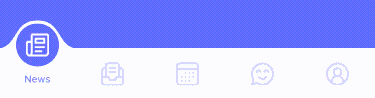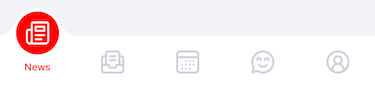To run the example project, clone the repo, and run pod install from the Example directory first.
FluidTabBarController doesn't contain any external dependencies.
It is available through CocoaPods. To install it, simply add the following line to your Podfile:
pod 'FluidTabBarController'To use FluidTabBarController in your application first create the FluidTabBarController instance:
let tabBarController = FluidTabBarController()
Then create items for all of view controllers you want to add to the tab bar controller. You must use FluidTabBarItem to make animations work.
let mainViewController = MainViewController()
let mainViewControllerItem = FluidTabBarItem(title: "Main", image: UIImage(named: "main"), tag: 0)
mainViewController.tabBarItem = mainViewControllerItem
Create an array of your view controllers and assign it to the tab bar's viewControllers property.
tabBarController.viewControllers = [mainViewController]
You can change the color of selected item's text by setting the tint color of the tab bar.
tabBarController.tabBar.tintColor = UIColor.red
You can also change the color of icons by specifying imageColor and highlightImageColor or text color by modifying textColor and highlightTextColor.
Hubert Kuczyński, [email protected]
FluidTabBarController is available under the MIT license. See the LICENSE file for more info.