-
Notifications
You must be signed in to change notification settings - Fork 7
Get SlicerAstro
SlicerAstro is an official 3DSlicer extension and the SlicerAstroApp includes the SlicerAstro extension in a fully customized version of 3DSlicer. SlicerAstroApp stable binaries are available at the following link.
For downloading the latest developments of 3DSlicer (NOTE: latest tested version is from 27/07/2020) follow the instructions below:
-
Download 3DSlicer.
-
Donwload SlicerAstro (available for Linux and Mac) using the 3DSlicer extension manager tool.
- Open the extension manager tool:
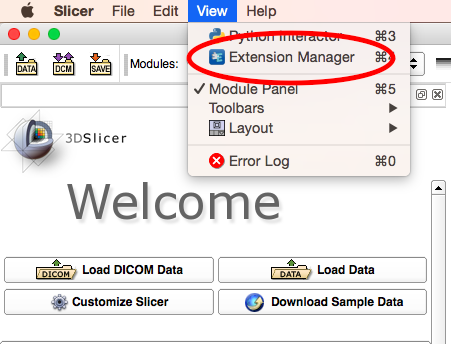
- Find the SlicerAstro logo under category Astronomy:
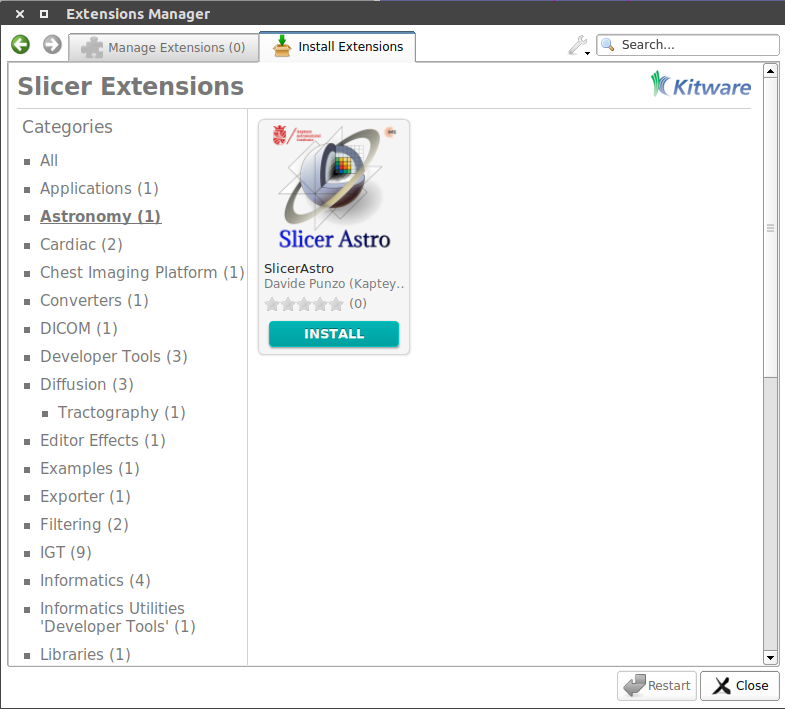
- Click INSTALL
- If SlicerAstro is not showing up, it may be possible that the binaries are still not ready. The binaries are compiled every night/morning and their status can be checked at the following link.
- The MacOS libraries are based on Clang which does not offer OpenMP capabilities (i.e., OpenMP libraries are not available on a "clean" MacOS distribution) and from point of view of redistribution is not possible to ship software with OpenMP. Therefore, some modules such as the smoothing or the modeling may suffer a considerable loss in performance. If you desire OpenMP CPU acceleration, you may try to build 3DSlicer and SlicerAstro (instructions at the following link) on your machine using a different compiler (llvm or gcc) respect to the one used to compile the current SlicerAstro binaries (Xcode 8, Clang 8.0.0) on the Kitware factory machines.
-
After the first installation, please configure the settings for the categories Volume Rendering and Modules using the following instructions (open the setting interface by pressing ctrl+2 / Command ⌘ 2):
-
Volume Rendering:
-
Choose VTK GPU Ray Casting;
-
Set the default quality and interactive speed settings according to your GPU specs (e.g., NVIDIA GeForce GTX970: quality to maximum and speed to 8 fps);
-
Setting the volume rendering settings is necessary.
-
-
Modules:
-
Toggle Skip loading of any for the command-line plugins :
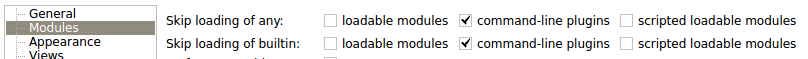
-
Restart;
-
Remove all the remaining medical modules by untoggling all the modules which are not included in the following list: Annotations, Astro Masking, Astro Modeling, Astro MomentMaps, Astro PVDiagram, Astro PVSlice, Astro Profiles, Astro Sample Data, Astro Smoothing, Astro Volume, Cameras, Colors, Data, DataProbe, DataStore, DoubleArrays, Markups, Models, Plots, Reformat, Scene Views, Screen Capture, Segment Editor, Segmentations, SlicerAstro Data Probe, Subject Hierarchy, Tables, Terminologies, Transforms, Units, View Controllers, Volume Rendering, Volumes, Welcome to SlicerAstro.
-
Set the default startup module: AstroVolume;
-
Set as favourite modules the Astro modules;
-
Restart;
-
Changing the module settings is not necessary, but strongly advised; settings are stored in a local file and remain active after subsequent installations. Therefore, you have to do this only once.
-
-
-
First-time users are advised to visit the module Welcome to SlicerAstro and the online User Manual.
-
To install additional Python packages visit Python interactor.
Quick Links: Home • Download • SlicerAstro Roadmap • Tutorial • 3DSlicer User Manual • SlicerAstro User Manual • Python Interactor • Developer Manual
![]()