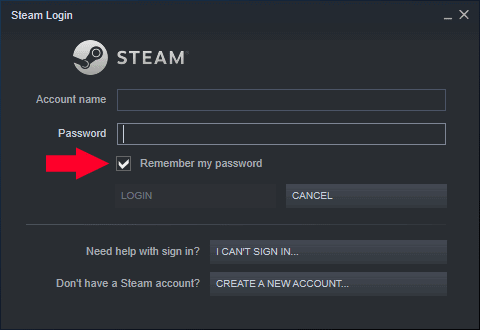Welcome to the Steam Account Manager – a solution that once facilitated seamless switching between Steam accounts. This repository was inspired by a Reddit post from a year or two ago and was modified to aid in managing multiple accounts without remembering numerous passwords.
This tool functions as described in the instructions. It operates by typing the username that you've edited in the script – that's the extent of its functionality.
This project aimed to enhance security and privacy. It introduced registry changes to encourage Steam to remember passwords when the "Remember my password" option is selected. Without using this feature, the code does not store sensitive details. For automation, an -password parameter exists, but it's insecure and not recommended.
Please be aware that Steam's updates may change how features and security mechanisms work, affecting the script's effectiveness.
For the latest interface update, follow these steps:
- Click the drop-down menu for your profile in Steam, where you see the drop-down icon and your username located near the balance of your account in the client.
- Select 'Change Account...' from the dropdown menu.
- A window will appear with a confirmation that you want to continue. I recommend you check "Ask which account to use each time Steam starts" as this will help you select each time you want to change accounts. When you're ready, click the 'Continue' button.
-
(Optional) Sign in with your current password and account name (not username, unless you haven't changed it). If you haven't added more than one account already, you can skip this step. Otherwise, if you're not signed in, you can press the plus icon to add a new account.
-
Select which account you want to use. This selection will appear every time you start a new session in the Steam client, similar to reopening the client. If you want one account to be the main one, like YouTube brand channels, you can set it as the default in settings. Currently, there are no plans to include an image for this step, as it might be subject to changes in the settings, but the option exists.

Disclaimer: There doesn't appear to be a limit to how many accounts can be added.
While the Steam Account Manager is no longer viable for practical use, it still offers educational insights into coding practices and account management concepts.
This project is not affiliated, supported, sponsored, paid, or endorsed by Valve Corporation. It is an independent project created by SnabbSpelare for educational and experimental purposes.
-
Effortless Account Switching: The project once allowed for quick switching between Steam accounts.
-
Enhanced Security: The tool leveraged Steam's password-saving feature to offer added convenience.
Though the Steam Account Manager is no longer viable for active use, its codebase and structure can still serve as a valuable resource for those interested in programming and exploring the evolution of authentication practices.
To ensure the best security and user experience, it's recommended to utilize the official methods provided by Steam for managing multiple accounts. This repository's era of utility has ended, but its legacy can still inspire future projects that adapt to the ever-changing technological landscape.