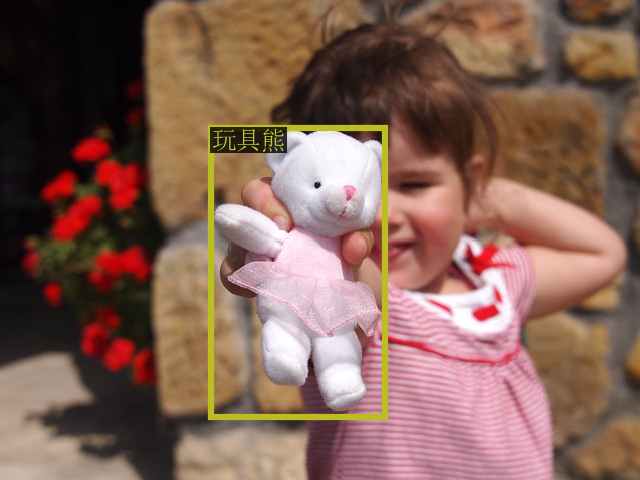In this directory, you will find examples on how you could apply IPEX-LLM INT4 optimizations on Qwen-VL models on Intel GPUs. For illustration purposes, we utilize the Qwen/Qwen-VL-Chat as a reference Qwen-VL model.
To run these examples with IPEX-LLM on Intel GPUs, we have some recommended requirements for your machine, please refer to here for more information.
In the example chat.py, we show a basic use case for a Qwen-VL model to start a multimodal chat using chat() API, with IPEX-LLM INT4 optimizations on Intel GPUs.
We suggest using conda to manage the Python environment. For more information about conda installation, please refer to here.
After installing conda, create a Python environment for IPEX-LLM:
conda create -n llm python=3.9 # recommend to use Python 3.9
conda activate llm
# below command will install intel_extension_for_pytorch==2.1.10+xpu as default
pip install --pre --upgrade ipex-llm[xpu] -f https://developer.intel.com/ipex-whl-stable-xpu
pip install accelerate tiktoken einops transformers_stream_generator==0.0.4 scipy torchvision pillow tensorboard matplotlib # additional package required for Qwen-VL-Chat to conduct generationWe suggest using conda to manage environment:
conda create -n llm python=3.9 libuv
conda activate llm
# below command will install intel_extension_for_pytorch==2.1.10+xpu as default
pip install --pre --upgrade ipex-llm[xpu] -f https://developer.intel.com/ipex-whl-stable-xpu
pip install accelerate tiktoken einops transformers_stream_generator==0.0.4 scipy torchvision pillow tensorboard matplotlib # additional package required for Qwen-VL-Chat to conduct generationsource /opt/intel/oneapi/setvars.shcall "C:\Program Files (x86)\Intel\oneAPI\setvars.bat"Note: Please make sure you are using CMD (Anaconda Prompt if using conda) to run the command as PowerShell is not supported.
For optimal performance, it is recommended to set several environment variables. Please check out the suggestions based on your device.
For Intel Arc™ A-Series Graphics and Intel Data Center GPU Flex Series
export USE_XETLA=OFF
export SYCL_PI_LEVEL_ZERO_USE_IMMEDIATE_COMMANDLISTS=1For Intel Data Center GPU Max Series
export LD_PRELOAD=${LD_PRELOAD}:${CONDA_PREFIX}/lib/libtcmalloc.so
export SYCL_PI_LEVEL_ZERO_USE_IMMEDIATE_COMMANDLISTS=1
export ENABLE_SDP_FUSION=1Note: Please note that
libtcmalloc.socan be installed byconda install -c conda-forge -y gperftools=2.10.
For Intel iGPU
set SYCL_CACHE_PERSISTENT=1
set BIGDL_LLM_XMX_DISABLED=1For Intel Arc™ A300-Series or Pro A60
set SYCL_CACHE_PERSISTENT=1For other Intel dGPU Series
There is no need to set further environment variables.
Note: For the first time that each model runs on Intel iGPU/Intel Arc™ A300-Series or Pro A60, it may take several minutes to compile.
python ./chat.py
Arguments info:
--repo-id-or-model-path REPO_ID_OR_MODEL_PATH: argument defining the huggingface repo id for the Qwen-VL model (e.gQwen/Qwen-VL-Chat) to be downloaded, or the path to the huggingface checkpoint folder. It is default to be'Qwen/Qwen-VL-Chat'.--n-predict N_PREDICT: argument defining the max number of tokens to predict. It is default to be32.
In every session, image and text can be entered into cmd (user can skip the input by type 'Enter') ; please type 'exit' anytime you want to quit the dialouge.
Every image output will be named as the round of session and placed under the current directory.
-------------------- Session 1 --------------------
Please input a picture: http://farm6.staticflickr.com/5268/5602445367_3504763978_z.jpg
Please enter the text: 这是什么?
---------- Response ----------
这是一张图片,展现了一个穿着粉色条纹连衣裙的小女孩,她手持一只穿粉色裙子的小熊。这个场景发生在一个户外环境,有砖块背景墙和花朵。
-------------------- Session 2 --------------------
Please input a picture:
Please enter the text: 这个小女孩多大了?
---------- Response ----------
根据图片中的描述,这个小女孩应该是年龄较小的孩子,但具体年龄难以确定。从她的外表来看,可能是在5岁左右。。
-------------------- Session 3 --------------------
Please input a picture:
Please enter the text: 在图中检测框出玩具熊
---------- Response ----------
<ref>玩具熊</ref><box>(330,267),(603,869)</box>
-------------------- Session 4 --------------------
Please input a picture: exit
The sample input image in Session 1 is (which is fetched from COCO dataset):
The sample output image in Session 3 is: