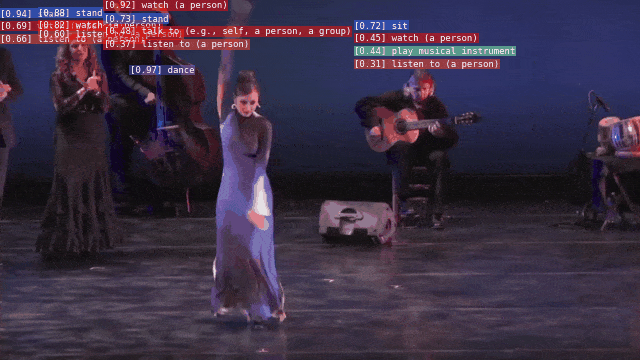- we choose yolov5 as an object detector instead of Faster R-CNN, it is faster and more convenient
- we use a tracker(deepsort) to allocate action labels to all objects(with same ids) in different frames
- our processing speed reached 24.2 FPS at 30 inference batch size (on a single RTX 2080Ti GPU)
参考:
使用AI平台:https://cloud.videojj.com/auth/register?inviter=18452&activityChannel=student_invite
-
environment 环境
Pytorch 1.10.1 Python 3.8 Cuda 11.1 -
安装PytorchVideo:
cd /home git clone https://gitee.com/YFwinston/pytorchvideo.git cd pytorchvideo pip install -e .apt update apt install libgl1-mesa-glx -
clone this repo:
使用github
cd /home git clone https://github.com/Whiffe/yolov5-slowfast-deepsort-PytorchVideo.git或者使用gitee
cd /home git clone https://gitee.com/YFwinston/yolov5-slowfast-deepsort-PytorchVideo.git -
create a new python environment (optional 可选):
conda create -n {your_env_name} python=3.8.12 conda activate {your_env_name} -
install requiments:
cd /home/yolov5-slowfast-deepsort-PytorchVideo pip install -r requirements2.txt -
download weights file(ckpt.t7) from [yolov5_file] to this folder:
./deep_sort/deep_sort/deep/checkpoint/我是将ckpt.t7放在了:/user-data/yolov5_file/
所以执行:
mkdir -p /home/yolov5-slowfast-deepsort-PytorchVideo/deep_sort/deep_sort/deep/checkpoint/ cp /user-data/yolov5_file/ckpt.t7 /home/yolov5-slowfast-deepsort-PytorchVideo/deep_sort/deep_sort/deep/checkpoint/ckpt.t7 -
download file(SLOWFAST_8x8_R50_DETECTION.pyth) from [slowfast_file] to this folder:
我是将SLOWFAST_8x8_R50_DETECTION.pyth放在了:/user-data/slowfast_file/
所以执行:
mkdir -p /root/.cache/torch/hub/checkpoints/ cp /user-data/slowfast_file/SLOWFAST_8x8_R50_DETECTION.pyth /root/.cache/torch/hub/checkpoints/SLOWFAST_8x8_R50_DETECTION.pyth -
download file(yolov5l6.pt) from [yolov5_file] to this folder:
我是将yolov5l6.pt放在了:/user-data/yolov5_file/
所以执行:
cp /user-data/yolov5_file/yolov5l6.pt /home/yolov5-slowfast-deepsort-PytorchVideo/yolov5l6.pt -
download file(master.zip) from [yolov5_file] to this folder:
我是将yolov5-master.zip放在了:/user-data/yolov5_file/
所以执行:
cp /user-data/yolov5_file/yolov5-master.zip /root/.cache/torch/hub/master.zip -
test on your video:
python yolo_slowfast.py --input {path to your video}我将1.mp4存放在了/home/yolov5-slowfast-deepsort-PytorchVideo/demo/中
所以执行:
cd /home/yolov5-slowfast-deepsort-PytorchVideo mkdir democd /home/yolov5-slowfast-deepsort-PytorchVideo python yolo_slowfast.py --input ./demo/1.mp4The first time execute this command may take some times to download the yolov5 code and it's weights file from torch.hub, keep your network connection.
Thanks for these great works:
[2] ZQPei/deepsort
[4] AVA: A Video Dataset of Spatio-temporally Localized Atomic Visual Actions. paper
[5] SlowFast Networks for Video Recognition. paper
If you find our work useful, please cite as follow:
{ yolo_slowfast,
author = {Wu Fan},
title = { A realtime action detection frame work based on PytorchVideo},
year = {2021},
url = {\url{https://github.com/wufan-tb/yolo_slowfast}}
}