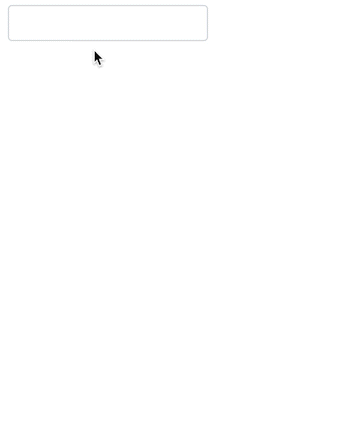Dash Mantine Components is an extensive (90+) Dash components library based on Mantine React Components Library. It makes it easier to create good quality dashboards with very well designed components out of the box.
pip install dash-mantine-componentsfrom datetime import date
import dash
from dash import Dash, Input, Output, callback, html
from dash.exceptions import PreventUpdate
import dash_mantine_components as dmc
dash._dash_renderer._set_react_version('18.2.0')
app = Dash(__name__, external_stylesheets=dmc.styles.ALL)
app.layout = dmc.MantineProvider(
[
dmc.DatePicker(
id="date-picker",
label="Start Date",
description="You can also provide a description",
minDate=date(2020, 8, 5),
value=None,
w=200
),
dmc.Space(h=10),
dmc.Text(id="selected-date"),
]
)
@callback(Output("selected-date", "children"), Input("date-picker", "value"))
def update_output(d):
prefix = "You have selected: "
if d:
return prefix + d
else:
raise PreventUpdate
if __name__ == "__main__":
app.run_server(debug=True)Thanks to the following people for supporting my efforts on dash-mantine-components.
-
Join our Discord community.
-
Install virtual environment:
python -m venv venv source venv/bin/activate pip install -r requirements.txt -
Install npm dependencies
npm install
-
Add your new component in
src/lib/components. Make sure to include it in thesrc/lib/index.jsas well. -
Build the components with the command:
npm run build. -
Raise a PR, including an example to reproduce the changes contributed by the PR.
-
Unless you have changed dependencies, please do not include
package-lock.jsonoryarn.lockfiles.
We ❤️ contributions to our documentation! It's a fantastic opportunity for first-time contributors since the
project is simply a Dash app built with dash-mantine-components. For more details, check out the dmc-docs GitHub.