-
-
Notifications
You must be signed in to change notification settings - Fork 58
How to find your logs
github-actions[bot] edited this page Feb 25, 2025
·
1 revision
- Launch BSManager and go to Settings.
- Scroll to the bottom of the page.
- Click on the
Open Logsbutton. - Right-click on the log file to be sent and select
Copy.[!NOTE]
The requested file is usually the most recent log file, located at the bottom of the list. -
Pasteyour file in the channel where log files are requested.
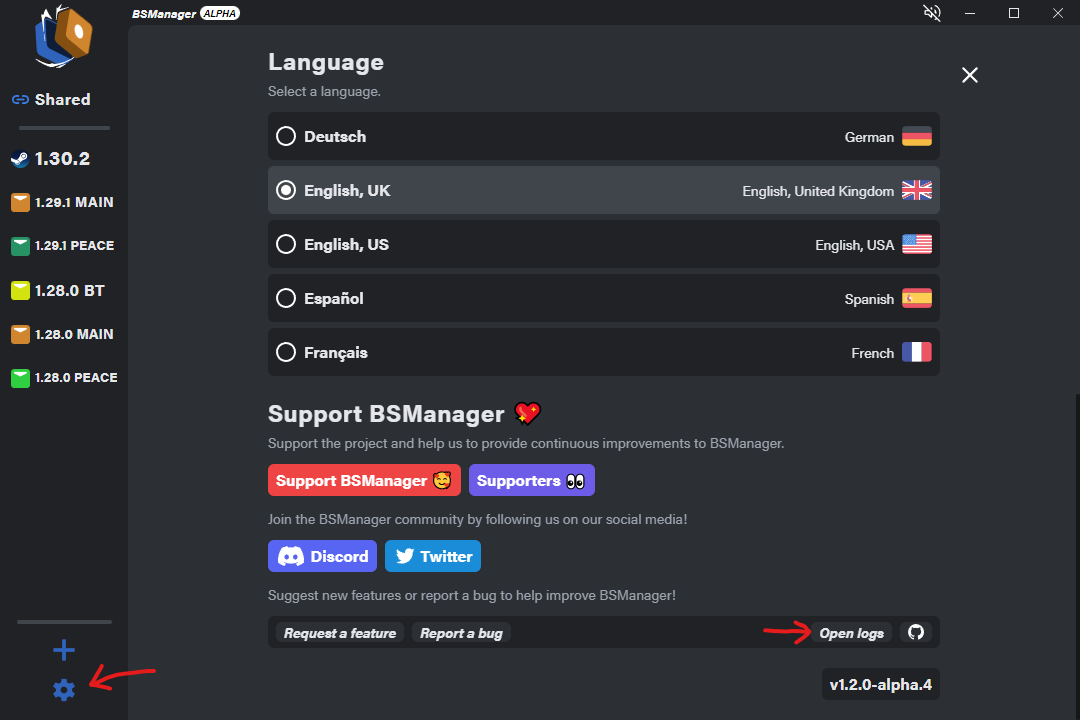
- Launch BSManager and select the version with which you are experiencing the problem.
- Click the version options button at the top-right corner of the interface, then select
Open Folder. - Double-click the
Logsfolder to open it. - Right-click the log file named
_latest.log(or just_latest) and selectCopy.[!NOTE]
This file will usually be at the top of the list. -
Pastethe file in the channel where log files are requested usingCtrl+V.
- Press
Win+Rsimultaneously on your keyboard. - Type or copy-paste the following path into the window that pops up, then press Enter:
%appdata%\..\LocalLow\Hyperbolic Magnetism\Beat Saber - Right-click the log file named
Player.log(or justPlayer) and selectCopy. -
Pastethe file in the channel where log files are requested usingCtrl+V.
🛠️ Installation and Updates
🔑 Login
🎮 Content Management
-
🧩 Mods
-
🖼️ Models