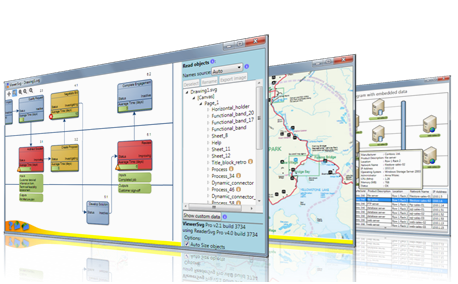Ab2d.ReaderSvg is a svg file importer for WPF applications.
The Ab2d.ReaderSvg is a commercial library. You can start a 60-day trial when it is first used. When using a trial version, then the "DEMO" text is added to the importer svg files and some shapes can have gray brush instead of the original brush. To see how the shapes would look like when using a commercial license, open the svg file in the ViewerSvg application that can be installed by the evaluation version installer (source: Downloads).
The Ab2d.ReaderSvg Samples repository contains the following Visual Studio solutions:
- Ab2d.ReaderSvg.Wpf.Samples - Main samples that domonstrate most of the functionality of the Ab2d.ReaderSvg library. There are solution for .Net Framework 4.5, .NET Core 3.1, .Net 5.0 and .Net 6.0.
- Ab2d.ReaderSvg.WinForms.Sample - Simple sample on how to use Ab2d.ReaderSvg in a WinForms application.
- Ab2d.ReaderSvg.ResourceDictionaryWriter - A simple ResourceDictionary writer that can create resource dictioneries from multiple svg files.
- SvgToPngConverter - A simple console application that can render svg files into png images.
The projects uses the following dependencies:
- Ab2d.ReaderSvg - Ab2d.ReaderSvg assembly - https://www.nuget.org/packages/Ab2d.ReaderSvg
- Online users guide: https://www.ab4d.com/help/ReaderSvg/html/R_Project_Ab2d_ReaderSvg_Help.htm
- Change log: https://www.ab4d.com/ReaderSvg-history.aspx
- Forum: https://forum.ab4d.com/forumdisplay.php?fid=6
- Feedback: https://www.ab4d.com/Feedback.aspx