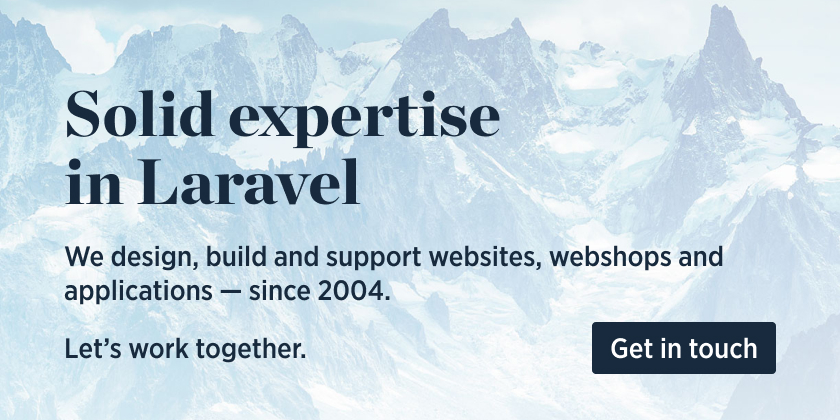To get the backtrace in PHP you can use the debug_backtrace function. By default, it can be hard to work with. The
reported function name for a frame is skewed: it belongs to the previous frame. Also, options need to be passed using a bitmask.
This package provides a better way than debug_backtrace to work with a back trace. Here's an example:
// returns an array with `Spatie\Backtrace\Frame` instances
$frames = Spatie\Backtrace\Backtrace::create()->frames();
$firstFrame = $frames[0];
$firstFrame->file; // returns the file name
$firstFrame->lineNumber; // returns the line number
$firstFrame->class; // returns the class nameWe invest a lot of resources into creating best in class open source packages. You can support us by buying one of our paid products.
We highly appreciate you sending us a postcard from your hometown, mentioning which of our package(s) you are using. You'll find our address on our contact page. We publish all received postcards on our virtual postcard wall.
You can install the package via composer:
composer require spatie/backtraceThis is how you can create a backtrace instance:
$backtrace = Spatie\Backtrace\Backtrace::create();To get all the frames you can call frames.
$frames = $backtrace->frames(); // contains an array with `Spatie\Backtrace\Frame` instancesA Spatie\Backtrace\Frame has these properties:
file: the name of the filelineNumber: the line numberarguments: the arguments used for this frame. Will benullifwithArgumentswas not used.class: the class name for this frame. Will benullif the frame concerns a function.method: the method used in this frameapplicationFrame: containstrueis this frame belongs to your application, andfalseif it belongs to a file in the vendor directory
For performance reasons, the frames of the back trace will not contain the arguments of the called functions. If you
want to add those use the withArguments method.
$backtrace = Spatie\Backtrace\Backtrace::create()->withArguments();You can use the applicationPath to pass the base path of your app. This value will be used to determine whether a
frame is an application frame, or a vendor frame. Here's an example using a Laravel specific function.
$backtrace = Spatie\Backtrace\Backtrace::create()->applicationPath(base_path());If you only want to have the frames starting from a particular frame in the backtrace you can use
the startingFromFrame method:
use Spatie\Backtrace\Backtrace;
use Spatie\Backtrace\Frame;
$frames = Backtrace::create()
->startingFromFrame(function (Frame $frame) {
return $frame->class === MyClass::class;
})
->frames();With this code, all frames before the frame that concerns MyClass will have been filtered out.
Alternatively, you can use the offset method, which will skip the given number of frames. In this example the first 2 frames will not end up in $frames.
$frames = Spatie\Backtrace\Backtrace::create()
->offset(2)
->frames();To only get a specific number of frames use the limit function. In this example, we'll only get the first two frames.
$frames = Spatie\Backtrace\Backtrace::create()
->limit(2)
->frames();Here's how you can get a backtrace for a throwable.
$frames = Spatie\Backtrace\Backtrace::createForThrowable($throwable)Because we will use the backtrace that is already available the throwable, the frames will always contain the arguments used.
composer testPlease see CHANGELOG for more information on what has changed recently.
Please see CONTRIBUTING for details.
Please review our security policy on how to report security vulnerabilities.
The MIT License (MIT). Please see License File for more information.