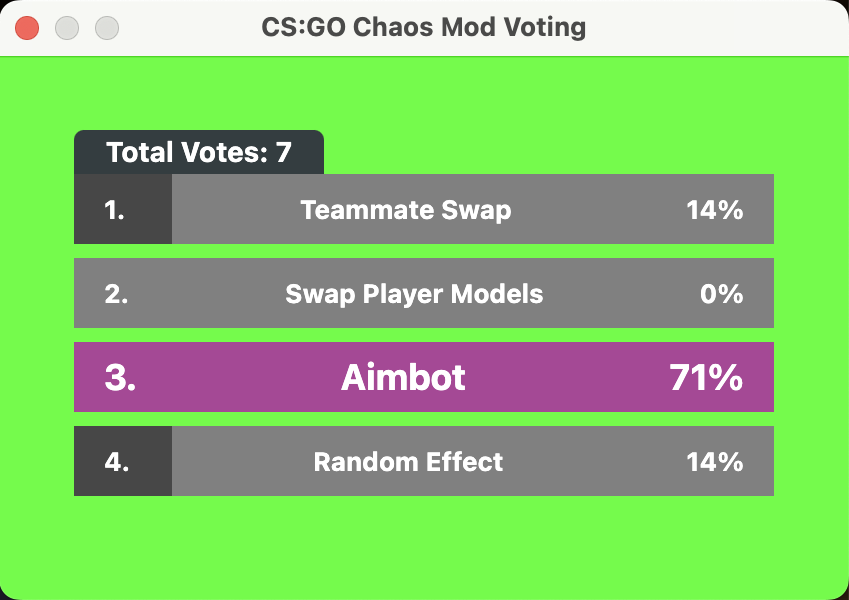- Download the latest release and extract the zip file and run the
CSGO.Chaos.Mod.Voting.Setup.x.x.x.exeto one-click install the app. It should run automatically after.
OR
- Clone the repository with
git clone https://github.com/b0ink/csgo-chaos-mod-voting-overlay.gitor download it as a ZIP file and extract it. - Using a terminal from within the folder, install the node modules with
npm install. npm run compileto compile thesrc/files.npm startto run the app.
- Additionally, to build the app into a setup.exe, run
npm run build - You can use
npm run watchin a separate terminal to automatically compile the app on every save, you can then runnpm startto start the app every time.
- Ensure that your CS:GO server's launch options uses the
-userconparamater to allow RCON connections. - You can type
statuswhile on the csgo server to get the ip and port. - The server's RCON password is either defined in your
server.cfgor as a launch option parameter. - Enter your Twitch or YouTube details and then your Servers connection details, and press Connect.
- If both connections are successful, two green ticks will be displayed and the
Open Votingbutton will appear, clicking that will bring up the overlay.
A settings icon is present in the bottom right corner of the connection setup window. This allows you to change several mechanics of the voting system, theme/colour changes of the voting overlay, and a few other start-up options.
Below is a setup on keying out the green from the voting panel, apply a Colour Key filter to the window capture of the voting panel.
- As of v1.2.1 the app ensures a constant connection to the CS:GO server via rcon, but if at any point you notice it has stopped sending requests, re-launch the app and reconnect.
- Often the voting overlay may not update its UI if it's minimised or behind another window, ensure it is visible on top of other windows, this may require a second monitor. A preference option (via the settings icon in the bottom right) is available to force the voting 'always-on-top' of other windows.