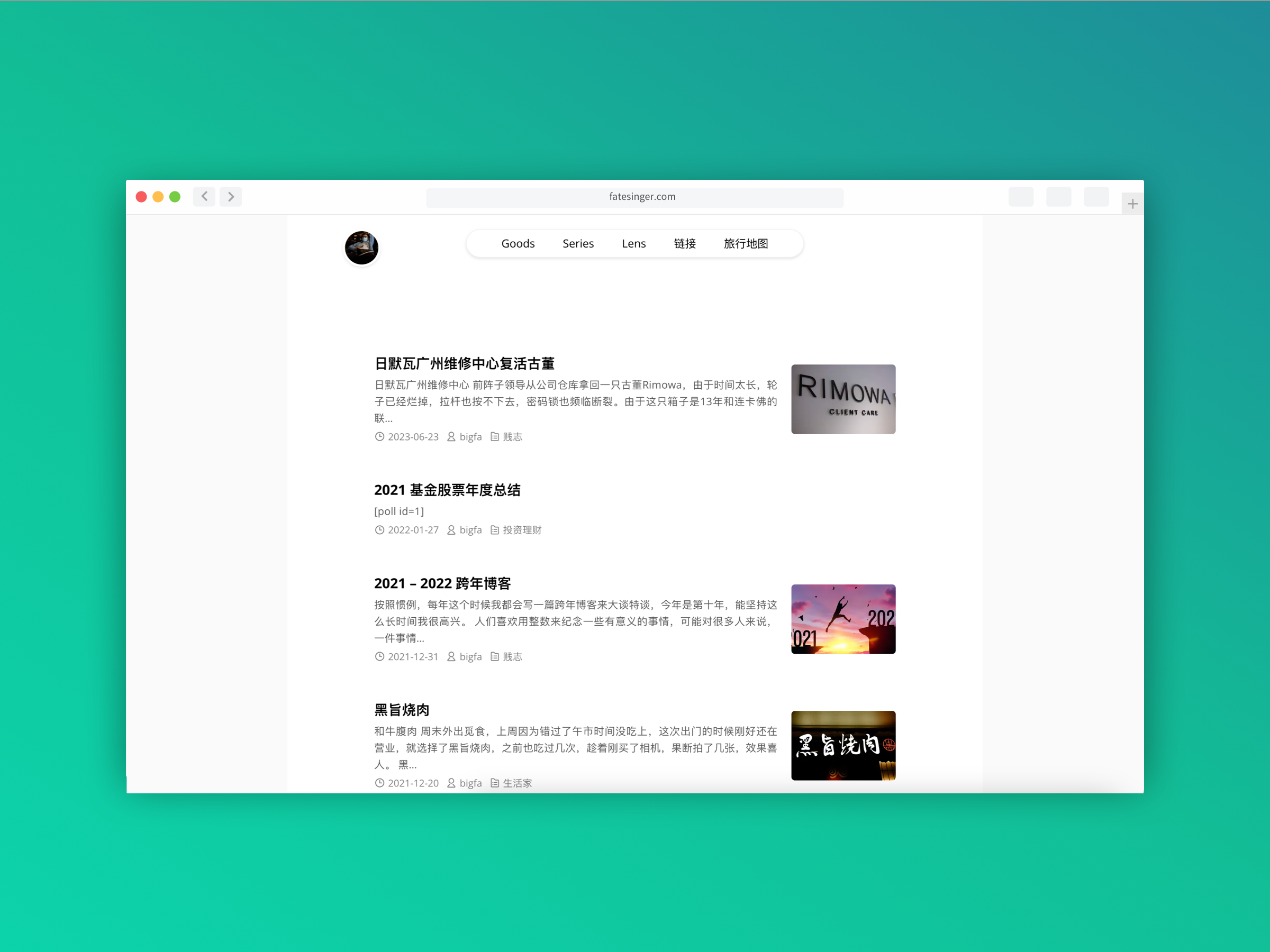Farallon is a simple single column hugo theme with perfect performace and elegance design.
git submodule add https://github.com/bigfa/hugo-theme-farallon.git themes/farallon
echo "theme = 'farallon'" >> hugo.toml
- add cover link
- compatible with the latest version
- add post image zoom
- add cloudflare worker comment system support
- update structure
- change douban api to cloudflare worker
- update action params
- rewrite ts
- add post view in list
- add post view
- add post like btn
- add footer sns icons
- add post category card
- add github icon
- add author sns icons
- change category file name
- add post type memo
- add story author card
- add sticky icon
- fixed db list style in dark mode
- add search
- add link shortcode
- fixed category list and tag list style
- relative time support i18n
- fixed url render error
- add friend links template
- add
preandcodestyle
- refactory taxonomy
- toc style changed
- Fixed ol list style error
- Added a gear template
- Added a “back to top” button.
- Added support for table of contents (TOC).
- Fixed compatibility issues with older versions of SCSS.
- Added dark mode support.
- Fixed footer style issues on mobile devices.
- Added theme information.
- Fixed date formatting issue on Safari browser.
- Changed to local item retrieval without the need for a token.
- Added support for Douban items.
Usage:
Scan the QR code with WeChat at https://node.wpista.com/.
Enter your Douban numeric ID and click “Save” to automatically sync your Douban records.
Click “Get integration token” to generate a token.
Add the following parameter to your site configuration:
[params]
wpdToken = 'token generated above'
- Fixed styling issues on category/tag pages.
- Added relative time display.
- Included sample data.
- Used normalize.css.
- Added menu settings.
- Added a parameter to control the display of site owner information.
- Initial setup.