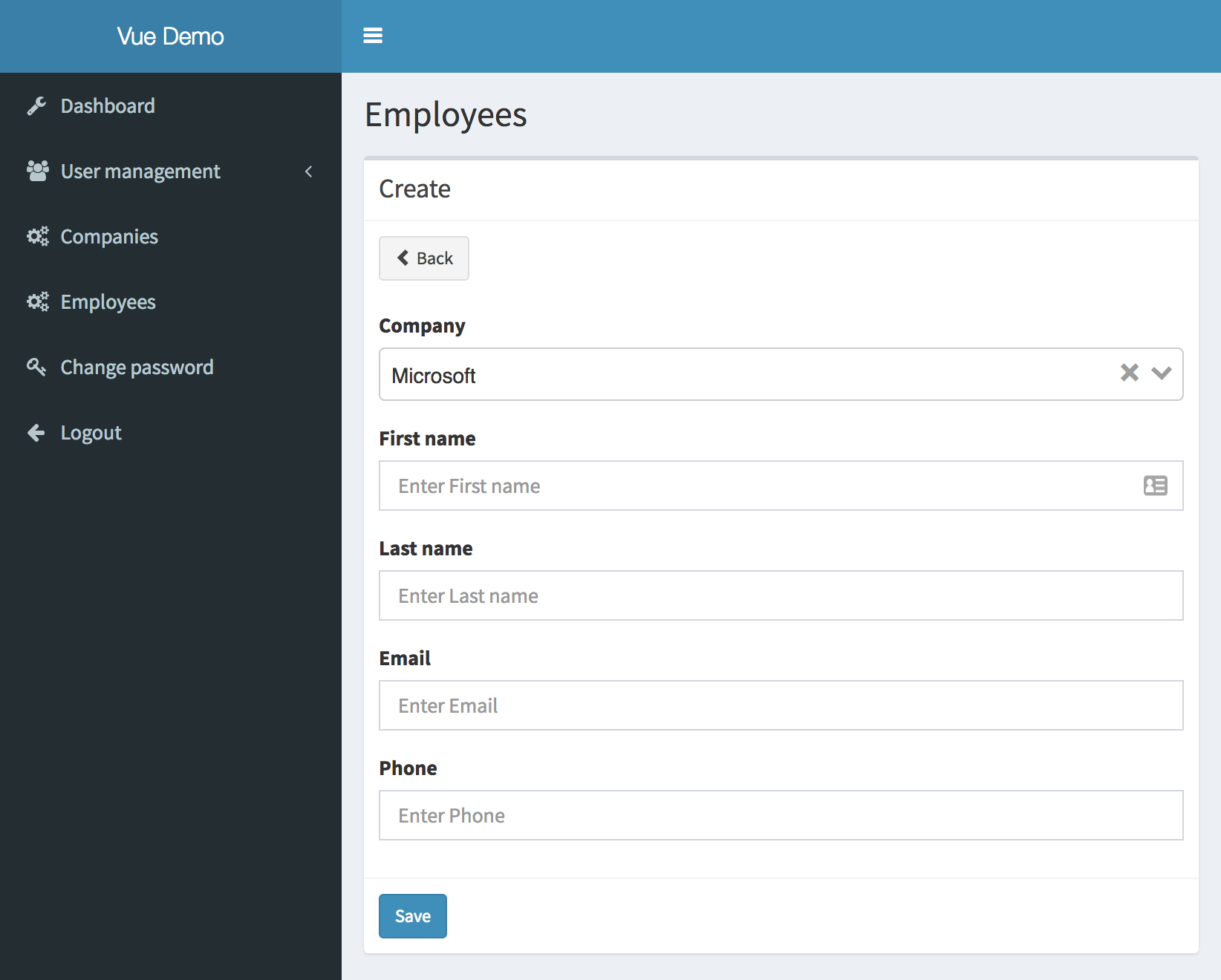This is a quick project to demonstrate our Vue + Laravel Financial Management System.
The whole project code was completely generated, without customizing or changing any line of code.
- Clone the repository with git clone
- Copy .env.example file to .env and edit database credentials there
- Run composer install
- Run php artisan key:generate
- Run php artisan migrate --seed
- Run php artisan passport:install
- Run npm install
- Run npm run dev *** when appear error, you should npm install [email protected] ***
- Run npm run watch (when you develop)
- That's it - load the homepage, and log in with credentials [email protected] / password.
Please use and re-use however you want.
- Read our Daily Blog with Laravel Tutorials
- FREE E-book: 50 Laravel Quick Tips (and counting)
- Check out our adminpanel generator QuickAdminPanel: Laravel version and Vue.js version
- Subscribe to our YouTube channel Laravel Business
- Enroll in our Laravel Online Courses